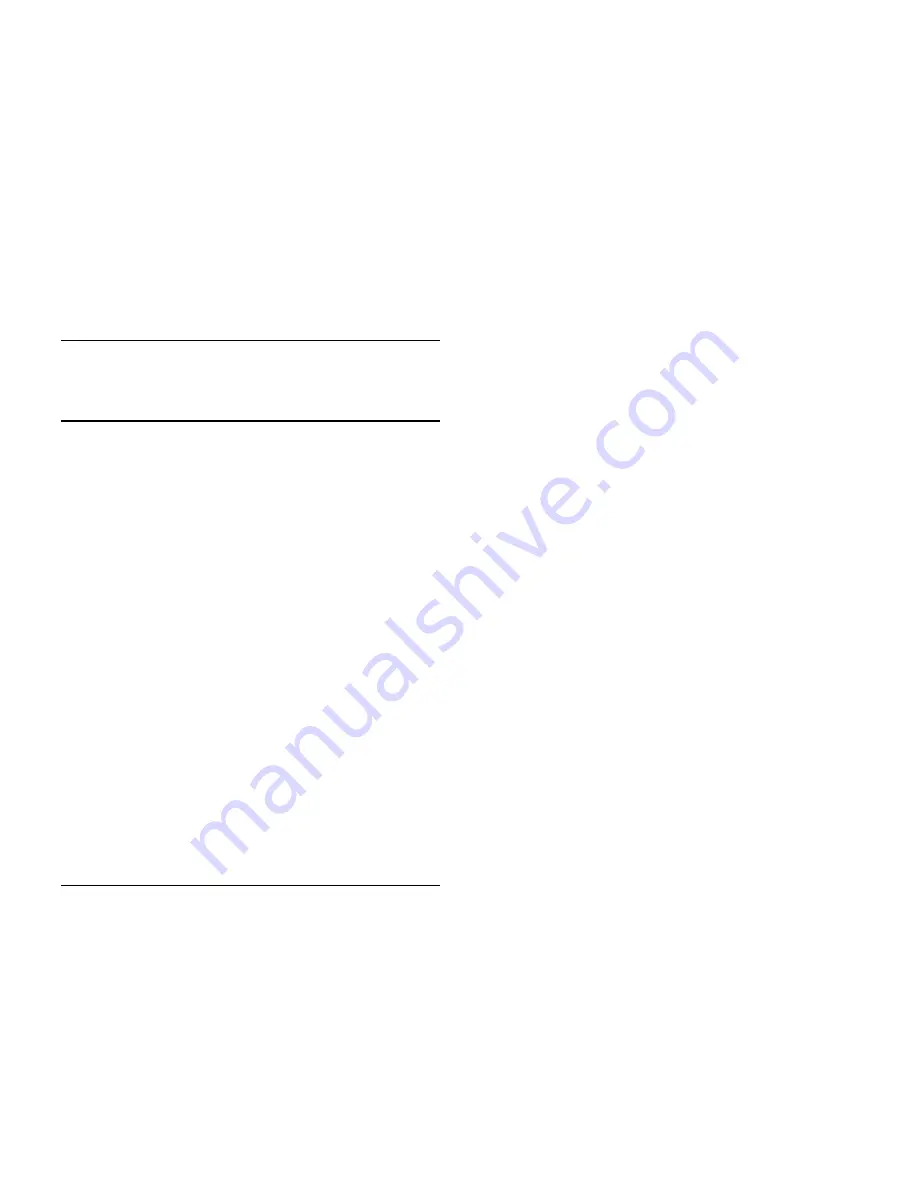
6725,1* 0(66$*(6
Store Digitized (Recorded) or Synthesized
(Text-to-Speech) Messages
6XPPDU\
'LJLWL]HG
PHVVDJHVWKDWVRPHRQHKDVVWRUHGE\VSHDNLQJLQWR
WKH'HOWD7DONHUVPLFURSKRQH
6\QWKHVL]HG
PHVVDJHVWKDWDUHW\SHGLQWRWKH'HOWD7DONHU
ZKLFKWKH'HOWD7DONHUWKHQWUDQVODWHVLQWRLWVRZQVSHHFK
The DeltaTalker allows you to store messages in two different
kinds of speech—digitized or synthesized. Digitized speech is
speech that someone else has recorded into the DeltaTalker, just
like recording something into a tape recorder. Synthesized speech
is speech that the DeltaTalker itself produces from words that are
typed into it. Each time you store a message you can select which
kind of speech you want to use.
Synthesized speech for a DeltaTalker that has been manufactured
for English-speaking countries offers ten different DECtalk
™
voices. Synthesized speech for a DeltaTalker that is manufactured
for non-English-speaking countries, offers four different Infovox
™
voices.
If you record messages, make sure the person doing the recording
is a good representative of the person who is using the DeltaTalker.
If the DeltaTalker user is an 8 year old boy, have an 8 year old boy
(preferably one who is not a close friend or family member) do the
recording. Remember the DeltaTalker is the voice of the person
using it.
You will probably store most messages in synthesized speech.
This is the best way to become familiar with Minspeak and to
increase language abilities. But it is fun to use recorded speech for
things like clapping, laughter, singing and various human sound
effects that don't sound natural when they are reproduced in
synthesized speech. There is enough digitized memory in the
DeltaTalker to record approximately 2.5 minutes of digitized
messages.
Summary of Contents for DeltaTalker
Page 10: ......
Page 12: ...77 1 48 17 Control Panel Door Status Panel Window Display Screen Keyboard The DeltaTalker...
Page 28: ...77 1 48 17 I c o n E x a m p l e s M W 1 a I w a n t fu n j to h a v e Minspeak Icon Sequences...
Page 46: ......
Page 112: ...6725 1 0 66 6 Read the Helpful Hints on the facing page Helpful Hints...
Page 134: ......
Page 170: ......
Page 208: ......
Page 226: ...211 7 1 72 1 86 1 27 5 9 6 Add Remote Control Devices to the IR Menu...
Page 276: ......
Page 318: ......
Page 326: ......
















































