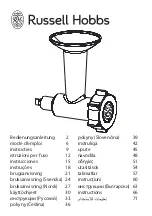Optical Headpointer for the
Liberator, DeltaTalker, AlphaTalker, AlphaTalker II, Light Talker and IntroTalker
Optical Headpointer
Mounting Instructions
PRENTKE ROMICH COMPANY
World Headquarters:
1022 Heyl Rd. • Wooster, Ohio 44691
Telephone: (330) 262-1984
Fax: (330) 263-4829
E-Mail Address: info@prentrom.com
Web Site Address: www.prentrom.com
European Headquarters
Prentke Romich Europe Ltd
Whitegates • Swinstead • Grantham • Lincs.• NG33 4PA • UK.
Fax: 44 1476 550357
E-Mail Address: preltd@aol.com