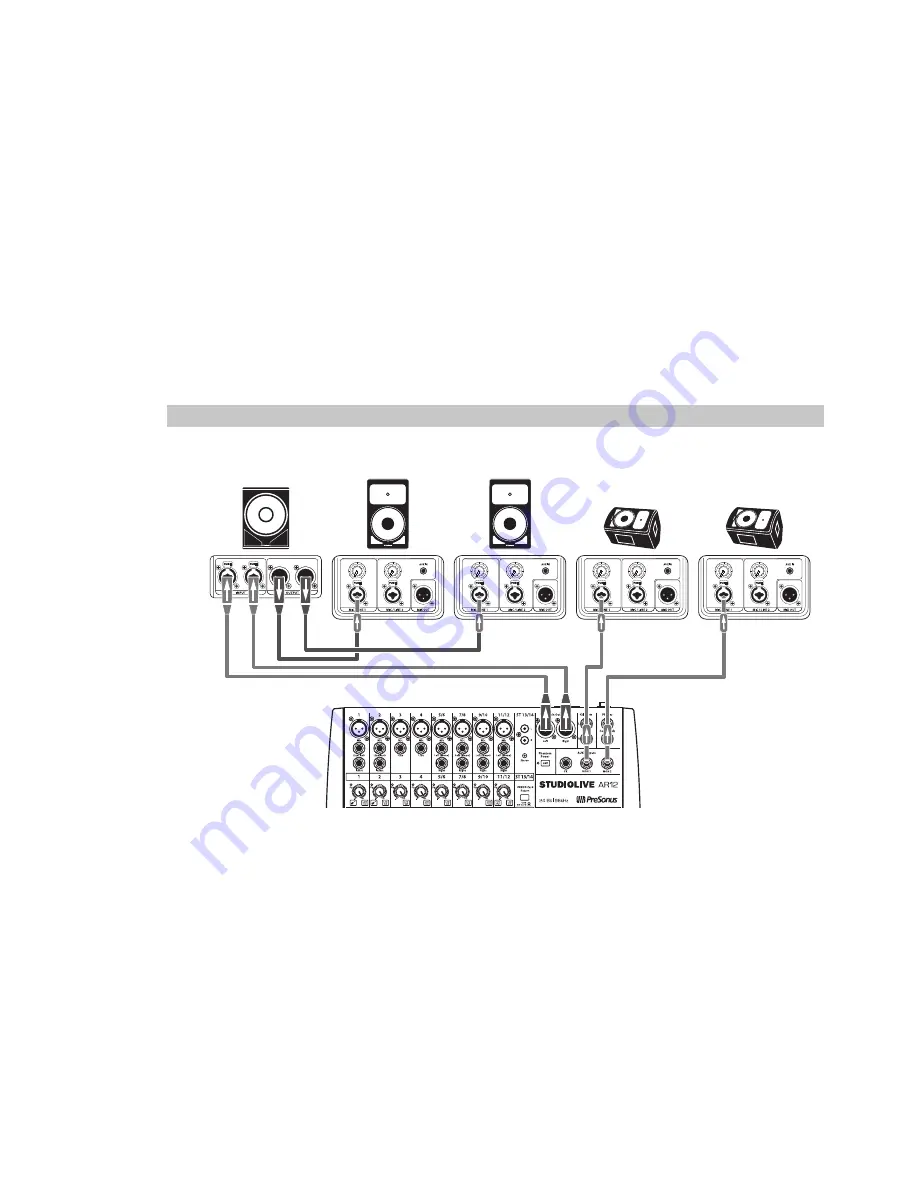
3 Hookup
3.4
Hookup Diagram
AIR-Series Loudspeakers
Owner’s Manual
8
Sub. Determines the upper end of the frequency range reproduced by the AIR-
series subwoofer. Set the Low Pass Filter control to the lowest frequency that your
full-range loudspeakers can reliably reproduce. Optimized settings are provided
for each AIR-series full-range loudspeaker. The default setting is 100 Hz.
Power User Tip:
Complete information about subwoofer arrays, speaker alignment, and
setting the crossover can be found in the AIR-series Application Guide at PreSonus.com.
Unit. Sets the unit for the delay setting (meter or foot).
LED. Turns the grille LED on (Default) or off or to illuminate
only when the protection limiter is engaged.
Brightness. Adjusts the brightness of the display.
Contrast. Adjusts the contrast of the display.
System Reset. Resets the system settings to factory default.
System Info. Opens the System Information screen.
Exit. Select to return to the Level screen. You will be given the option to
save any changes you’ve made to the DSP settings before exiting.
3.4
Hookup Diagram
AIR15 Loudspeakers
AIR18s Sub
AIR12 Monitors
Summary of Contents for AIR SERIES
Page 1: ...AIR Series Advanced Impulse Response Loudspeakers Owner s Manual www presonus com...
Page 2: ......
Page 4: ......






































