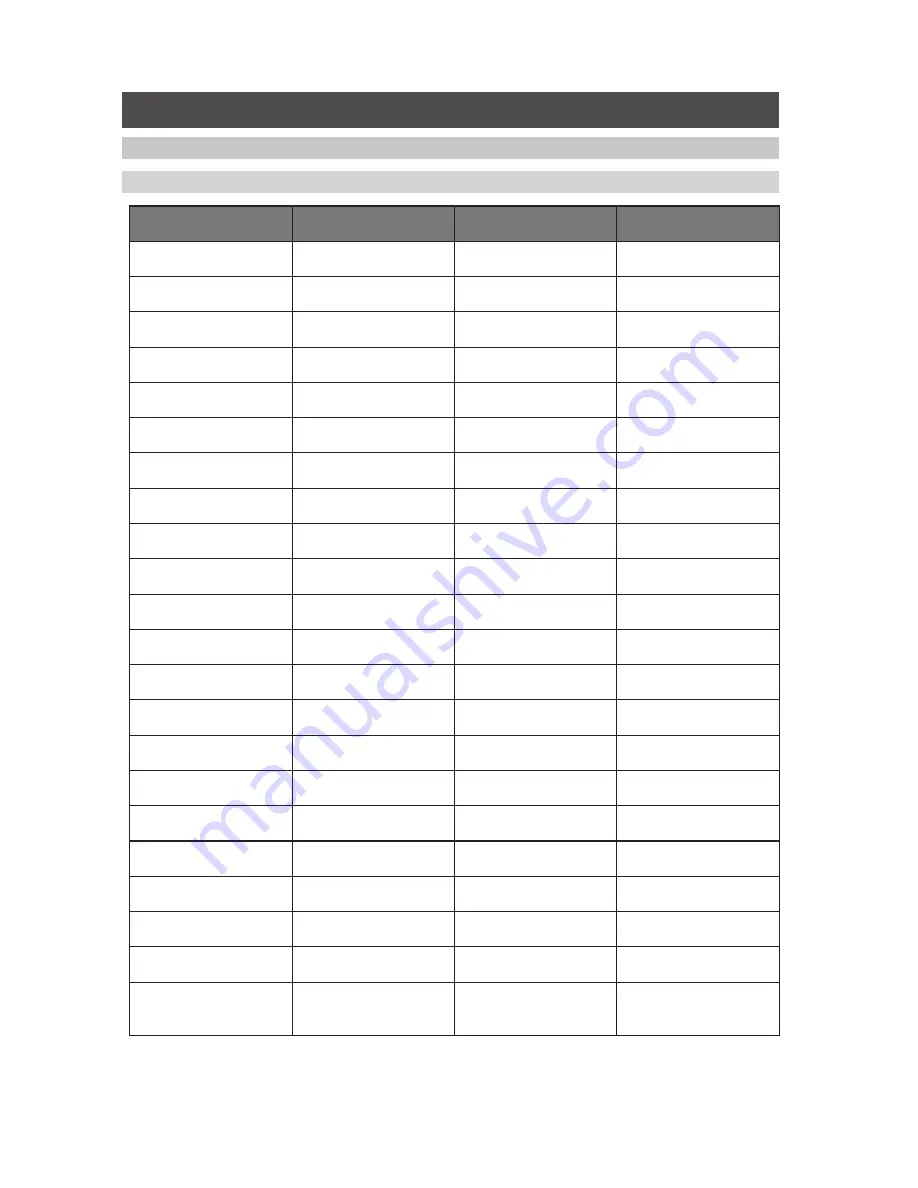
4
Technical Information
4.1 Specifications
AIR-Series Loudspeakers
Owner’s Manual
9
4
Technical Information
4.1
Specifications
4.1.1
Full-Range Models: AIR10, AIR12, and AIR15
MODEL
AIR10
AIR12
AIR15
Type
Active 2-way
Active 2-way
Active 2-way
LF Driver
10” (2” voice coil)
12” (2.5” voice coil)
15” (2.5” voice coil)
HF Driver
1” compression
1.35” compression
1.35” compression
Amplifier Type
Class D (LF), Class AB (HF)
Class D (LF), Class AB (HF)
Class D (LF), Class AB (HF)
Total System Power
1,200W dynamic
1,200W dynamic
1,200W dynamic
LF Power
500W continuous
500W continuous
500W continuous
HF Power
200W continuous
200W continuous
200W continuous
Frequency Range (-3 dB)
70 Hz to 20 kHz
60 Hz to 20 kHz
45 Hz to 20 kHz
Frequency Range (-10 dB)
55 Hz to 20 kHz
48 Hz to 20 kHz
40 Hz to 20 kHz
Maximum Output SPL
121 dB
123 dB
124 dB
Nominal Dispersion (HxV)
90˚x 60˚
90˚x 60˚
90˚x 60˚
Inputs
2 x XLR/TRS mic/line combo
1 x 1/8” TRS stereo
2 x XLR/TRS mic/line combo
1 x 1/8” TRS stereo
2 x XLR/TRS mic/line combo
1 x 1/8” TRS stereo
Outputs
1 x XLR Mix Out
1 x XLR Mix Out
1 x XLR Mix Out
DSP Features
LCD screen with EQ and multiple
presets
LCD screen with EQ and multiple
presets
LCD screen with EQ and multiple
presets
Cabinet
H-PP molded
H-PP molded
H-PP molded
Grille
1.2 mm steel
1.2 mm steel
1.2 mm steel
Handles
1 top
1 top, 1 side
1 top, 2 side
Flypoints
2 top, 1 back
2 top, 1 back
2 top, 1 back
Pole Mounting
Dual position (0˚, 7.5˚)
Dual position (0˚, 7.5˚)
Dual position (0˚, 7.5˚)
Power Input
115V / 230V ~50/60 switchable
115V / 230V ~50/60 switchable
115V / 230V ~50/60 switchable
Maximum Current
2.3A (230V-50Hz), 4.6A (120V)
3.5A (230V-50Hz), 7A (120V)
3.5A (230V-50Hz), 7A (120V)
Dimensions (H x W x D)
20.3” x 11.8” x 11.5”
(516mm x 300mm x 291mm)
24.4” x 14.2” x 13.8”
(619mm x 360mm x 351mm)
28.3” x 16.9” x 15.8”
(718mm x 430mm x 401mm)
Summary of Contents for AIR SERIES
Page 1: ...AIR Series Advanced Impulse Response Loudspeakers Owner s Manual www presonus com...
Page 2: ......
Page 4: ......






































