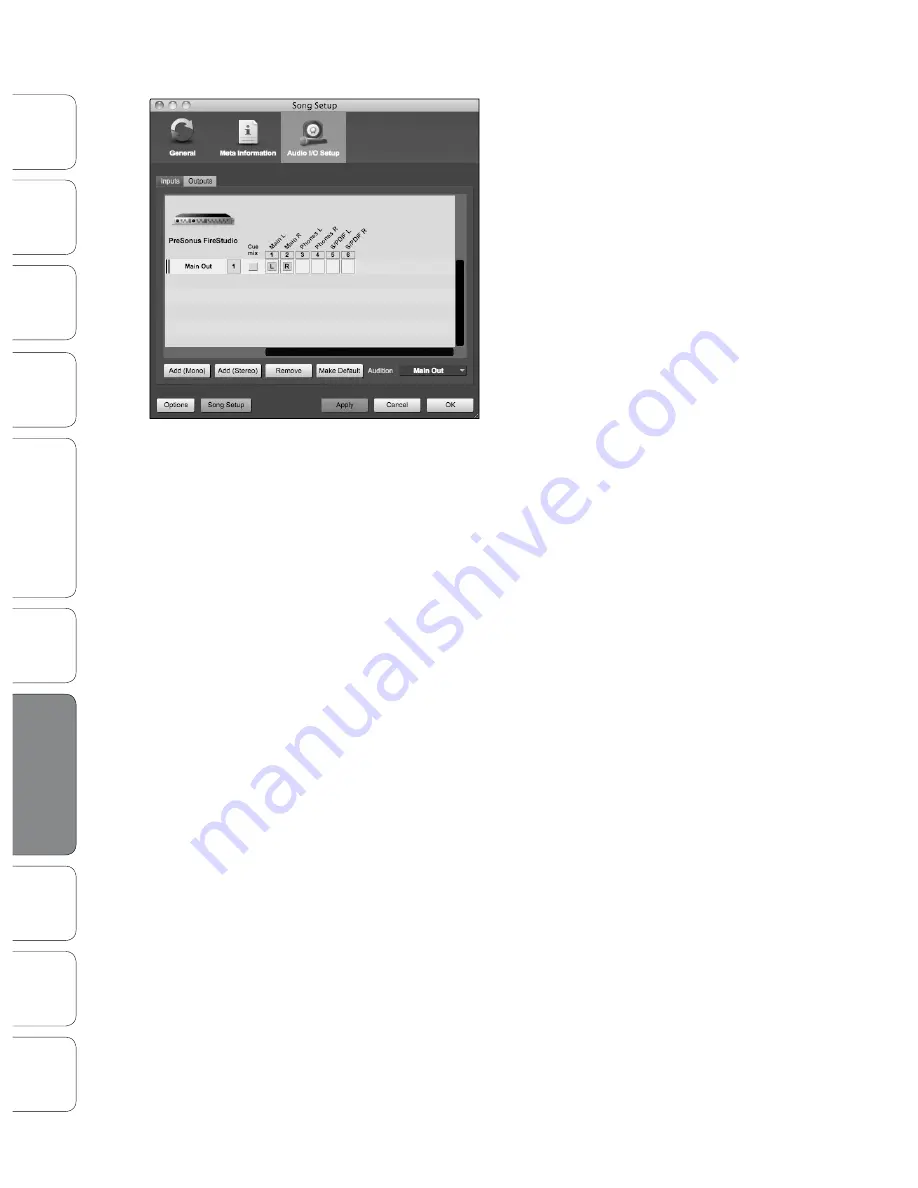
134
134
PreSonus StudioLive
™
24.4.2
Quick S
tar
t:
Lev
el
Setting
Ov
er
view
Hook
up
Con
trols
Connec
ting
to
a
Comput
er
Tut
orials
Technic
al
Inf
orma
tion
Trouble
-
shooting
and W
arr
an
ty
Scenes
, P
resets
, S
yst
em Menu
,
and MIDI C
on
trol
7
Software: Universal Control, SL Remote, Capture, and Studio One Artist
Sof
tw
ar
e: Univ
ersal C
on
trol
,
SL Remot
e, C
aptur
e,
and S
tudio O
ne A
rtist
7.5 Studio One Artist Quick Start
7. Click on the Outputs tab, and you will see all of the
available outputs on your StudioLive. At this time,
you can add the number of output buses to which
you would like to have access and can give
them names.
We recommend that you create a mono
output for each for the 24 FireWire returns on
your StudioLive, as well as one stereo output
assigned to FireWire returns 25-26 to use for
your stereo main output. In the lower right
corner, you will see the Audition select menu.
This allows you to choose the output from which
you will audition audio files prior to importing
them into Studio One Artist. In general, you
will want this to be the main output bus.
If you would like this output configuration
available every time you launch Studio One
Artist, click the Make Default button.
Now that you’ve configured your MIDI and
audio I/O and created a new Song, let’s
go through some of the basics of Studio
One Artist so you can start recording!
















































