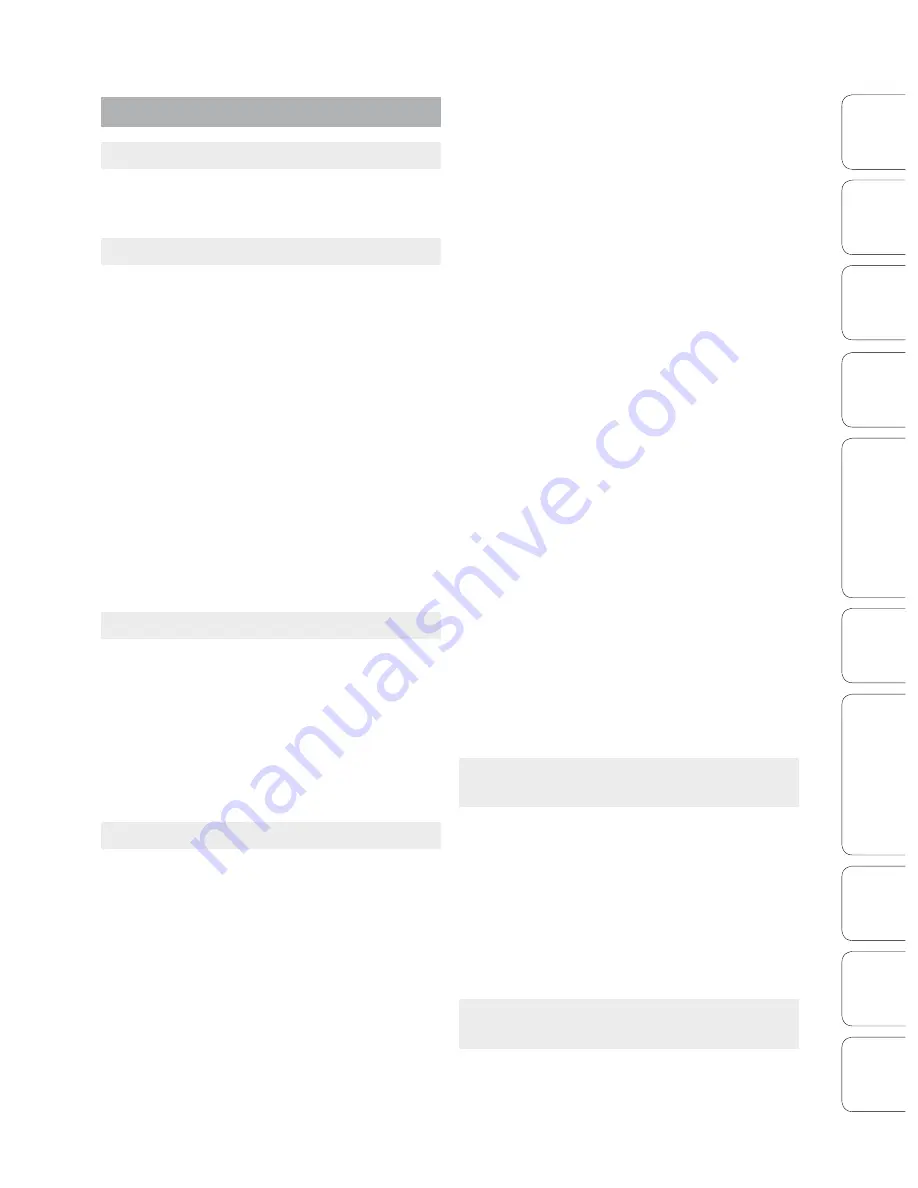
Owner’s Manual
Quick S
tar
t:
Lev
el
Setting
Ov
er
view
Hook
up
Con
trols
Connec
ting
to
a
Comput
er
Tut
orials
Technic
al
Inf
orma
tion
Trouble
-
shooting
and W
arr
an
ty
Sc
enes
, P
resets
, S
yst
em Menu
,
and MIDI C
on
trol
Sof
tw
ar
e: Univ
ersal C
on
trol
,
SL Remot
e, C
aptur
e,
and S
tudio O
ne A
rtist
StudioLive™ 24.4.2
1.0 Quick Start
—
1
1.1
Getting Started:
IMPORTANT LEVEL SETTING —
1
2.0 Overview
—
4
2.1
Introduction —
4
2.2
Summary of StudioLive 24.4.2
Hardware Features —
5
2.3
Summary of Capture™
Software Features —
6
2.4
Summary of StudioOne™ Artist
Software Features —
6
2.5
Summary of Virtual StudioLive
Software Features —
7
2.6
Summary of SL Remote for Apple iPad
Features —
8
2.7
What is in the Box —
9
3.0 Hookup
—
10
3.1
Rear-Panel Connections —
10
3.2
Basic Hookup Diagram —
15
3.3
Typical Band Hookup —
16
3.4
Typical Church Hookup —
18
3.5
Typical Recording Hookup —
20
4.0 Controls
—
22
4.1
The Fat Channel —
22
4.1.1
Select Buttons, Meters and
the Fat Channel
—
22
4.1.2
What You Can Process with the
Fat Channel and
FireWire Sends.
—
23
4.1.3
Fat Channel: Dynamics
Processing and EQ
—
24
4.1.4
Fat Channel Panning and
Stereo Link
—
33
4.1.5
Fat Channel:
Output Assignments
—
34
4.1.6
Copying, Loading, and Storing
Fat Channel Settings
—
34
4.2
Metering —
35
4.2.1
StudioLive Metering
Controls
—
35
4.3
Input Channel Strip —
36
4.3.1
Input Channel Controls
—
36
4.4
Aux and FX Buses —
38
4.4.1
Analog Aux Send Controls
—
38
4.4.2
Internal FX Send Controls
—
39
4.4.3
Creating Analog Aux and
FX Mixes
—
40
4.5
Subgroups —
41
4.5.1
Subgroup Controls
—
41
4.6
Main Output Bus —
42
4.7
Master Section —
43
4.7.1
Aux Inputs A and B
—
43
4.7.2
Talkback System
—
44
4.7.3
2 Track In
—
45
4.7.4
Solo Bus
—
46
4.7.5
Monitor Bus
—
47
4.8
Digital Effects | Master Control —
48
4.8.1
The Digital FX (Effects)
Menu
—
48
4.8.2
Digital Effects Library
—
50
5.0 Scenes, Presets, and
the System Menu
—
51
5.1
Creating and Recalling a Scene —
51
5.2
Saving and Loading Channel
Presets —
54
5.2.1
Channel Presets Library
—
55
5.3
Graphic Equalizers —
56
5.4
System Menu —
58
6.0 Connecting to a
Computer
—
61
6.1
System Requirements —
61
6.2
Installation for Windows —
62




































