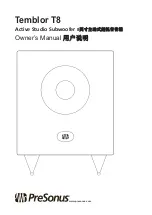9
3
Tutorials
3.2
Level Calibration
Temblor T8
Owner’s Manual
2. TurnyourTemblorT8andyourfull-rangemonitors’inputlevelsto
their lowest setting.
将你的
Temblor T8
和你的全音域监听器的输入电平调到最低设置。
3. Playpink noise through your speakers.Youshould not hear anythingyet.
通过你的扬声器播放粉红色噪音。你应该还听不到任何声音。
4. Beginslowlyincreasingthevolumeofyourleftmonitoruntil
theacoustic level of the pinknoise reaches 82 dB SPL on your
SPL meter when measured at your listening position.Turnoff
your left monitor and repeat with your right monitor.
开始慢慢增加你的左边监听器的音量,直到粉红色噪音
的声级在你的监听位置测量时,达到
82dB SPL
。关闭左
边的监听器,用右边的监听器重复。
Ifyou’reusing monitors thatprovidea single level controlfor
boththeleftandrightside,likethe Ceres™C3.5BT,C4.5BTor
Eris 4.5BT,play pink noise through both monitors,increase the
volumeuntil your SPL meter reads 85 dB.
如果你使用的是为左右两边提供单一电平控制的监听器,
如
Ceres
™
C3.5BT
、
C4.5BT
或
Eris 4.5BT
,通过两个监听
器播放粉红色噪音,增加音量直到你的声压计读数为
85dB
。
PowerUser Tip:
If82 dB or 85 dB is too loud or too quietfor yourroom, set
theleveltoonethatismorecomfortableforyourlisteningrequirements.
Just be sure toset thesame levelfor boththe left andtheright monitor.
用户提示:如果
82
分贝或
85
分贝对你的房间来说太大声或太安静,
请将电平设置为对你的听觉要求更舒适的电平。只要确保为左边和
右边的显示器设置相同的电平。
5. Turnyourfull-rangemonitorsoff.IfyourT8isconnected
tothe Sub Outon a CeresC3.5BTorC4.5BT,setthe input
volumeof yourTemblorT8 to“0”and skip toStep 7.
关 闭 你 的 全 音 域 监 听 。 如 果 你 的
T8
连 接 到
Ceres
C3.5BT
或
C4.5BT
的
Sub Out
,将
Temblor T8
的输入
音量设为
"0 "
并跳到步骤
7
。
6. BeginslowlyincreasingtheinputvolumeonyourTemblorT8until
theacousticlevelofthepinknoisereaches79dBSPLon yourSPL
meter when measured at your listening position.
开始慢慢增大
Temblor T8
的输入音量,直到粉红色噪音的声
级在聆听位置测量时,达到声压计的
79 dB SPL
。
SPL:
82 dB
SPL:
79 dB