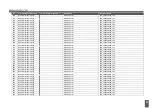40
Troubleshooting
The system can be connected in various ways:
•
The system operates in isolation.
o
The fault message appears in the ECD display.
•
The system is connected to a PC and/or network.
o
The fault message appears on the ECD display and on a computer screen.
•
The system is connected to other fire protection installations and/or a building management system.
o
Through this connection it is possible to forward messages to, for instance, the own technical service, an
external alarm centre and/or the FX Prevent service. The malfunction report will appear on the ECD
display and will be forwarded.
The LOX system is set by FX Prevent. In order to guarantee the safety of persons, all set values can only be changed by an
authorised person. This means that in case of a malfunction, FX Prevent should always be contacted.
Only in the case of fault A35, Compressor fault, can it be tried to be solved by switching the compressor off and on manually.
However, if this does not solve the problem, further action will be required.
The telephone number of FX Prevent is +31(0)174 64 83 00. The pohone number is also mentioned on various stickers in the
vicinity of the installation. Always pass on the number and the error message. FX Prevent will initially try to solve the
malfunction by phone. If this is not possible a service engineer will visit you. The findings shall be recorded in the logbook.
In case the installation is connected to the online monitoring service of FX Prevent, a notification will automatically be sent to
FX Prevent in case of a malfunction. FX Prevent will initially try to solve the malfunction by means of the online connection or
by phone. If this is not possible a service engineer will visit you. The findings shall be recorded in the logbook.
Reaction times
In order to minimise the outage of the LOX system, FX-Prevent offers a maintenance proposal with response times for
troubleshooting each system. Although this will be drawn up specifically for each installation, the following times generally
apply:
Priority
Reaction time
Repair time
1.
1 hour
4 hour
2.
4 hour
8 hour
3.
8 hour
24 hour
4.
8 hour
Appointment
Priority
Order in which 1 has the highest priority and 4 the lowest.
Reaction time
Time to come up with a diagnosis, solution and repair proposal.
Repair time
Time in which the failure should be fixed after it has been received.
Description of event
Priority
Maintenance
4
Failure N2 production system, valve set and control system
3
Failure compressor, repair or temporary replacement compressor
3
Failure protected room
3
Summary of Contents for LOX
Page 2: ...2 ...
Page 8: ...8 Figure 1 Schematic setup of the LOX system basics ...
Page 45: ......
Page 46: ......