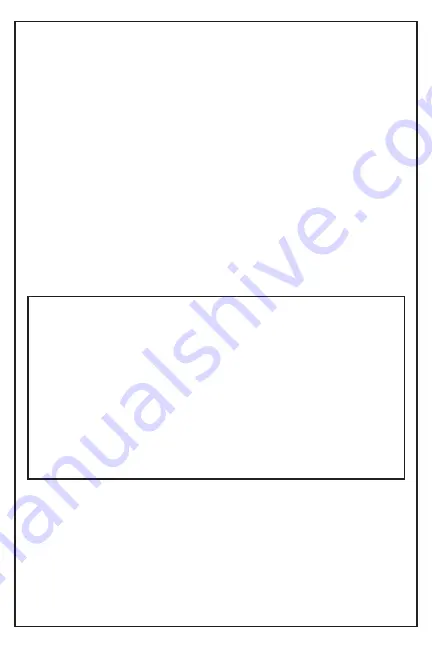
12
APS596Z Owners REV.B
Voxx Electronics Corporation.
Customer Service 1-800-225-6074
www.VoxxElectronics.com
PATENTED: www.voxxintl.com/company/patents
FCC COMPLIANCE
This device complies with Part 15 of the FCC rules and with RSS-
210 of Industry Canada. Operation is subject to the following two
conditions:
1.
This device may not cause harmful interference, and
2. This device must accept any interference received, including
any interference that may cause undesired operation.
Warning!
Changes or modifications not expressly approved by the party
responsible for compliance could void the user’s authority to operate
the equipment.






























