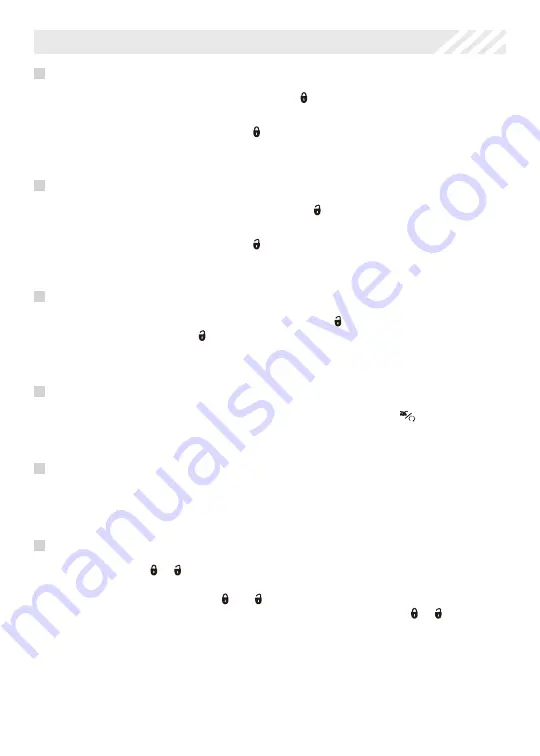
3
2019 Voxx Electronics Corporation. All rights reserved.
Two Stage Door Unlock (Optional)
If this feature is enabled on your system, pressing the
button one time will unlock
only the driver’s door. Press again within three seconds to unlock the remaining
doors.
Activating the Trunk Release Feature (Optional)
If this feature is enabled on your system, pressing and holding the
button for three
(3) seconds will open the vehicle’s trunk or hatch.
Door Lock
To lock the vehicle doors press and release the button.
NOTE: The system is equipped with a feature called Silent Choice. If enabled, the
system requires a second press of the button to activate an audible arming response
from the vehicle.
Door Unlock
To unlock the vehicle doors press and release the button.
NOTE: The system is equipped with a feature called Silent Choice. If enabled, the
system requires a second press of the button to activate an audible arming response
from the vehicle.
Activating the AUX Ch. 1 / 2 Output (Optional)
AUX channel output is an optional feature and programming is required at the time of
installation. Please consult your dealer for more information.
Using the Personal Protection Alarm (Panic)
Press and hold the
or
button for three (3) seconds to activate the personal
protection alarm. During panic mode, the normal function of the transmitter buttons will
be suspended. The transmitter’s
and buttons can be used to lock and unlock the
door (if the option is installed). To stop the alarm, press and hold the
or button on
the transmitter again for 3 seconds. The system will automatically stop after thirty (30)
seconds.
*Throughout this manual, ‘press’ refers to pressing for less than 1 second; ‘press and hold’ refers to pressing for more
than 3 seconds.
Using Your Remote Control



























