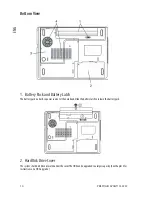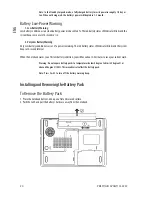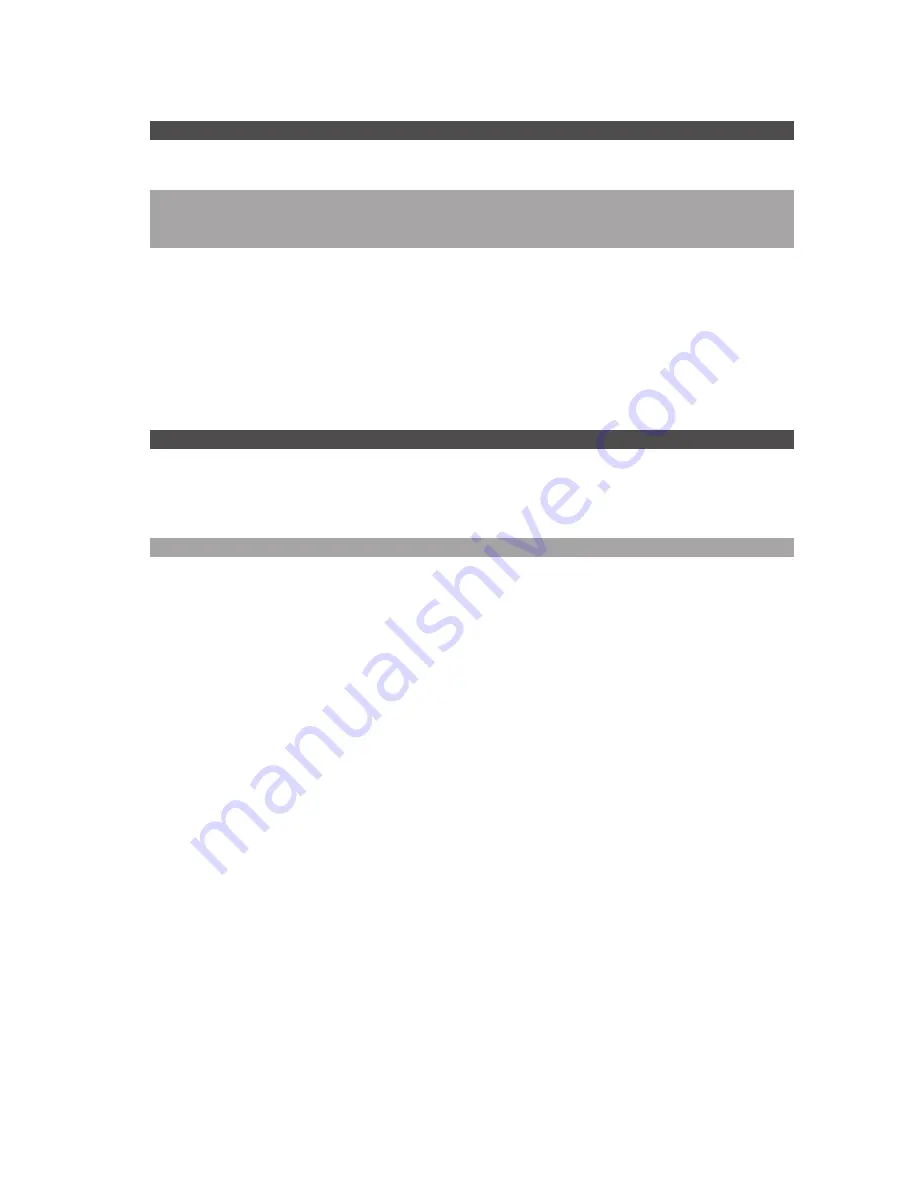
19
PRESTIGIO AVANTI 1592W
ENG
Power Setup
Item
Selections / Sub-menu
Description
Long Battery Life Mode
Enable / Disable
When Enabled, maximum battery life can be achieved. The
processor performance is lowered.
Power Button Mode
On/Off / Suspend
[On/Off]: When the power button is pressed, the system is turned
off. [Suspend]: When the power button is pressed, the system
enters the suspend mode.
Note: The Suspend Mode selection in BIOS only applies to older Windows version (such as
Windows 3.1 or Windows 95 or NT4) or non-Windows operating system. In Windows ME / 98SE /
2000 / XP, suspend mode and settings are determined by settings in the Power Options Properties
(Start > Control Panel > Power Options).
Exit Setup
Item
Selections / Sub-menu
Description
Saves Changes and Exit
N/A
After you have completed the BIOS settings, select this item to
save all settings, exit BIOS Setup utility, and reboot. New system
settings will take effect on next power-up. F10 key can be used
for this operation.
Discard Changes
N/A
Discards changes done so far to any of the setup questions.
Load Optimal Defaults
N/A
Load Optimal Default value for all the setup questions. F9 key can
be used for this operation.
BATTERY POWER & POWER MANAGEMENT
In this chapter, you will learn the fundamentals of power management and how to use it to achieve longer battery life.
In this chapter, you will learn how to operate your notebook on battery power, how to handle and maintain the battery
pack, and learn about the system’s power saving features.
TFT display, central processor, hard disk drive are the major hardware subsystems that consume the most power. Power
management deals how these key components should behave to conserve power. For example, you can have the system
turn off its display after 2 minutes of inactivity to save power. Efficient power management can help you work longer
sessions before having to recharge the battery.
The Battery Pack
Lithium-Ion Battery
Your notebook uses a six-cell Lithium-Ion battery pack that provides power when you don’t have access to an AC outlet.
Note: It is necessary that you charge the battery pack for at least 6 hours before using it for the
first time.
Summary of Contents for Avanti 1592W
Page 1: ...Avanti 1592W...
Page 48: ...5 PRESTIGIO AVANTI 1592W BG...
Page 53: ...10 PRESTIGIO AVANTI 1592W BG 1 2 F 4...
Page 54: ...11 PRESTIGIO AVANTI 1592W BG 3 LAN DDR WLAN F 4 4 AC 1 DCFout DCFin 2 3 AC 3 I O...
Page 69: ...26 PRESTIGIO AVANTI 1592W BG DRAM mini PCI LAN LAN F 2 5F Serial ATA 9 5 mm IBM 1 2 3 4...
Page 70: ...27 PRESTIGIO AVANTI 1592W BG 5 6 7 4 HDD 8 4F F 9 HDD B 10 2F...
Page 72: ...29 PRESTIGIO AVANTI 1592W BG 5 F 30 F 6 DIMM 30 7 8 9F SO DIMM...
Page 74: ...31 PRESTIGIO AVANTI 1592W BG 4 9F mini PCI Windows CDFROM Setup exe F BIOS...
Page 85: ...42 PRESTIGIO AVANTI 1592W BG...
Page 132: ...5 PRESTIGIO AVANTI 1592W RU Wireless LAN Wireless LAN 802 11...
Page 137: ...10 PRESTIGIO AVANTI 1592W RU 1 2...
Page 138: ...11 PRESTIGIO AVANTI 1592W RU 3 DDR 4 1 DC out DC out DC in 2 3 3...
Page 139: ...12 PRESTIGIO AVANTI 1592W RU WLAN NumLock CapsLock Scroll lock Fn F1 Fn F3 Fn F4...
Page 147: ...20 PRESTIGIO AVANTI 1592W RU 12 1 2 1 6 16 2 3 4 3 5 0 32 F 60 140F Fn F3 1 2...
Page 153: ...26 PRESTIGIO AVANTI 1592W RU DRAM wireless LAN mini PCI 9 5 mm 2 5 Serial ATA IBM 1 2 3 2 A 4...
Page 154: ...27 PRESTIGIO AVANTI 1592W RU 5 1 B 6 7 4 C 8 4 C 9 B 10 A...
Page 156: ...29 PRESTIGIO AVANTI 1592W RU 5 30 6 30 7 8 9 D DRAM DIMM...
Page 158: ...31 PRESTIGIO AVANTI 1592W RU 4 9 D mini PCI Wireless LAN Setup exe...