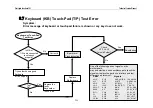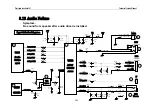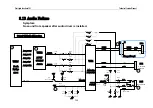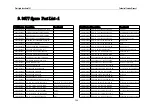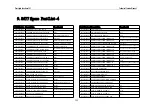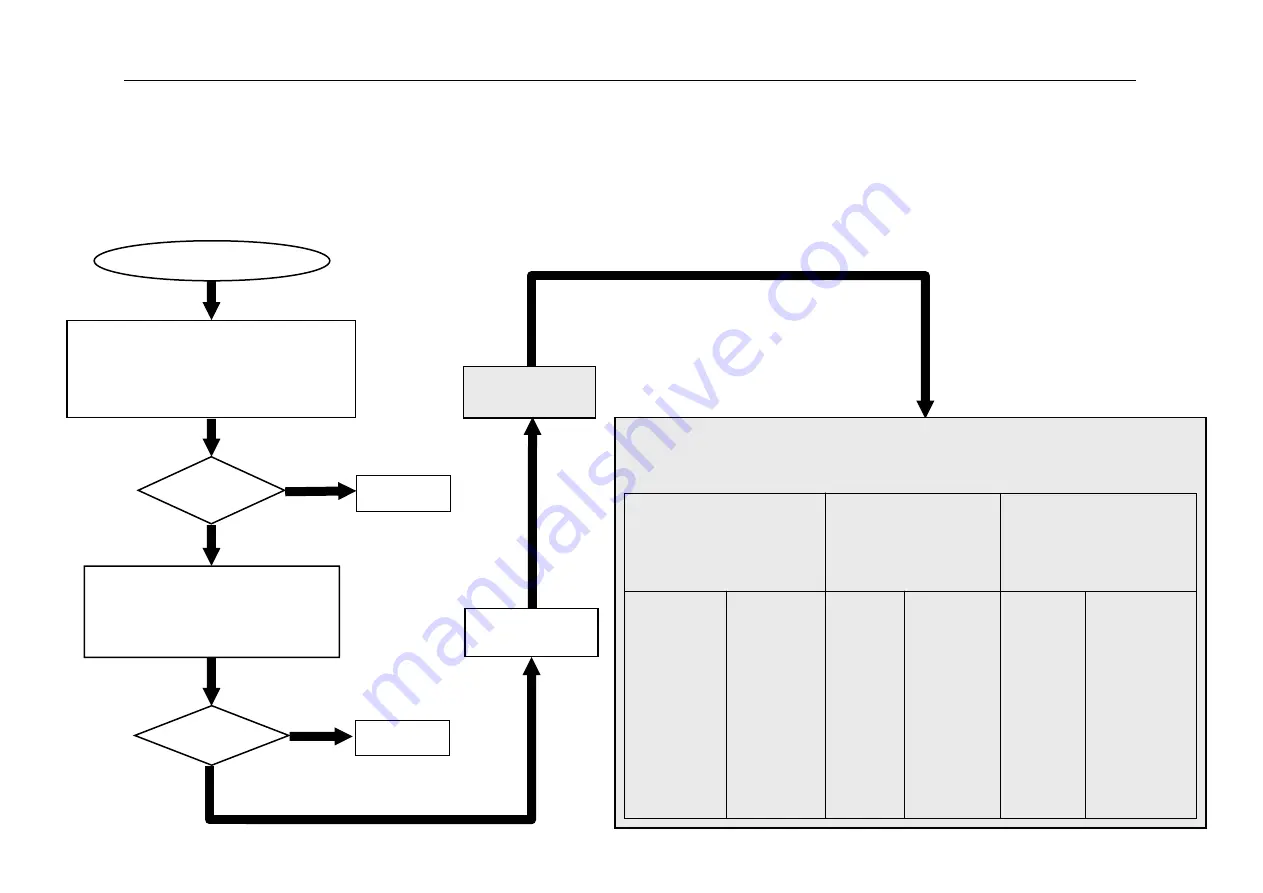
127
Prestigio Cavaliere 141
Technical Service Manual
Symptom:
No sound from speaker after audio driver is installed.
8.13 Audio Failure
Board-level
Troubleshooting
Correct it.
1. Check if speaker cables are connected
properly.
2. Make sure all the drivers are installed
properly.
Test
OK?
Audio Drive Failure
1.Try another known good speaker,
CD-ROM.
2. Exchange another known good
charger board.
Re-test
OK?
Replace
Motherboard
Yes
Correct it.
Yes
Check the following parts for cold solder or one of the following parts on the
motherboard may be defective,use an oscilloscope to check the following signal
or replace parts one at a time and test after each replacement.
Signals:
AOUT_R
AOUT_L
ROUT+
ROUT-
LOUT+
LOUT-
AC97_RESET#
1.If no sound cause
of line out, check
the following
parts & signals:
2. If no sound cause
of MIC, check
the following
parts & signals:
3. If no sound cause
of CD-ROM, check
the following
parts & signals:
Parts:
U522
C814
L34
L37
L541
L542
J515
MIC1
Signals:
MIC
MIC_VREF
Parts:
U516
U522
C806
C811
C805
R728
R733
R725
R731
R729
J512
Signals:
CDROM_L
CDROM_R
CDROM_GND
CDROM_LEFT
CDROM_RIGHT
CD_COMM
Parts:
U516
U521
U522
J3
J501
C269
C265
C264
C774
C266
C267
R714
R713
R205
R206
L501
L502
Charge BD