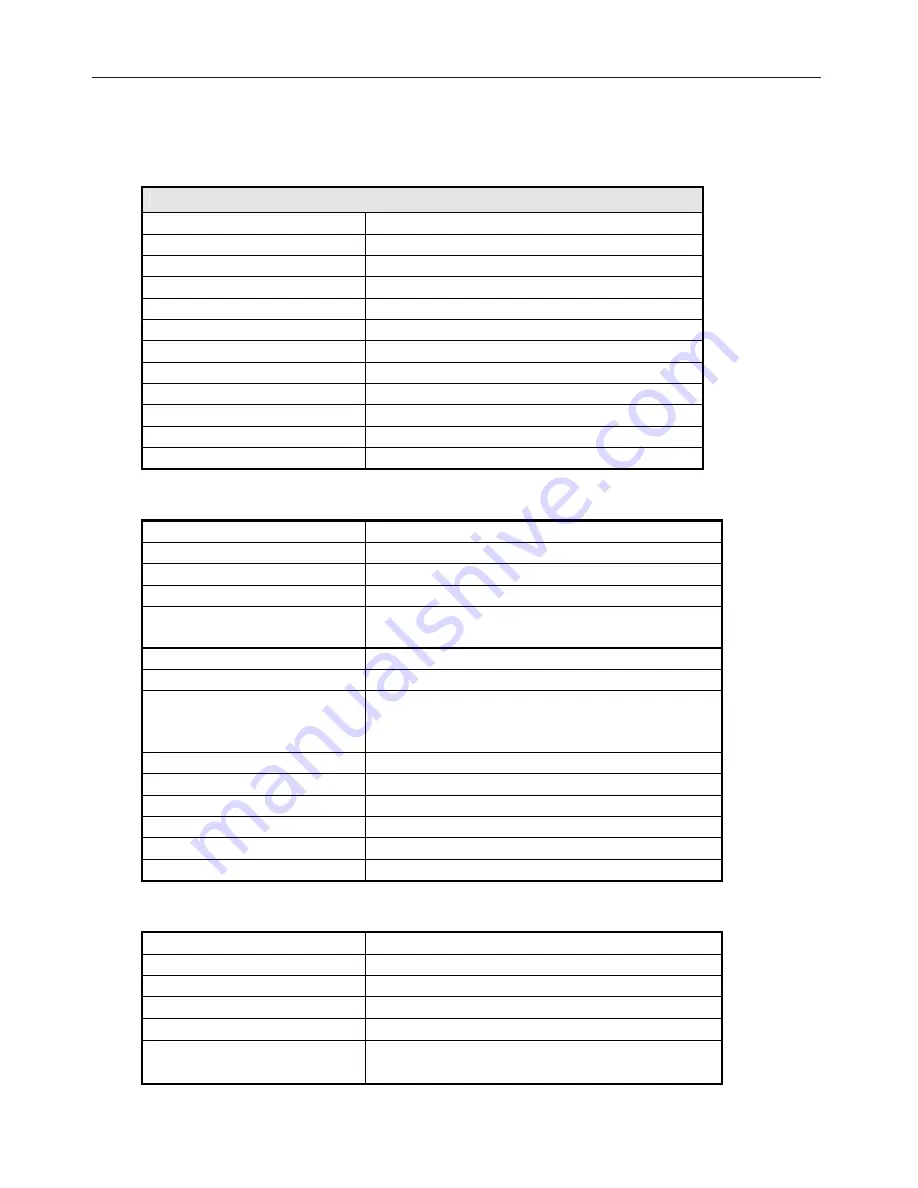
A.2 Display Specification
14.1
”
TFT LCD (AU)
LCD Model
AU 14.1
LCD Type
14.1
”
TFT
Display Pixels
H1024 x V768 pixels
Pixel Arrangement
RGB vertical stripe
Display colors
262K Colors
Module Size
298.5(W) x 227.5(H) x 5.8(D) [mm]
Weight
Approx. 500g
Contrast Ratio
200:1 (typ.)
Power Supply
3.3V
Response Time
30ms (max)
Operating Temperature
0 to 50 degrees Celsius
Storage Temperature
-20 to 60 degrees Celsius
A.5 DVD/ RW Combo Drive Specification
Drive Manufacturer
KME UJDA745
Physical Dimension
128.0 x 12.7 x 129 [mm] ( W * H * D )
Weight
250g +/- 10g
Loading
Manual tray loading
Ejection
Manual eject using the eject button
Auto eject using the eject command on software
Host Interface
Enhanced IDE (ATAPI)
Average Access Time
150ms Typ.
Data Transfer Rate (burst)
16.7 MByte/s (PIO Mode 4)
16.7 MByte/s (Multi word DMA transfer mode-2)
33.3 MByte/s (Ultra DMA transfer mode-2)
Data Transfer Rate (sustained)
Max. 2,100Kbyte/s (CD-RW) ; Max.3,600Kbyte/s(CD)
Data Write Rate
Max. 1,200Kbyte/s (CD-R) ; Max.600Kbyte/s(CD-RW)
Starting Time
Max. 10 sec (from stand by to ready)
Data Buffer Capacity
2MB
Supply Voltage
+5VDC +/- 15%
MTBF
50,000POH or more
A.6 Keyboard Specification
Keyboard Type
ALLTOP PAN-international
Type of key switch
Membrane (PE) Switch
Number of keys
87 keys with embedded numeric keypad
Compatibility
Enhanced 101/102 emulation
Travel
3.0 mm
±
0.3 mm
Keyboard Height
6.5
±
0.3 mm
7.0
±
0.3 mm (SPACE Key)
TECHNICAL SERVICE MANUAL
Prestigio Cavaliere 142
100







































