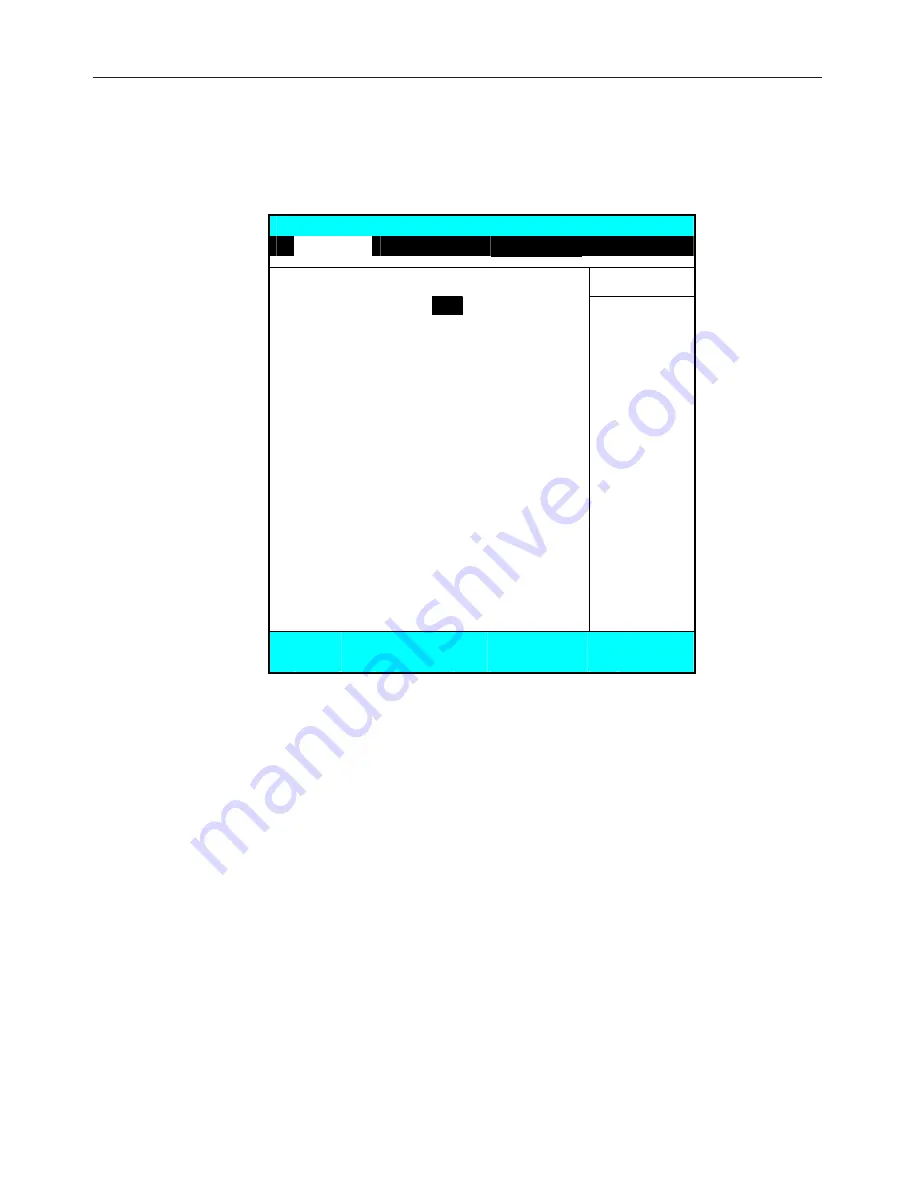
1.6.1
Using the Main Menu Setup
P hoe n i xBI OS S e tup Ut ility
Main
Advanced
Security
Boot
Exit
Item Specific Help
System Time:
[12
:00 :00]
<Tab>, <Shift-Tab>,
System Date:
[05/20/2002]
or <Enter> selects
Language:
[English (US)]
field.
Legacy USB Support:
[Enabled]
4
Internal HDD:
[20004MB]
Internal DVD/CD-ROM
Installed
Boot Display Device:
[Both]
System Memory:
640 KB
Extended Memory:
114687 KB
CPU Type:
Celeron (TM)
CPU Speed:
1066 MHz
BIOS Version:
0.3C-0022-0713
F1 Help
á
â
Select Item
-/+
Change Values
F9
Setup Defaults
Esc Exit
ßà
Select Menu
Enter Select
4
Sub-Menu
F10 Save and Exit
•
System Time
Allows you to change the system time using the hour:minute:second format
of the computer.
Enter the current time for reach field and use the <Tab>, <Shift>+<Tab>, or
<Enter> key to move from one field or back to another.
You can also change the system time from your operating system.
•
System Date
Allows you to set the system date using the month/date/year format.
Enter the current time for reach field and use the <Tab>, <Shift>+<Tab>, or
<Enter> key to move from one field or back to another.
You can also change the system time from your operating system.
•
Language
This field shows the Language version of the BIOS.
•
Legacy USB Support
Allow you to select the Enabled or Disabled option for enabled or disabled
the USB port.
TECHNICAL SERVICE MANUAL
Prestigio Cavaliere 142
15
















































