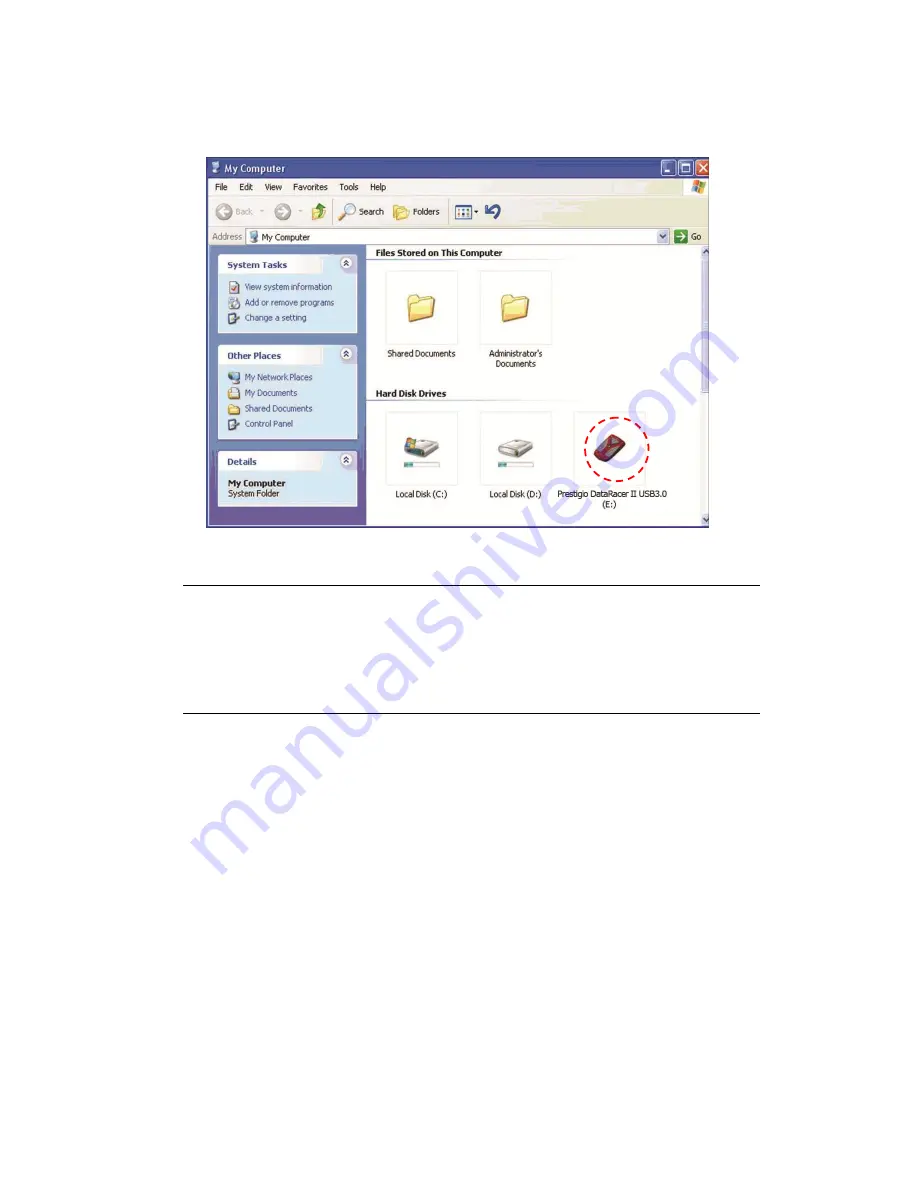
2.
Basic Funcitons
USB3.0 Port (For Windows System Only)
In
Windows
System, when you connect the device into the USB port of your
computer, a
Prestigio DataRacer II
USB3.0
icon will appear in the file
manager window as shown above.
USB2.0 Port
In
Windows
System, when you connect the device into the USB port of your
computer, a
Prestigio DataRacer II
USB3.0
icon will appear in the file
manager window as shown above.
On
Macintosh
machines, you can notice the disk icon in the “Desktop” once you
plug in the device into the USB port. Before using the device, please format the
device in to MAC compatible file system (FAT32 format only).
In
Linux
OS, you can mount the device executing the following instructions.
Check the device information in dev/s*, write down the mount point.
Make a directory in /media (ex: mkdir/media/prestigio)
Then, execute sudo mount –t ntfs-3g/dev/sdb1/media/prestigio –o force
(if mount point was /dev/sdb1)






















