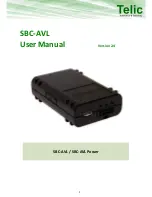The Save View bar will appear at the bottom of the screen asking
you to confirm or disregard your choice. Tap the
Choose
button
to confirm your choice or the
Close
button to exit without saving.
To restore the default City, Area and Block Views go
Settings
Restore Defaults
Yes
*Note: Selecting the Restore Defaults option will not only reset
your Multi-zoom Menu, but will restore everything in the
application to its original, factory setting.
Using the Main Menu
How to Get to the Main Menu and Where I Can Go From
There.
Open the Main Menu Page by tapping the
Main Menu
button. From
here you can continue to the six main menu buttons (
Take Me
Home
,
Route
,
Favorites
,
History
,
Settings
and
Store
) or tap the
Map View
,
Search
or
Close Application
buttons on the Control Bar
to go the corresponding screens and pages.