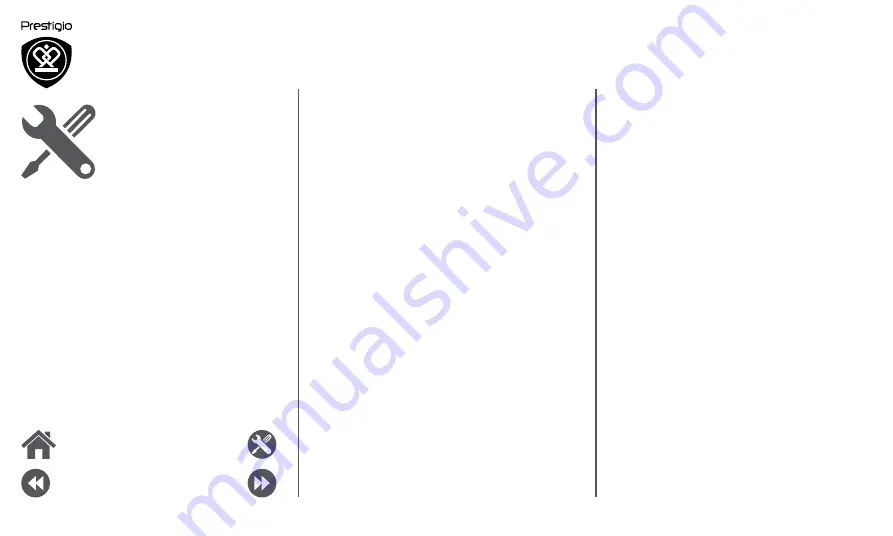
www.prestigio.com
connected.
Another Bluetooth device is not located
-
Ensure that the Bluetooth wireless feature is
activated on your device.
-
Ensure that the Bluetooth wireless feature is
activated on the device you wish to connect to,
if necessary.
-
Ensure that your device and the other
Bluetooth device are within the maximum
Bluetooth range (10 m).
Your phone is not charging
If the battery is completely flat, it might take several
minutes of precharge (up to 5 minutes in some
cases) before the charging icon is displayed on the
screen.
The picture captured with the phone camera is not
clear
Make sure that the camera lens on both sides is
clean.
Your device freezes or has fatal errors
If your device freezes or hangs, you may need
to close programs or reset the device to regain
functionality. If your device is frozen and
unresponsive, remove the battery and try to switch
the phone on. The device reboots automatically.
If this does not solve the problem, perform a factory
data reset. On the list menu, tap
Settings
>
Backup
& reset
>
Factory data reset
.
Others cannot hear you speaking on a call
-
Ensure that you are not covering the built-in
microphone.
-
Ensure that the microphone is close to your
mouth.
-
If using a headset, ensure that it is properly
Menu
Back
Next
Troubleshooting




























