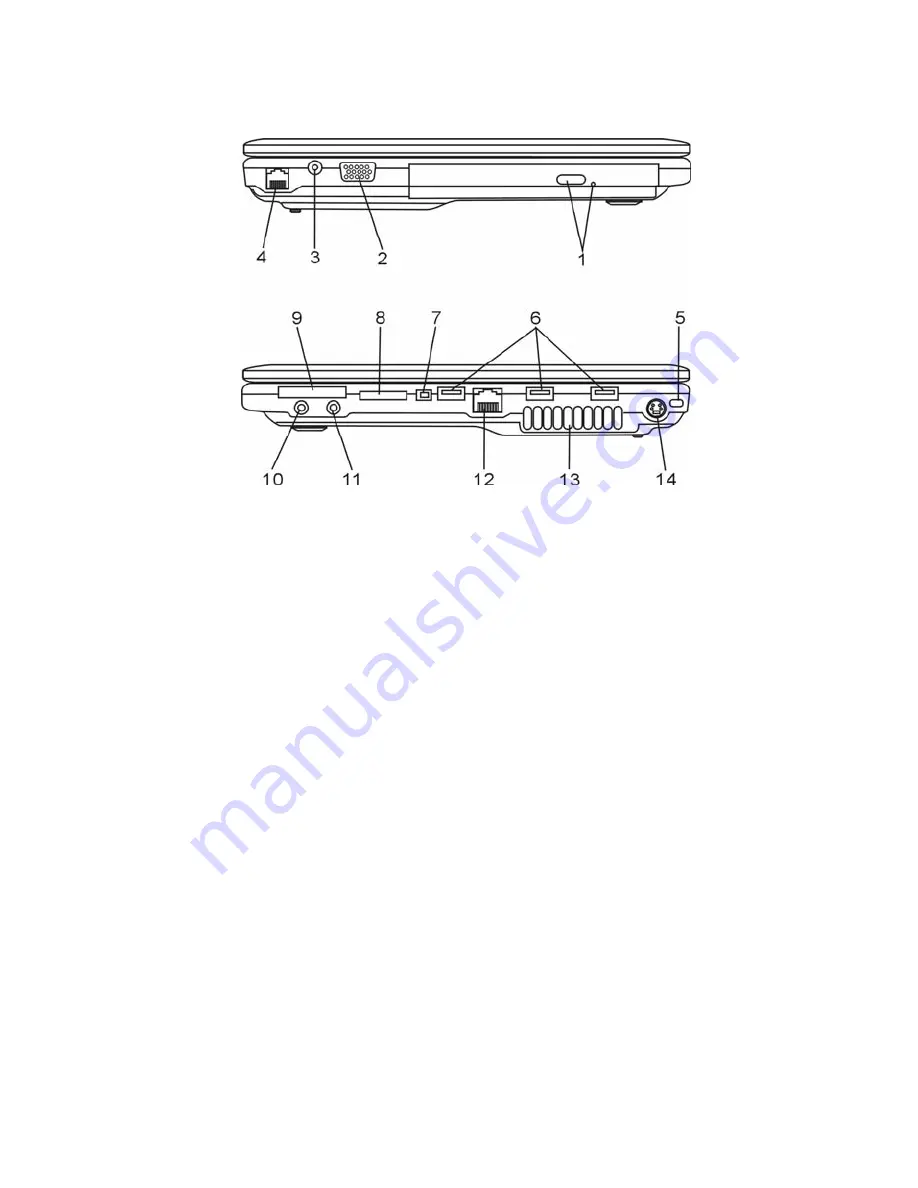
Prestigio Nobile 1440W
9
ENG
Side Views
Warning
: Do not place any heavy objects on the top of notebook. This may damage the display
1. Optical Drive and Disk Eject Button and Manual Eject Key Hole
If your computer comes with the Combo drive, DVD-Dual, or Super-Multi drive, you may save data onto a CD-R /
CD-RW or DVD RW disc. Press the eject button to eject the disk tray. The manual eject keyhole allows you to manually
eject a jammed disk.
2. External VGA Port
The VGA video output port is for connecting the external LCD monitor or projector.
3. Power Jack (DC-in)
The DC-out jack of the AC Adapter connects here and powers the computer.
4. Modem Port / Port or Antenna Connector for DVB-T Digital
Broadcast TV (Optional Device)
This is where you plug the phone jack (RJ-11) for fax/modem functions. For certain configuration, your computer
may be installed with the optional DVB-T module. In stead of the Modem Port, this is an antenna connector. If your
system has the DVB-T option, you should plug the antenna into the connector. Please see DVB-T Digital Video
Broadcast TV section later in this chapter for more information. Please see the corresponding chapter of this manual
if you are installing the DVB-T module by yourself.
5. Kensington Lock Key Hole
A Kensington-type security lock latches to this keyhole for anti-theft purpose.
Summary of Contents for Nobile 1440W
Page 1: ...Nobile 1440W...
Page 65: ...6 Prestigio Nobile 1440W 1 2 Instant On WLAN 3 4 5...
Page 67: ...8 Prestigio Nobile 1440W 1 2...
Page 70: ...Prestigio Nobile 1440W 11 1 2...
Page 71: ...12 Prestigio Nobile 1440W 3 DDR 4 5 DVB T DVB T DVB T 1 DC out DC out DC in 2 3...
Page 72: ...Prestigio Nobile 1440W 13 WLAN...
Page 76: ...Prestigio Nobile 1440W 17 1 Fn F8 2 Fn F4 3 4 135...
Page 80: ...Prestigio Nobile 1440W 21 Instant On Instant On Windows F1 Instant On Instant On...
Page 86: ...Prestigio Nobile 1440W 27 BIOS POST F12 CD DVD Hard Drive Network USB Removable Disk...
Page 88: ...Prestigio Nobile 1440W 29 2 6 12 1 2 1 6 16 2 3 4 3 5 0 32 F 60 140F Fn F3 1 2...
Page 89: ...30 Prestigio Nobile 1440W 1 2...
Page 91: ...32 Prestigio Nobile 1440W Always on Max Battery Windows Windows...
Page 93: ...34 Prestigio Nobile 1440W When I close the lid of my portable computer Do nothing...
Page 96: ...Prestigio Nobile 1440W 37 DRAM wireless LAN mini Card DVB T 9 5 mm 2 5 Serial ATA IBM...
Page 97: ...38 Prestigio Nobile 1440W 1 2 3 7 A 4 5 B...
Page 98: ...Prestigio Nobile 1440W 39 6 7 4 C...
Page 99: ...40 Prestigio Nobile 1440W 8 4 C 9 B 10 7 A...
Page 101: ...42 Prestigio Nobile 1440W 5 30 6 30 7 8 7...
Page 102: ...Prestigio Nobile 1440W 43 DIMM 1 D 2...
Page 103: ...44 Prestigio Nobile 1440W 3 DDR DIMM...
Page 104: ...Prestigio Nobile 1440W 45 4 DDR 5 DIMM 30 6 30 7...











































