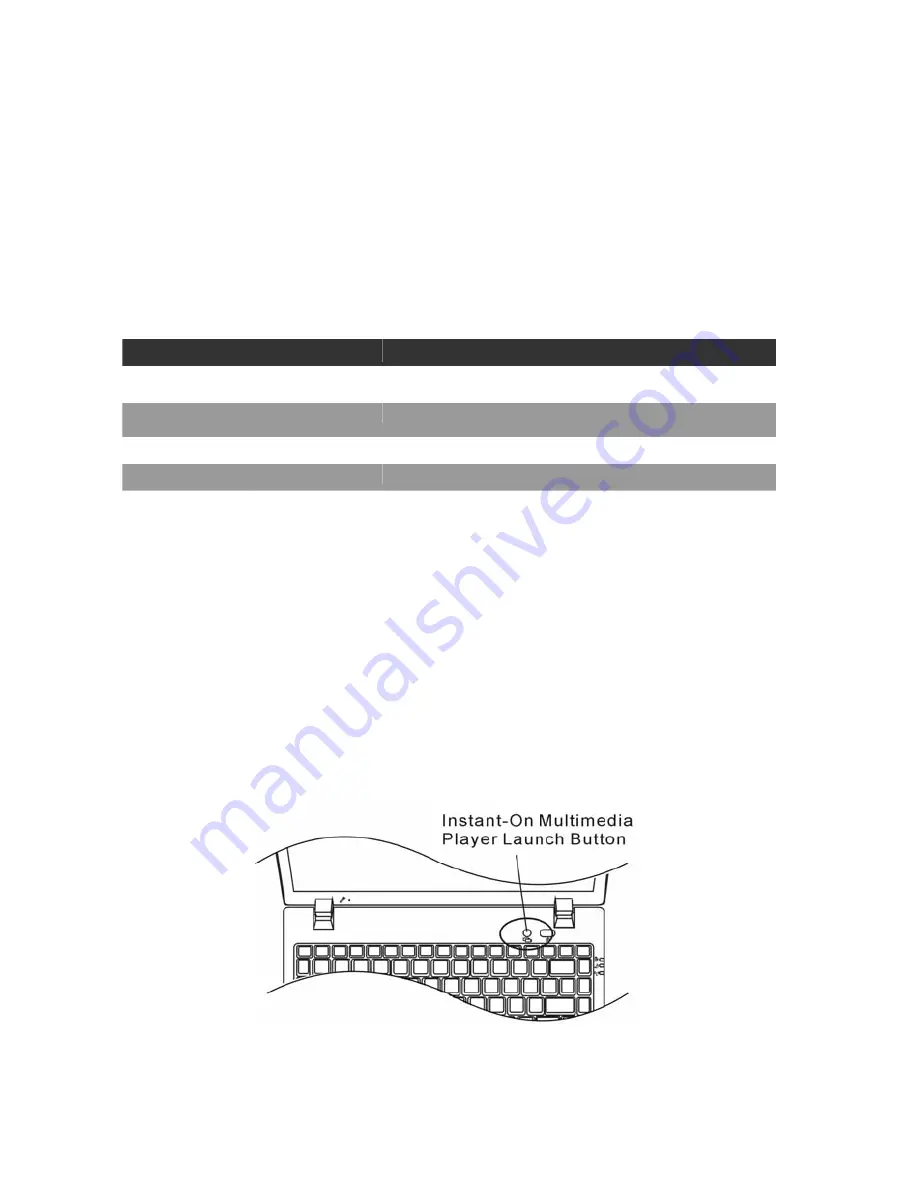
20
Prestigio Nobile 1440W
ENG
Instant-On Multimedia Player (Optional)
Instant-On Multimedia Player is an easy way to play DVD disc or video clips, view pictures, listen to music, and watch
digital broadcast TV (if the optional DVB-T Module is installed). Instant-On does not work under Windows.
Note
: The following is an easy guide for Instant-On Player. For more information, please refer to its user
guide or Help screen.
Note
: Instant-On supports most of the popular media formats; however, it does not support Animated GIF.
Instant-On Action Keys
Use the following keys to move through the Menu items.
Key
Command
Description
M Menu Press to show the General Setup Menu.
Press again to exit the Menu.
F1
Instruction Menu
Press to show the Instruction Menu and function keys.
Press again to exit the Menu.
↑↓←→
Movement
Moves through the Menu
Enter
Selection
Makes a selection
Note
: Because Instant-On does not support touch pad movement, you need to use the keys on the keyboard
to navigate to desired function. In media mode, always use F1 to display the function keys.
Media File Storage:
Using Instant-On to playback files, you need to store them in: C:\Documents and Settings\All Users(and every created
users)\Documents\My XXX (Example: Photo files under \My Photo, Music files under\My Music and Video files under
\My Video).
For example, the first time you are in the Video Mode, the system will ask to scan the files stored under the specified
file directory and then create a playlist for future use.
Launching the Instant-On Player:
When the computer is powered off and the Instant-On Multimedia Player Launch Button is pressed, the system
launches the Player application in a few seconds.
Note
: When the computer is already in Windows and the Player Button is pressed, the system enables the
Silent Mode to reduce fan noise.
Summary of Contents for Nobile 1440W
Page 1: ...Nobile 1440W...
Page 65: ...6 Prestigio Nobile 1440W 1 2 Instant On WLAN 3 4 5...
Page 67: ...8 Prestigio Nobile 1440W 1 2...
Page 70: ...Prestigio Nobile 1440W 11 1 2...
Page 71: ...12 Prestigio Nobile 1440W 3 DDR 4 5 DVB T DVB T DVB T 1 DC out DC out DC in 2 3...
Page 72: ...Prestigio Nobile 1440W 13 WLAN...
Page 76: ...Prestigio Nobile 1440W 17 1 Fn F8 2 Fn F4 3 4 135...
Page 80: ...Prestigio Nobile 1440W 21 Instant On Instant On Windows F1 Instant On Instant On...
Page 86: ...Prestigio Nobile 1440W 27 BIOS POST F12 CD DVD Hard Drive Network USB Removable Disk...
Page 88: ...Prestigio Nobile 1440W 29 2 6 12 1 2 1 6 16 2 3 4 3 5 0 32 F 60 140F Fn F3 1 2...
Page 89: ...30 Prestigio Nobile 1440W 1 2...
Page 91: ...32 Prestigio Nobile 1440W Always on Max Battery Windows Windows...
Page 93: ...34 Prestigio Nobile 1440W When I close the lid of my portable computer Do nothing...
Page 96: ...Prestigio Nobile 1440W 37 DRAM wireless LAN mini Card DVB T 9 5 mm 2 5 Serial ATA IBM...
Page 97: ...38 Prestigio Nobile 1440W 1 2 3 7 A 4 5 B...
Page 98: ...Prestigio Nobile 1440W 39 6 7 4 C...
Page 99: ...40 Prestigio Nobile 1440W 8 4 C 9 B 10 7 A...
Page 101: ...42 Prestigio Nobile 1440W 5 30 6 30 7 8 7...
Page 102: ...Prestigio Nobile 1440W 43 DIMM 1 D 2...
Page 103: ...44 Prestigio Nobile 1440W 3 DDR DIMM...
Page 104: ...Prestigio Nobile 1440W 45 4 DDR 5 DIMM 30 6 30 7...
















































