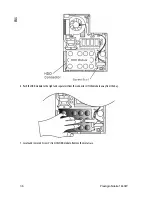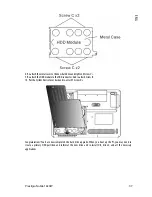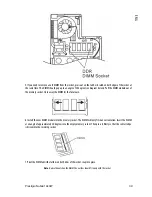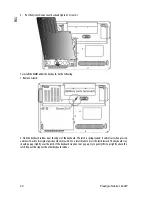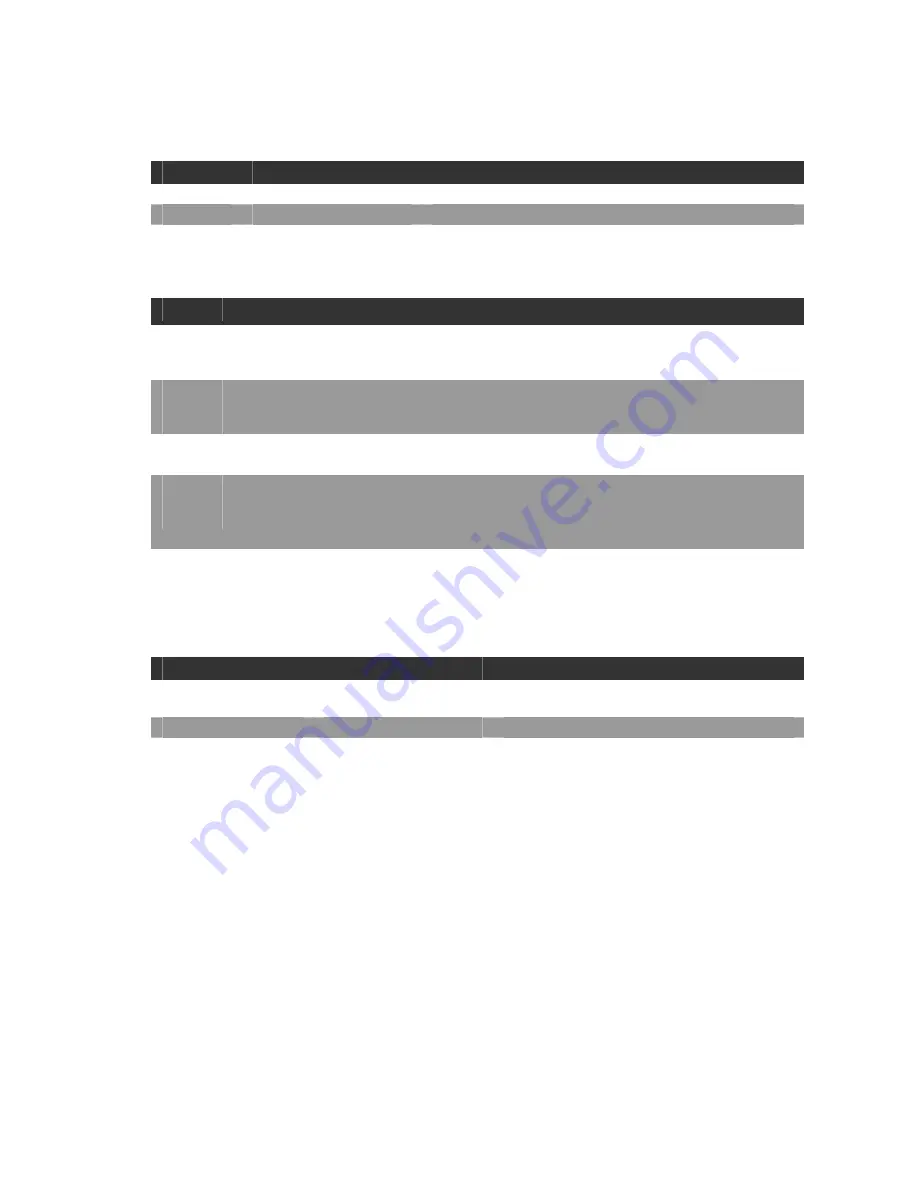
Prestigio Nobile 1440W
25
ENG
Main Setup
Under this menu, you may change time/date and view basic processor and system memory information.
Item
Selection / Sub-menu
Description
Date
N/A
Type in the current date, in MM/DD/YY format.
Time
N/A
Type in the current time, in HH:MM:SS format.
Advanced Setup
IDE Configuration
Item
Selection / Sub-menu
Description
Primary
IDE
Master
Hard Disk
Primary Master is where BIOS tries to boot from first. The primary master
controls the hard drive.
Secondary
IDE
Master
ATAPI CDROM
The secondary master controls the ATAPI CD-ROM drive.
TouchPad
Support
Enabled
Disabled
Enable or disable the built-in touchpad.
LCD Auto
DIMM
Function
Enabled
Disabled
[Enable]: The system automatically reduces the LCD brightness when AC power
is removed to save power.
[Disable]: The LCD brightness remains the same whether or not AC power is
present.
Note
: The sub-menu is not selectable. Press enter to view information of the storage device.
Security Setup
Boot Settings Configuration
Item
Selection / Sub-menu
Description
Change Supervisor
Password
N/A
Install or Change the Password
Change User Password
N/A
Install or Change the Password
Using Password Protection
Two Levels of Password Protection are available. The BIOS provides both a Supervisor and a User password. If you try
to activate both passwords, the Supervisor password must be set first.
The passwords activate two different levels of protection:
1. System always asks for password every time it is powered on.
2. System asks for password only when you attempt to enter BIOS utility.
The passwords are encrypted and stored in NVRAM. Make sure you write them down or memorize them. If you lost
the passwords, the computer may need to be sent back to the factory or to an authorized service dealer to reset the
passwords.
Summary of Contents for Nobile 1440W
Page 1: ...Nobile 1440W...
Page 65: ...6 Prestigio Nobile 1440W 1 2 Instant On WLAN 3 4 5...
Page 67: ...8 Prestigio Nobile 1440W 1 2...
Page 70: ...Prestigio Nobile 1440W 11 1 2...
Page 71: ...12 Prestigio Nobile 1440W 3 DDR 4 5 DVB T DVB T DVB T 1 DC out DC out DC in 2 3...
Page 72: ...Prestigio Nobile 1440W 13 WLAN...
Page 76: ...Prestigio Nobile 1440W 17 1 Fn F8 2 Fn F4 3 4 135...
Page 80: ...Prestigio Nobile 1440W 21 Instant On Instant On Windows F1 Instant On Instant On...
Page 86: ...Prestigio Nobile 1440W 27 BIOS POST F12 CD DVD Hard Drive Network USB Removable Disk...
Page 88: ...Prestigio Nobile 1440W 29 2 6 12 1 2 1 6 16 2 3 4 3 5 0 32 F 60 140F Fn F3 1 2...
Page 89: ...30 Prestigio Nobile 1440W 1 2...
Page 91: ...32 Prestigio Nobile 1440W Always on Max Battery Windows Windows...
Page 93: ...34 Prestigio Nobile 1440W When I close the lid of my portable computer Do nothing...
Page 96: ...Prestigio Nobile 1440W 37 DRAM wireless LAN mini Card DVB T 9 5 mm 2 5 Serial ATA IBM...
Page 97: ...38 Prestigio Nobile 1440W 1 2 3 7 A 4 5 B...
Page 98: ...Prestigio Nobile 1440W 39 6 7 4 C...
Page 99: ...40 Prestigio Nobile 1440W 8 4 C 9 B 10 7 A...
Page 101: ...42 Prestigio Nobile 1440W 5 30 6 30 7 8 7...
Page 102: ...Prestigio Nobile 1440W 43 DIMM 1 D 2...
Page 103: ...44 Prestigio Nobile 1440W 3 DDR DIMM...
Page 104: ...Prestigio Nobile 1440W 45 4 DDR 5 DIMM 30 6 30 7...