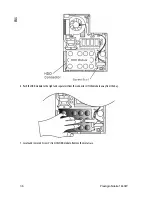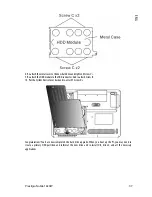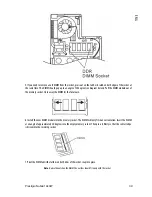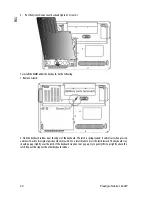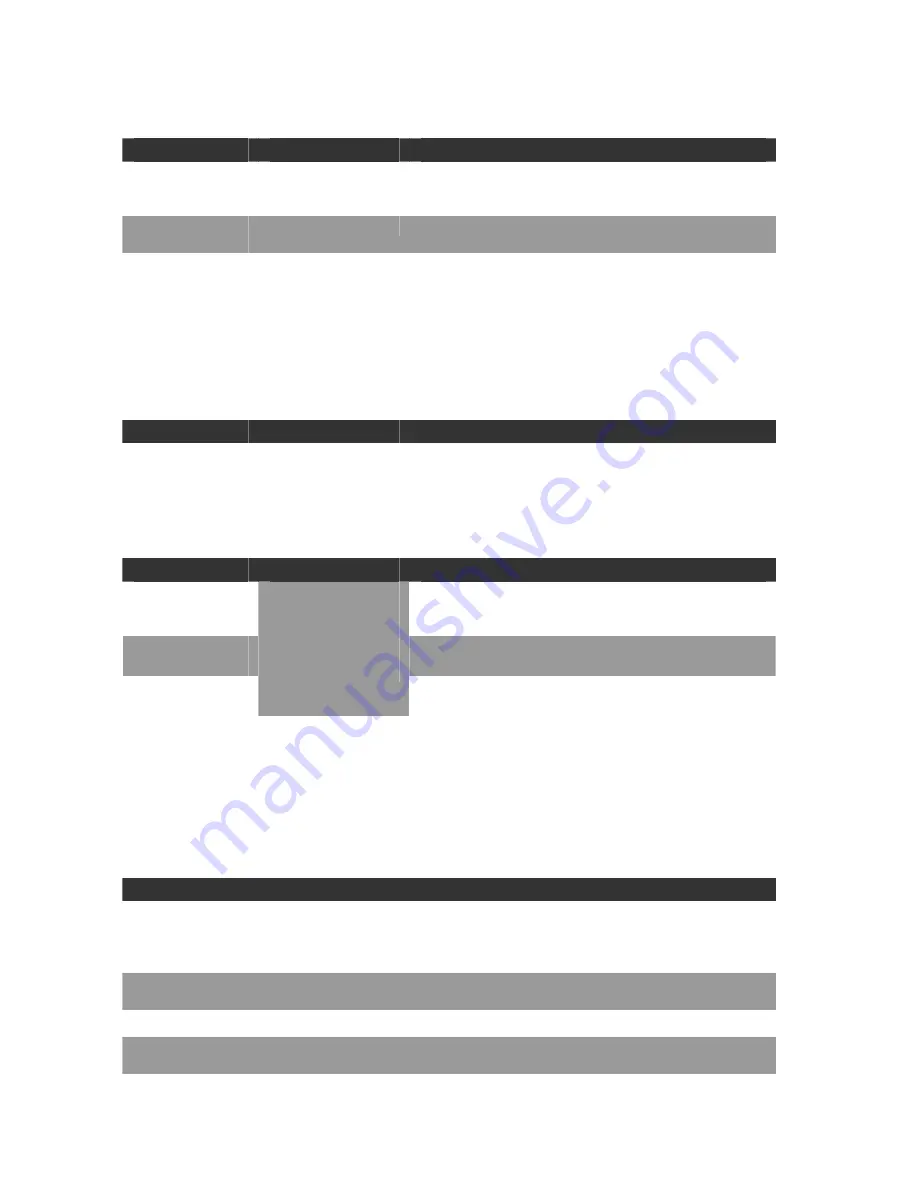
26
Prestigio Nobile 1440W
ENG
Power Setup
Item
Selection / Sub-menu
Description
Power Button Mode
ON/OFF / Suspend
[On/Off]: When the power button is pressed, the system is turned off
[Suspend]: When the power button is pressed, the system enters the
suspend mode.
High Performance
Mode
Enable / Disable
When Enabled, maximum processor performance can be achieved.
The battery life is lowered.
Long Battery Life
Mode
Enabled / Disabled
When Enabled, maximum battery life can be achieved. The processor
performance is lowered.
Note
: In Windows XP, suspend mode and settings are determined by settings in the Power Options
Properties (Start > Control Panel > Power Options).
Boot Setup
Boot Settings Configuration
Item
Selection / Sub-menu
Description
Quiet Boot
Enabled / Disabled
When Enabled, the system will display OEM logo instead of the POST
messages.
When Disabled, the system will display POST messages (i.e. devices
information.)
Boot Device Priority
Item
Selection / Sub-menu
Description
1st Boot
Device
Set the type of device for the 1st drive BIOS attempts to boot from. If
Network is selected, system will attempt to load boot sector from
the Ethernet port.
2nd Boot
Device
Set the type of device for the 2nd drive BIOS attempts to boot from.
3rd Boot
Device
Removable Dev.
CD/DVD
Hard Drive
Network
Disabled
Set the type of device for the 3rd driveBIOS attempts to boot from.
Note
: If you select Network, the system will attempt to boot from the network.
Note
: When the BIOS performs POST, you may also press F12 Key to enable the Boot Device selection menu.
You may choose CD/DVD, Hard Drive, or Network as the first storage device to boot from. If you have already
connected a USB Floppy Disk Drive before powering up, it will appear as a Removable Disk in the Boot Device
selection menu
Exit Setup
Item
Selection / Sub-menu
Description
Saves Changes and Exit
N/A
After you have completed the BIOS settings, select this item to
save all settings, exit BIOS Setup utility, and reboot. New
system settings will take effect on next power-up. F10 key can
be used for this operation.
Discard Changes and
Exit
N/A
Discards changes done so far to any of the setup questions and
exit.
Discard Changes
N/A
Discards changes done so far to any of the setup questions.
Load Optimal Defaults
N/A
Load Optimal Default value for all the setup questions. F9 key
can be used for this operation.
Summary of Contents for Nobile 1440W
Page 1: ...Nobile 1440W...
Page 65: ...6 Prestigio Nobile 1440W 1 2 Instant On WLAN 3 4 5...
Page 67: ...8 Prestigio Nobile 1440W 1 2...
Page 70: ...Prestigio Nobile 1440W 11 1 2...
Page 71: ...12 Prestigio Nobile 1440W 3 DDR 4 5 DVB T DVB T DVB T 1 DC out DC out DC in 2 3...
Page 72: ...Prestigio Nobile 1440W 13 WLAN...
Page 76: ...Prestigio Nobile 1440W 17 1 Fn F8 2 Fn F4 3 4 135...
Page 80: ...Prestigio Nobile 1440W 21 Instant On Instant On Windows F1 Instant On Instant On...
Page 86: ...Prestigio Nobile 1440W 27 BIOS POST F12 CD DVD Hard Drive Network USB Removable Disk...
Page 88: ...Prestigio Nobile 1440W 29 2 6 12 1 2 1 6 16 2 3 4 3 5 0 32 F 60 140F Fn F3 1 2...
Page 89: ...30 Prestigio Nobile 1440W 1 2...
Page 91: ...32 Prestigio Nobile 1440W Always on Max Battery Windows Windows...
Page 93: ...34 Prestigio Nobile 1440W When I close the lid of my portable computer Do nothing...
Page 96: ...Prestigio Nobile 1440W 37 DRAM wireless LAN mini Card DVB T 9 5 mm 2 5 Serial ATA IBM...
Page 97: ...38 Prestigio Nobile 1440W 1 2 3 7 A 4 5 B...
Page 98: ...Prestigio Nobile 1440W 39 6 7 4 C...
Page 99: ...40 Prestigio Nobile 1440W 8 4 C 9 B 10 7 A...
Page 101: ...42 Prestigio Nobile 1440W 5 30 6 30 7 8 7...
Page 102: ...Prestigio Nobile 1440W 43 DIMM 1 D 2...
Page 103: ...44 Prestigio Nobile 1440W 3 DDR DIMM...
Page 104: ...Prestigio Nobile 1440W 45 4 DDR 5 DIMM 30 6 30 7...