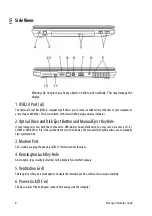6
Prestigio Nobile 1522E
ENG
4. Keyboard
The keyboard is used to enter data. (See Keyboard Section for details.)
5. Touch Pad
The touch pad is a built-in pointing device with functions similar to a mouse.
6. LED Status Indicator
The LED Status indicators reveal the status of these functions: Numeric keypad, cap lock, silent mode, WLAN module
enabling and disabling and also the ODD, HDD activities. (See the LED Status Indicator Section for details.)
The LED Status indicators also reveal the status of the system power state and battery-charging state. See the LED
Status Indicator Section for details.
7. Built-in Microphone
The built-in microphone records sound.
8. Power / Suspend Button
The power/suspend button turns the notebook on and off and it also acts as a system suspend key. Press
momentarily to turn on the system. Press and hold for at least 4 seconds to turn off the system. How this key behaves
can be defined in [Start > Settings > Control Panel > Power Options > Advanced] menu. Press the power / suspend
button again to return from the suspend mode. (See Chapter 3 for more details on system suspend function.)
When the system is in Suspend Mode, the
LED status indicator shows blinking green light.
9. Silent Mode Button
Pressing the key enables the system to lower its power usage; therefore the fan speed is reduced to achieve lowest
operating noise.
When Silent Mode is enabled, the
LED status indicator shows steady green light.
10. Internet Explorer Quick Key
Pressing the button launches Internet Explorer in Windows.