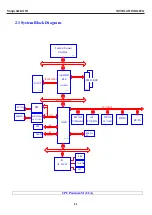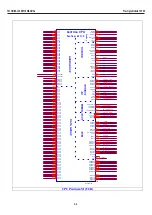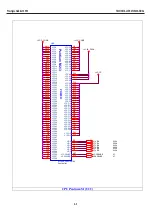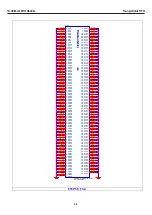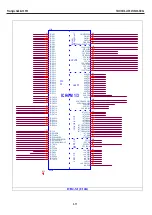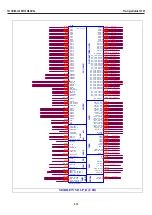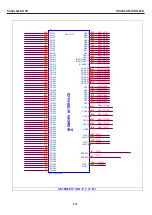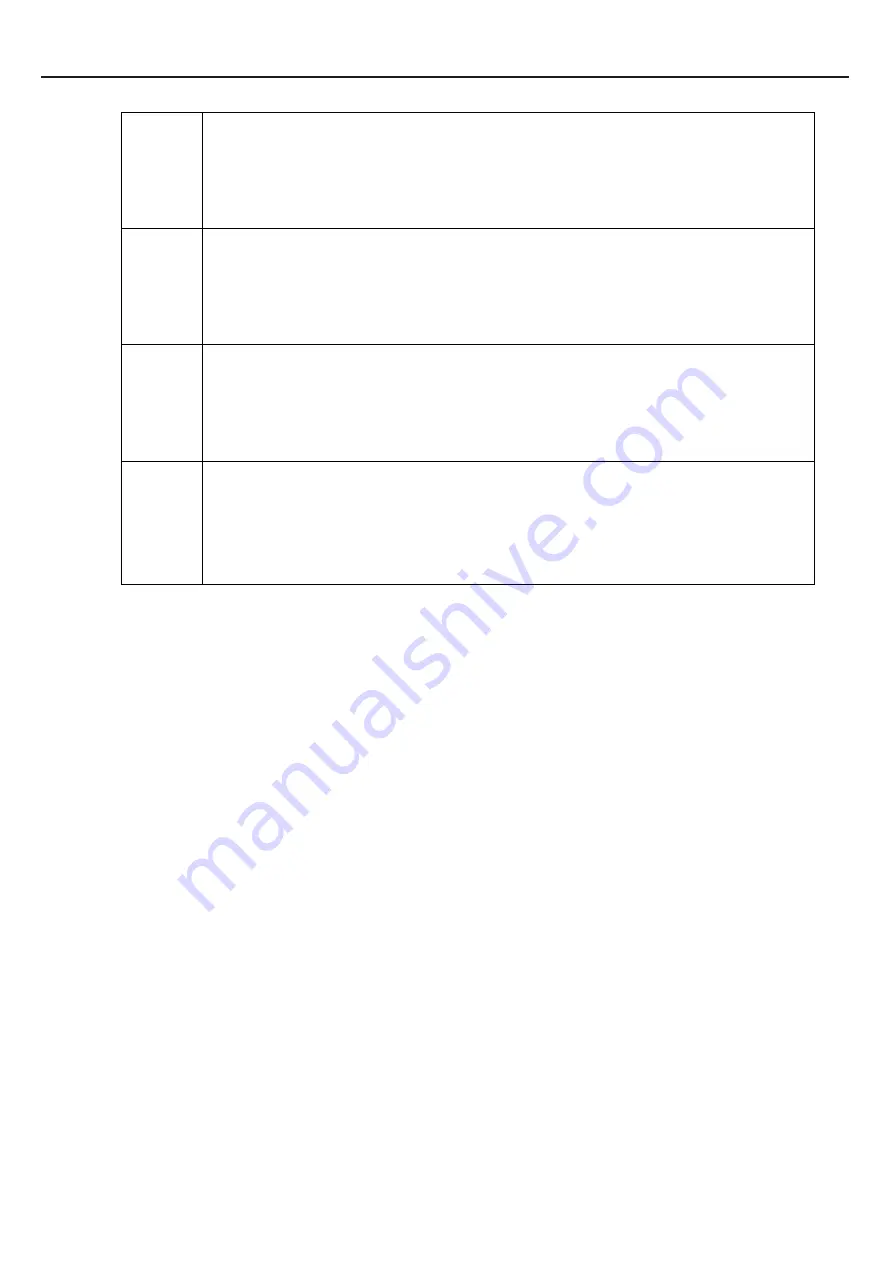
Full-On
The CPU run in full speed and all the devices are power on. The system can respond to all applications
with maximum performance.
1.
The system in the state S0.
2.
The CPU in the state C0.
3.
All the devices in the state D0.
Idle
This mode is similar to Full-On except the CPU will change to C1 or C2 state depend on the OS, to
save CPU power consumption.
1.
The system in the state S0.
2.
The CPU in the state C1 or C2.
3.
All the devices in the state D0.
Suspend
The state is more power saving than above, the CPU will change to C3 state and most of power
consumption parts will enter to suspend or idle mode.
1.
The system in the state S3.
2.
The CPU in the state C3.
3.
HDD, CDROM and LCD enter to suspend mode, otherwise in state D0.
SOFF/STD The state is the most power saving mode, all of the parts in the system will power off, except the
keyboard controller enter to idle mode continuously to control the battery charging and monitor power
button.
Note: Before enter to S4, the OS or BIOS will save all of data or registers in the parts.
1.
The system in the state S5 or S4.
2.
The CPU and all of devices power off.
When system in suspend mode (S3 state ), external keyboard/mouse and touch pad can
’
t be the wake up event source.
H. The backlight control of LCD
The LCD panel is another key parts that will consume more power of the notebook system, so there
is a way to reduce the power consumption on battery only, e.i. reduce the brightness of backlight
when end-user plug out the AC adaptor.
The backlight is controled through the KBC controller, and it is divide into 5 levels from
darkest to brightest. The KBC bios know the status of power source and the current backlight
’
s
brightness any time. When the AC adaptor plug out, the KBC will reduce the brightness one or two
level automatically.
There is another approach to control the backlight, it will be turn off when LCD cover
close(LID switch), conversly, it will be turn on when LCD cover open
TECHNICAL SERVICE MANUAL
Prestigio Nobile 159W
1-36
Summary of Contents for NOBILE 159W
Page 1: ...PRESTIGIO NOBILE 159W TECHNICAL SERVICE MANUAL ...
Page 2: ......
Page 38: ......
Page 76: ......
Page 81: ...3 6 LCD Module Assembly TECHNICALSERVICEMANUAL PrestigioNobile159W 3 6 ...
Page 83: ......
Page 92: ...25 System Disassembly TECHNICALSERVICEMANUAL PrestigioNobile159W 4 10 ...
Page 96: ......
Page 102: ...4 Fasten 1 screw of the HDD cover TECHNICALSERVICEMANUAL PrestigioNobile159W 5 7 ...
Page 105: ......
Page 127: ...www prestigio com ...