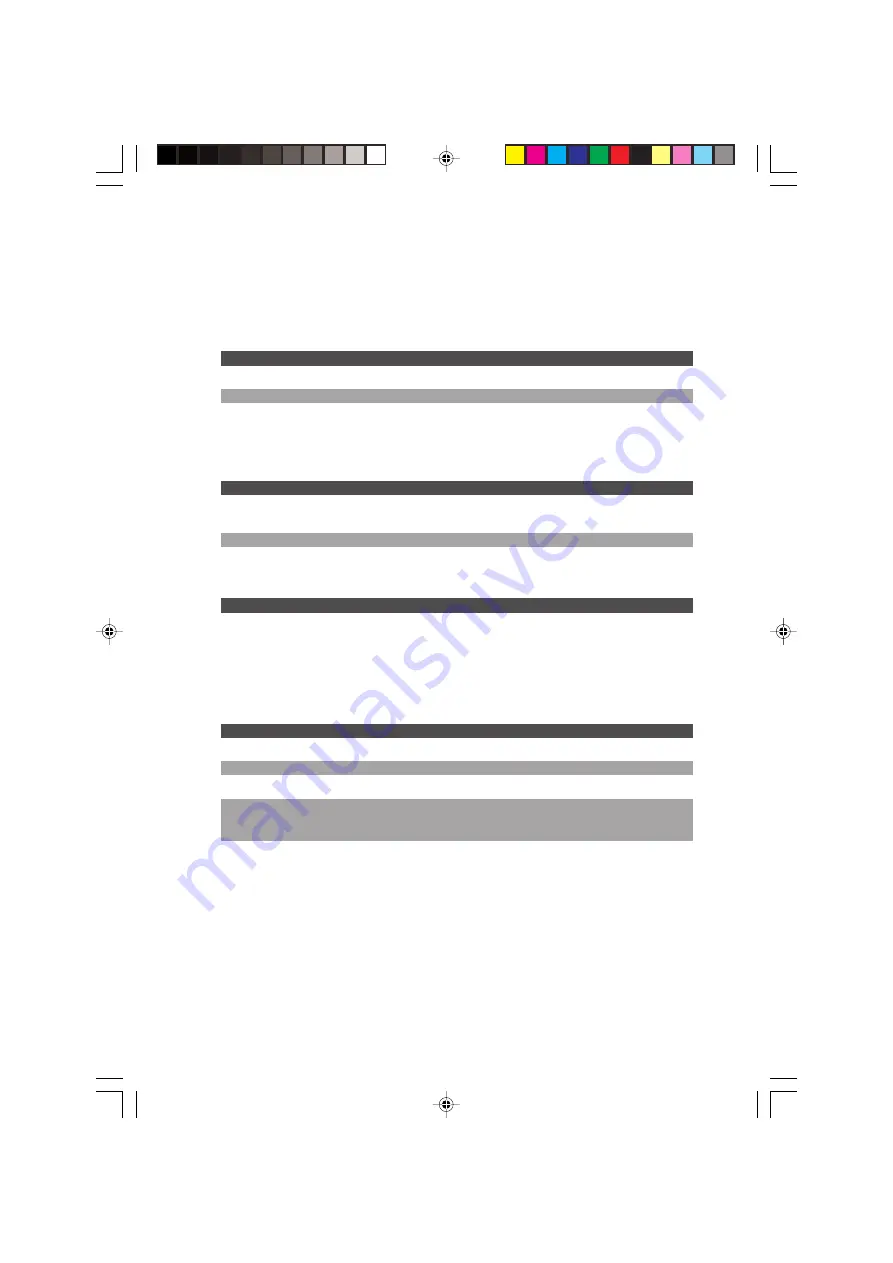
15
PRESTIGIO NOBILE 159W
ENG
Modifying the BIOS Settings
The AMIBIOS setup main menu is subdivided into sub-menus. Each menu item is described in this section.
Main Setup
Under this menu, you may change time/date and view basic processor and system memory information.
Item
Selections / Sub-menu
Description
Date
N/A
Type in the current date, in MM/DD/YY format.
Time
N/A
Type in the current date, in HH:MM:SS format.
Advanced Setup
IDE Configuration
Item
Selections / Sub-menu Description
Primary IDE Master
Hard Disk
Primary Master is where BIOS tries to boot from first. The primary
master controls the hard drive.
Secondary IDE Master
ATAPI CDROM
The secondary master controls the ATAPI CD-ROM drive.
Note: The sub-menu is not selectable. Press enter to view information of the storage device.
Item
Selections / Sub-menu
Description
TouchPad Support
Enable / Disable
Enable or disable the built-in touch pad. Normally,
Auto is selected.
Security Setup
Boot Settings Configuration
Item
Selections / Sub-menu
Description
Change Supervisor Password N/A
Install or Change the Password
Change User Password
N/A
Install or Change the Password
Clear User Password
N/A
Install or Change the Password
Boot Sector Virus Protection
Disabled / Enabled
To enable or disable the boot sector protection.
When Enabled, BIOS gives a warning when any program
attempts to rewrite or delete the boot sector.
Note: About Boot Sector Virus Protection:
If enabled, the following warning message appears when a program attempts to alter the boot
sector. You may have to enter “N” several times to prevent the boot sector write.
Boot Sector Write!!!
Possible VIRUS: Continue (Y/N)? _
The following warning message appears when a program attempts to format the hard disk drive.
Format!!!
Possible VIRUS: Continue (Y/N)? _
















































