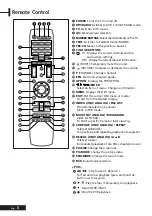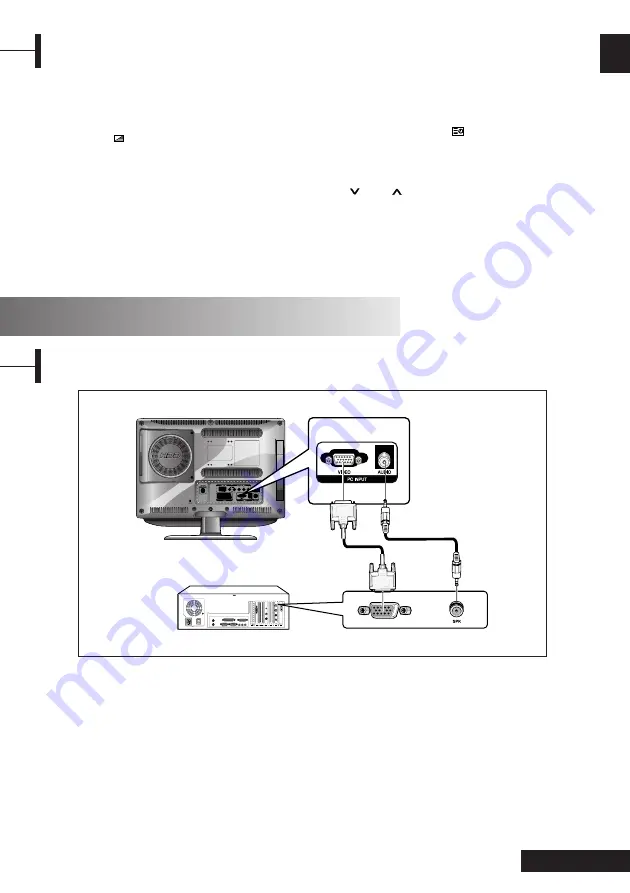
21
- Eng
Eng
lish
Connecting to a PC
Connection Procedures
Œ
Connect the PC D-SUB INPUT jack of the TV
and the monitor output jack of the PC using
the D-Sub cable.
´
Connect the PC AUDIO jack of the TV and the
audio output jack of the PC with the audio cable.
(This can only be applied when the PC actually
has an audio output jack.)
Procedures for viewing the PC screen
through the TV
Œ
Turn the PC on and check that the PC settings
are correct.
•If the PC settings are incorrect, the screen may
display a duplicated or distorted picture.
•For PC configuration procedures, refer to
page 52.
´
Press the
AV
button and select PC INPUT mode.
ˇ
Adjust the PC screen.
(For adjustment procedures, refer to page 22.)
PC Function
The various topics included in the teletext pages
are colorcoded, and can be selected by pressing
the colored buttons on the remote control.
Œ
Display the teletext contents page by pressing
the
MIX (
)
button.
´
Press the coloured button corresponding to
the topic that you wish to select; the available
topics are given on the status line.
Result: The page is displayed with other
coloured information that can be selected in
the same way.
ˇ
To display the previous or next page, press the
corresponding coloured button.
¨
To display the subpage, see the following steps.
• Press the
SUBPAGE (
)
button.
Result: The available subpages appear.
• Select the required sub-page.
Sub-pages can be scrolled by using the
P
or
P
button.
Using FLOF to Select a Page
Summary of Contents for P7220HDD-D
Page 55: ...53 Eng English Note ...