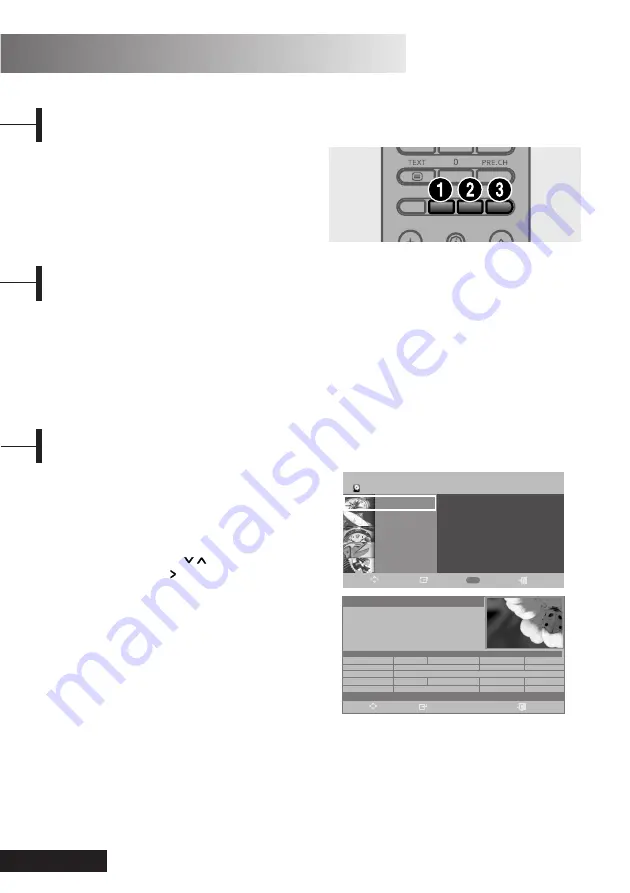
Eng -
34
The Guide lists all available broadcast shows
with the current date, times, channels and
descriptions. Follow the instructions below
for the Guide.
Œ
Press the
OPTION
button.
The PVR OPTION will be displayed.
´
Select Guide using the
/
button and then
press the
ENTER
or button.
• Press the
EPG
button while you are viewing a
programme.(DTV)
•
√√
button : Go to next day.
•
œœ
button : Go to previous day.
A “PVR Option” is provided to enable the user to configure elements of the DVB-T.
A user can access the “PVR Option” by pressing the “
OPTION
” key.
The “PVR Option” is hierarchically organised into categories in order to fit on the screen.
Configurable elements of the Reference Application are described elsewhere in this document and fall
into the following categories:
• Guide, Channel, Time Record, File Manager, Setup
DVB-T Function
PVR Option
You just have to push the 3 Colour buttons on the
remote controller to use additional service offered
by DVB-T.
Œ
GREEN Button - Select Video.
´
YELLOW Button - Select Audio track.
ˇ
BLUE Button - Select Sub Title.
Using the Colour Buttons
QUICK!
Press the
OPTION
button. PVR OPTION OSD will be displayed.
Guide
HDD
PVR Option
Guide
HDD/USB
EXIT
ENTER
MOVE
GUIDE
Channel
Timer Record
File manager
SETUP
Press ENTER or Right button
For Guide.
17:00~17:25
Currunt Time FRI 10/MAR/2006 17:26:46
080 BBC NEW
BBC News
BBC News
Sportsday
070 CBBC Cha
Blue Peter Tracy Beaker
BAMZOOKi
007 BBC THRE
002 BBC TWO
Ready The Weakest Link
Animal Park - W Masterchef G
001 BBC ONE
Blue Peter News Neighbours
BBC news
BBC London N
10/MAR/2006
17:00
17:30
18:00
18:30
Blue Peter
CBBC. Grange Hill students Holly and Donnie Join us
in the studio to answer your questions. Matt meets
an up and coming gymnast and Get hin teams up
with a sledge hockey paralympizn [S}
•
RECORD
EXIT
ENTER
MOVE
Summary of Contents for P7220HDD-D
Page 55: ...53 Eng English Note ...
















































