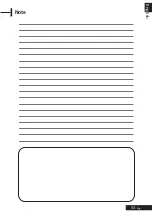Eng -
42
Warning!
• Repartition button will come up on the screen
when your storage device is more than 4GB.
• Partitions will be automatically merged into one
to be formatted.
Œ
~
´
STEP1~STEP2 is the same as that of Delete
All File List.
ˇ
Press the
/
buttons to select the
Repartition, then press the
ENTER
button.
¨
Press the
/
buttons to select Yes, then
press the
ENTER
button.
Formatting will be in progress.
Repartition of External HDD
[Video/Music/Photo Space]
Used Space
70 GB
Available Space
10 GB
File Manager
EXIT
ENTER
MOVE
Delete
Repartition
Format
USB
Current media:USB
Do you want format?
Yes
No
[Video/Music/Photo Space]
Used Space
70 GB
Available Space
10 GB
File Manager
EXIT
ENTER
MOVE
Delete
Format
USB
All data will be deleted.
Do you want to continue?
Yes
No
Repartition
Setup
Œ
Press the
OPTION
button.
The PVR OPTION will be displayed.
´
Select SETUP using the
/
button and then
press the
ENTER
or button.
ˇ
Select SYSTEM using the
/
button and
then press the
ENTER
or button.
¨
Select Automatic Subtitle using the
/
button
and then press the
ENTER
or button.
• Off : Select if you do not want use Automatic
Subtitle.
• On : Select this option to use the Automatic
Subtitle.
ˆ
Press the
EXIT
button to exit the menu.
Automatic Subtitle
HDD
PVR Option
Setup
EXIT
ENTER
MOVE
GUIDE
Channel
Timer Record
File manager
SETUP
System
√
PVR Quality
√
Clock Set
√
DTT Language
√
HDD
PVR Option
System
EXIT
ENTER
MOVE
GUIDE
Channel
Timer Record
File manager
SETUP
Automatic Subtitle
:Off
√
DivX(R) Registration
√
Version
√
Œ
~
ˇ
STEP1~STEP3 is the same as that of
Automatic Subtitle.
¨
Select DivX(R) Registraton using the
/
button
and then press the
ENTER
or button.
DivX® Registration
HDD
PVR Option
System
EXIT
ENTER
GUIDE
Channel
Timer Record
File manager
SETUP
Automatic Subtitle
:Off
√
DivX(R) Registration
√
Version
√
Your registration code is : XXXXXXXX
To learn more visit www.divx.com/vod
DivX(R) Video On Deman
Done
Please use the Registration code to register this PVR with the DivX(R) Video On Demand format. For
more information, visit www.divx.com/vod
Summary of Contents for P7220HDD-D
Page 55: ...53 Eng English Note ...