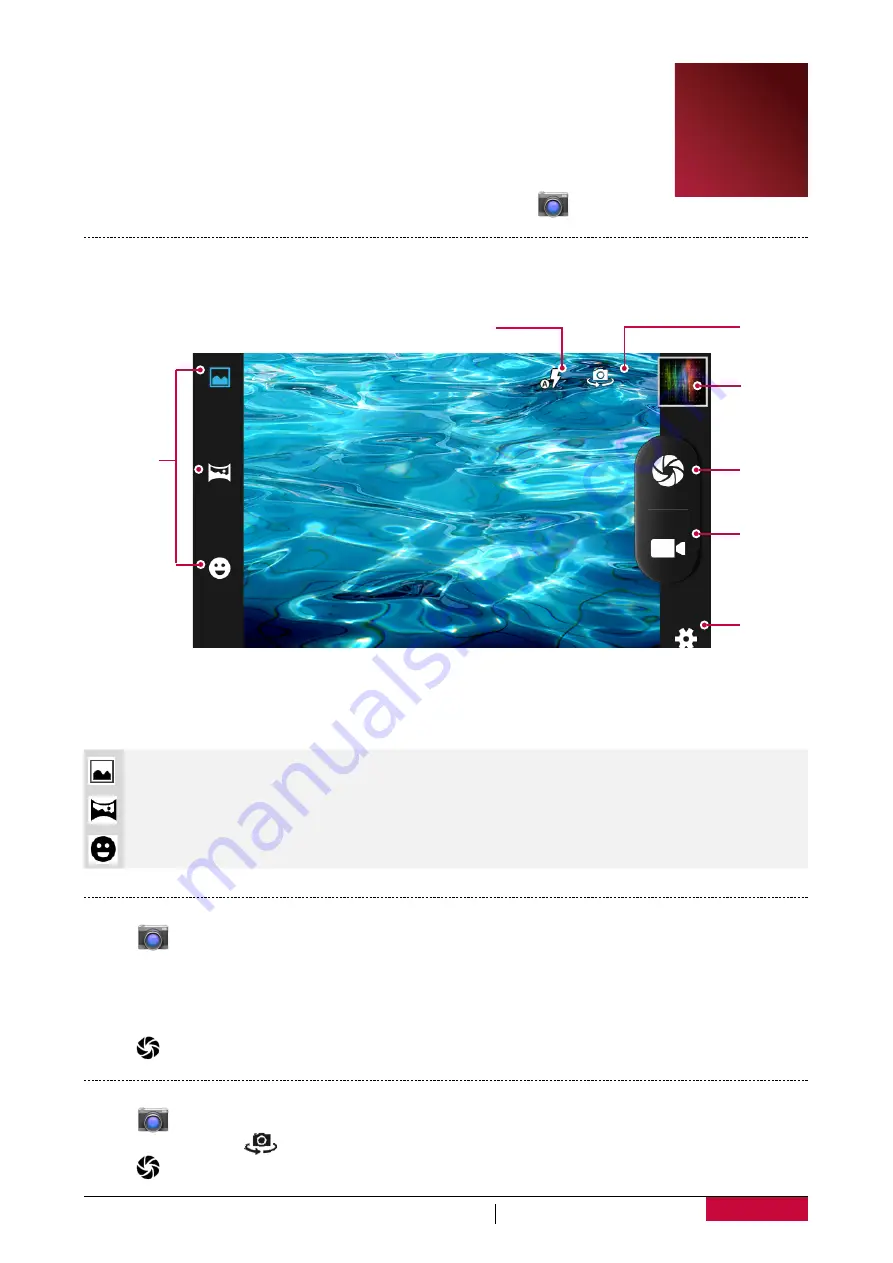
25
USER MANUAL
MultiPhone PAP3400 DUO
7. Camera
With your phone, you can take both photos and videos as desired. In addition
to the rear camera on the back, there’s a camera on the front for video calls and
self-portraits. The LED flash on the back gives you extra light when you need it.
-
To use the camera, on the home screen or list menu, tap
.
Your camera at a glance
Change
the camera
settings.
Capture a
photo.
Image
preview.
Switch
to video
recording.
Switch
between the
front and rear
camera.
Capture mode.
Change the
flash setting.
Select capture mode
While using your camera, you can choose the following capture modes:
Take a single photo.
Take a panoramic photo. You can take a photo composed of many photos strung together.
Auto capture when smile is detected.
Take a photo
1. Tap
to turn on the camera.
2. Spread or pinch the screen to zoom in or out.
3. Change the camera setting if necessary.
4. Just point the camera at what you want to capture. The camera adjusts the focus automatically
as you move it.
5. Tap
to capture the photo.
Take a photo of yourself
1. Tap
to turn on the camera.
2. On the screen, tap
.
3. Tap
to capture the photo.
7
















































