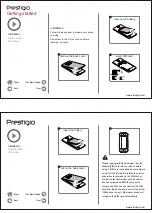The phone does not switch on
The phone does not switch on
Trouble shooting
The phone does not switch on
Remove/ reinstall the battery. Then charge the
phone until the battery icon stops scrolling.
Unplug the charger and try to switch the
phone on.
The display shows IMSI failure
This problem is related to your subscription.
Contact your operator.
The network symbol is not displayed
The network connection is lost. Either you
are in a radio shadow (in a tunnel or between
tall buildings) or you are outside the network
coverage area. Try from another place, try to
reconnect to the network(especially when
abroad), or contact your network operator for
assistance/information.
The touch screen responds slowly or
improperly If your device has a touch screen
and the touch screen is not responding
properly, try the following:
- Remove any protective coversfrom the
touch screen. Protective covers may
prevent the device from recognizing your
inputs and are not recommended for touch
screen devices.
www.prestigio.com
www.prestigio.com
- Ensure that your hands are clean and dry
when tapping the touch screen.
- Restart your device to clear any temporary
software bugs. Ensure that your device
software is upgraded to the latest version.
If the touch screen is scratched or damaged,
take it to your local dealer
Your battery seems to over heat You might be
using a charger that was not intended for use
with your phone. Make sure you always use the
authentic accessory shipped with your phone.
You can not send text
Messages
Some networks do not allow message exchanges
with other networks. First check that you have
entered the number of your SMS centre, or
contact your operator for detailed information
on this subject.
You feel that you have missed some calls Check
you call divert options.
The display shows SIM failure
Check that the SIM card has been inserted
correctly. If the problem persists, your SIM
card may be damaged. Contact your operator.
Another Bluetooth device is not located
Ensure that the Bluetooth wireless feature
is activated on your device.
Ensure that the Bluetooth wireless feature
is activated on the device. you wish to
connect to, if necessary.
Ensure that your device and the other
Bluetooth device are within the maximum
Bluetooth range(10m).
Your phone is not charging
If the battery is completely flat, it might take
severalminutes of precharge (up to 5 minutes
in some cases) before the charging icon is
displayed on the screen.
The picture captured with the phone camera
is not clear.
Make sure that the camera lens on both sides
is clean.
Your device freezes or has fatal errors
If your device freezes or hangs, you may need
to close programs or reset the device to regain
functionality. If your device is frozen and
unresponsive, remove the battery and try to
switch the phone on. The device reboots
automatically. If this does not solve the
problem, perform a factory data reset. On the
list menu, tap Settings > Back up&reset >
Factory data reset.
Others cannot hear you speaking on a call
Ensure that you are not covering the built-
in icrophone.
Ensure that the microphone is closet o
your mouth.
If using a headset, ensure that it is
properly connected.
Menu
Back
Troubleshooting
Next
Menu
Back
Troubleshooting
Next