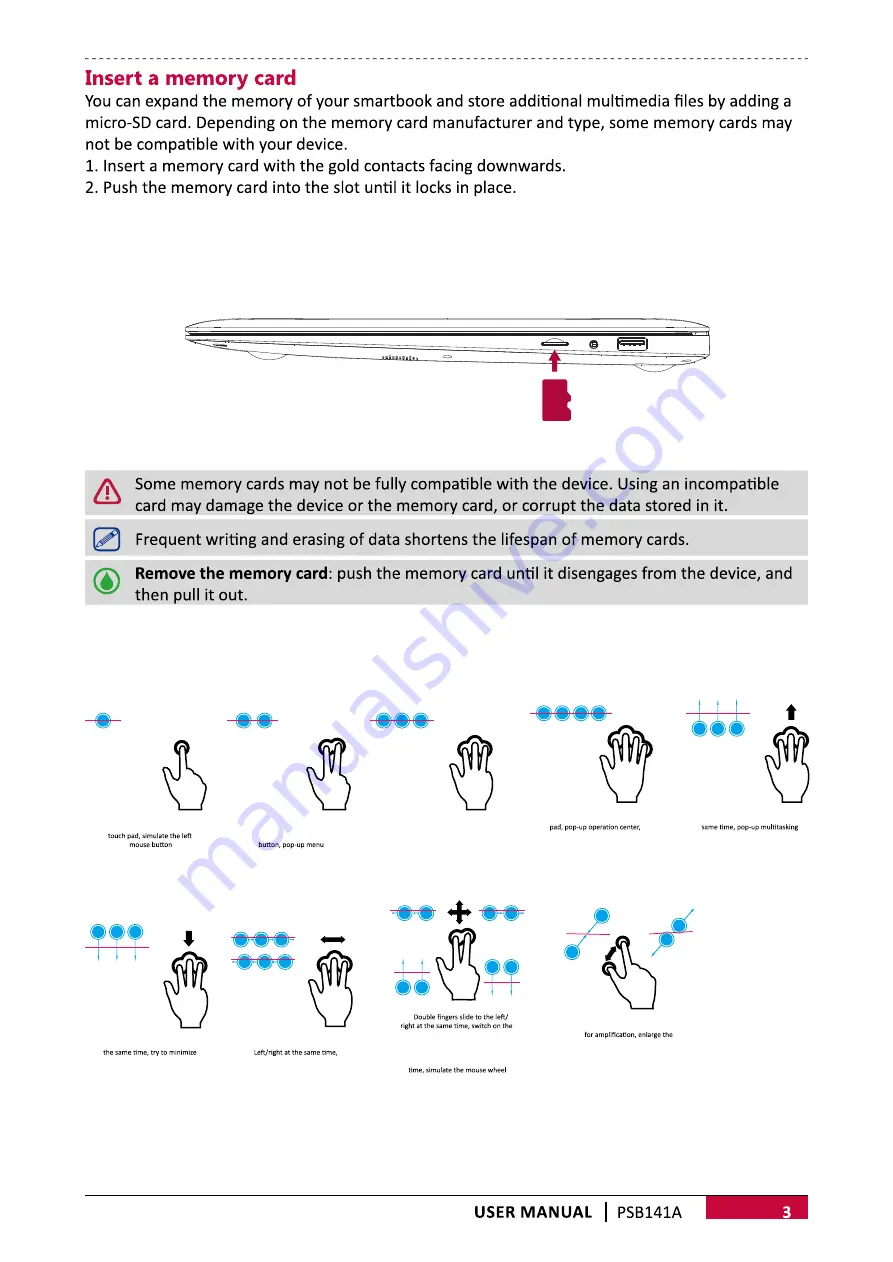
Touchpad gestures function
1
.
Single click, double-click the
2
.
Double click on the touch
pad, simulate the right mouse
3
.
Thr
ee fin
gers click on the
touch pad, pop-up search box
4
.
F
our fin
gers click the touch
simulate Win + A
5
.
Thr
ee fin
gers slide up at the
interface, simulate Win + Tab
6
.
Thr
ee fin
gers slide down at
all Windows, simulate desktop
interface
7
.
Thr
ee fin
gers slide to the
quickly switch tasks, which
simulate the Alt + Tab
8
.
last/next project, used to browse
pictures or “start”, and other rolling
of horizontal layout program; Double
fin
gers slide up/down at the same
9
.
Double fin
ger outward
current pag
e; Double fin
ger
mediate inwards to do
decrease shape, reduce
the current page
Summary of Contents for PSB141A
Page 1: ...User Manual V 1 1 PSB141A01 PSB141A02 PSB141A03 Smartbook based on OS Windows 10 ...
Page 2: ......
Page 4: ...One drive PSB141A ...
Page 5: ...PSB141A ...
Page 7: ...Use mouse right tap use mouse right tap Use mouse right tap PSB141A ...
Page 8: ...PSB141A ...
Page 10: ...Open apps PSB141A ...
Page 11: ...There is another way Flight PSB141A ...
Page 12: ...smartbook smartbook PSB141A ...
Page 13: ...PSB141A ...
Page 14: ...350 232 20 mm 1456g PSB141A ...
Page 15: ...Troubleshooting Smartbook Smartbook Smartbook The Smartbook 12 USER MANUAL 6 PSB141A ...


































