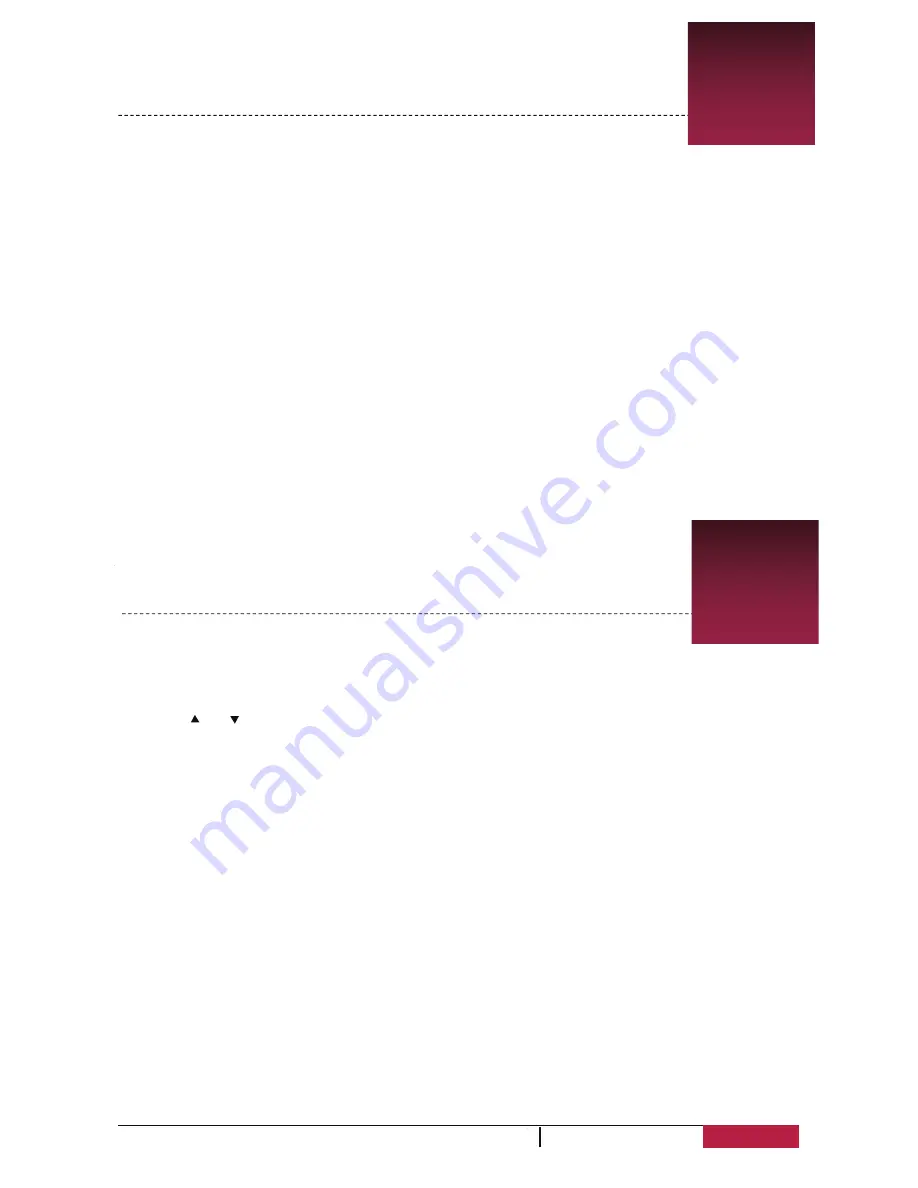
Record the sound
In recording mode, press [MUTE] to record or not the sound.
Browse �iles
Record a video
Auto video recordin
g
Man
ual video recordin
g
Connect the device to car charger, when the car engine launches, the devicewill
automatically turn on and start loop video recording. When shut off the car engine, the devicewill
save the last file and turnoff.
Press [OK] button to start and stop videorecording.
Delete a �ile
In playback mode, press [MENU] button to open ‘Delete file’, select to delete this file
or
all files.
1. In video preview mode, press [ MENU ] 5 times to enter the playbackmode.
2. Press [OK] to play the videos.
3. Press [ ] / [ ] to scroll through the files.
4. Recording
4
5. File management
5
6
RoadScanner 700GPS
User Manual




























