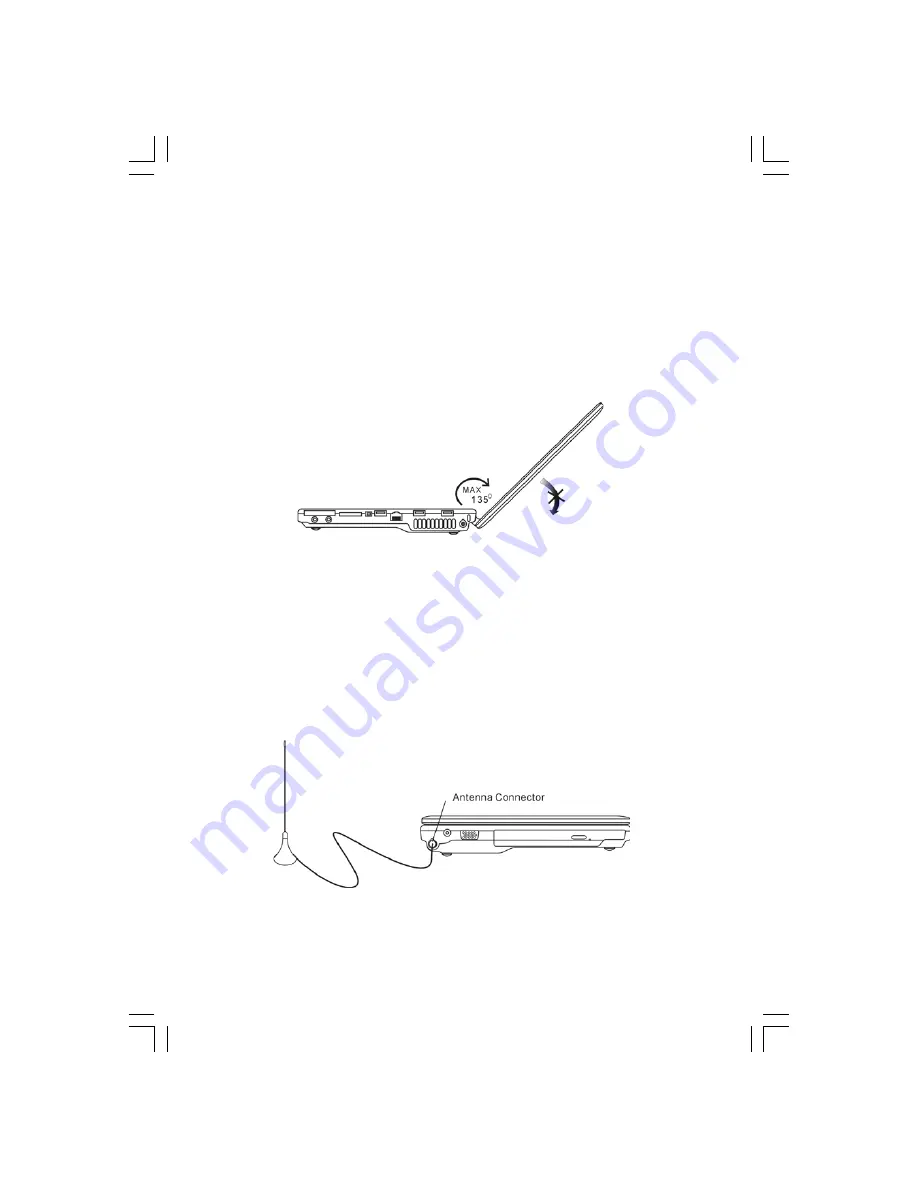
14
PRESTIGIO VISCONTE 1220
ENG
Extending the Life of the TFT Display Device
Observe the following guidelines to maximize the life of the backlight in the display.
1. Set the brightness to the lowest comfortable setting (Fn+F8).
2. When working at your desk, connect your notebook to an external monitor and disable the internal display Fn+ F4.
3. Do not disable the suspend time-outs.
4. If you are using AC power and have no external monitor attached, change to suspend mode when not in use.
Opening and Closing the Display Panel
To open the display, lift up the lid. Then tilt it to a comfortable viewing position. The LCD panel has a maximum opening
of 135 degrees. Do not push it down forcibly.
To close the display cover, fold it down gently.
Warning: To avoid damaging the display, do not slam it when closing. Do not place any object
on top of the computer when the display is closed
DVB-T Digital Video Broadcast TV (Optional Device)
The optional DVB-T (Digital Video Broadcast – Terrestrial) module allows you to watch high-quality digital video
broadcast TV on your notebook computer.
If your system has the DVB-T option, you should plug the antenna into the connector.
You may have to move the antenna close to the window and away from the building for best reception.
Summary of Contents for Visconte 1220
Page 246: ...30 PRESTIGIO VISCONTE 1220 PL ...















































