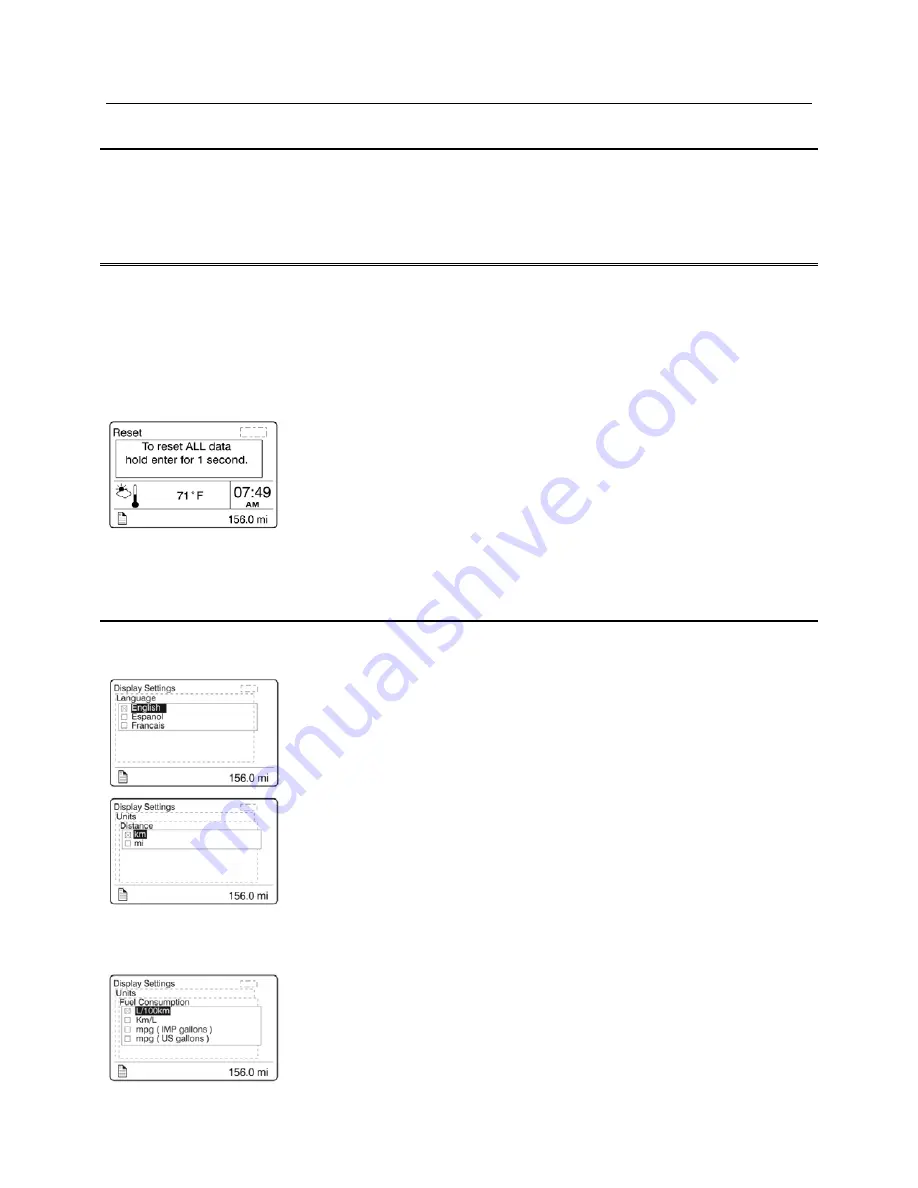
5-16 OTHER FEATURES
PA1628 H3-41, H3-45 Operator’s Manual
ESC button to return to main menu.
« RESET TRIP DATA » MENU
When the Reset Trip Data menu is open, pressing and holding down the Enter button for 1 second resets
the functions listed below. This function will permit to the system to calculate new value from the point
of resetting
.
Fuel Flow
Trip Fuel Used
Average Trip Speed
« DISPLAY SETTINGS » MENU
The Display Settings menu is used to change languages and units. The password, time and date can also
be changed. The backlight and contrast of the display screen can be adjusted.
1.
Language
2.
Units
Use this function to select desired unit formats for:
Distance (miles or km);
Fuel consumption (km/l, l/100km, mpg US or IMP);
Temperature (°C or °F).
Summary of Contents for H 2018 Series
Page 1: ...COACH MANUFACTURER OPERATOR S MANUAL H SERIES COACHES PA1628 January 2018 ...
Page 8: ......
Page 10: ......
Page 14: ......
Page 30: ......
Page 114: ......
Page 217: ...TECHNICAL INFORMATION 9 5 PA1628 H3 41 H3 45 Operator s Manual H3 45 OVERALL DIMENSIONS 18525 ...
Page 232: ......
Page 236: ......
Page 256: ......






























