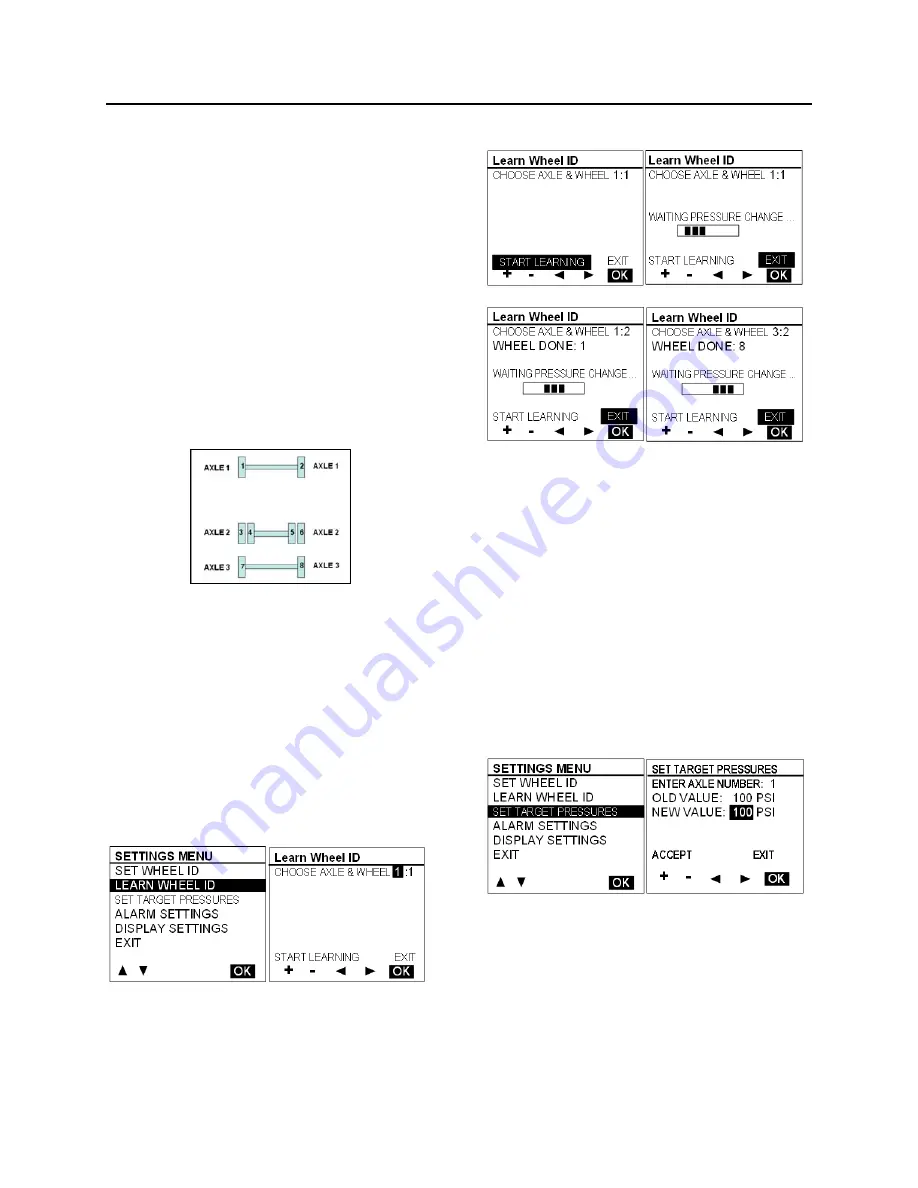
SAFETY FEATURES AND EQUIPMENT 7-9
PA1628 H3-41, H3-45 Operator’s Manual
After the start learning button is selected, the
display stores the first transmission it gets from
each sensor ID into the “initial pressure” for that
sensor ID. Then it compares each subsequent
pressures received for that sensor ID with the
initial one and when the comparison shows a
delta pressure exceeding the defined level
required, this sensor ID is assigned to the
selected tire location.
Once a wheel ID has been assigned, the display
increments the number of Wheels done and it
moves the axle/wheel to the next one in the
sequence waiting for another sensor to come up
with a pressure change. Within one learning
session, the display remembers which sensor
has been assigned and it will not assign it twice.
The sequence increments to the next wheel on
the same axle counting wheels from left to right
and then moves to the next axle counting axles
from front to rear.
The display activates the next wheel parameter
each time a wheel is done. This parameter is use
by the vehicle electronic to activate an audible
signal on the vehicle thus providing a feedback
to the user that he can move to the next wheel.
The spare Tire can be done by selecting the
axle/wheel “spare” which is internally encoded to
15:1.
Set Target Pressures
This menu allows the end user fine tuning the
target pressure setting to account for the
specific operating conditions (cold weather
operation or unloaded operation). The end user
can readjust the target pressure 30%
and -20% of the factory set target pressure but
not outside this range.
The factory set target pressure is always kept in
permanent memory into the TPMS display and
cannot be edited by the end user.
When the user enters a new target value, the
user cannot select values outside the valid
range.
Alarm Settings
When selecting the Alarm Settings Menu, a sub
menu containing Pressure Alarm and
Temperature Alarm appears.
Summary of Contents for H 2018 Series
Page 1: ...COACH MANUFACTURER OPERATOR S MANUAL H SERIES COACHES PA1628 January 2018 ...
Page 8: ......
Page 10: ......
Page 14: ......
Page 30: ......
Page 114: ......
Page 217: ...TECHNICAL INFORMATION 9 5 PA1628 H3 41 H3 45 Operator s Manual H3 45 OVERALL DIMENSIONS 18525 ...
Page 232: ......
Page 236: ......
Page 256: ......






























