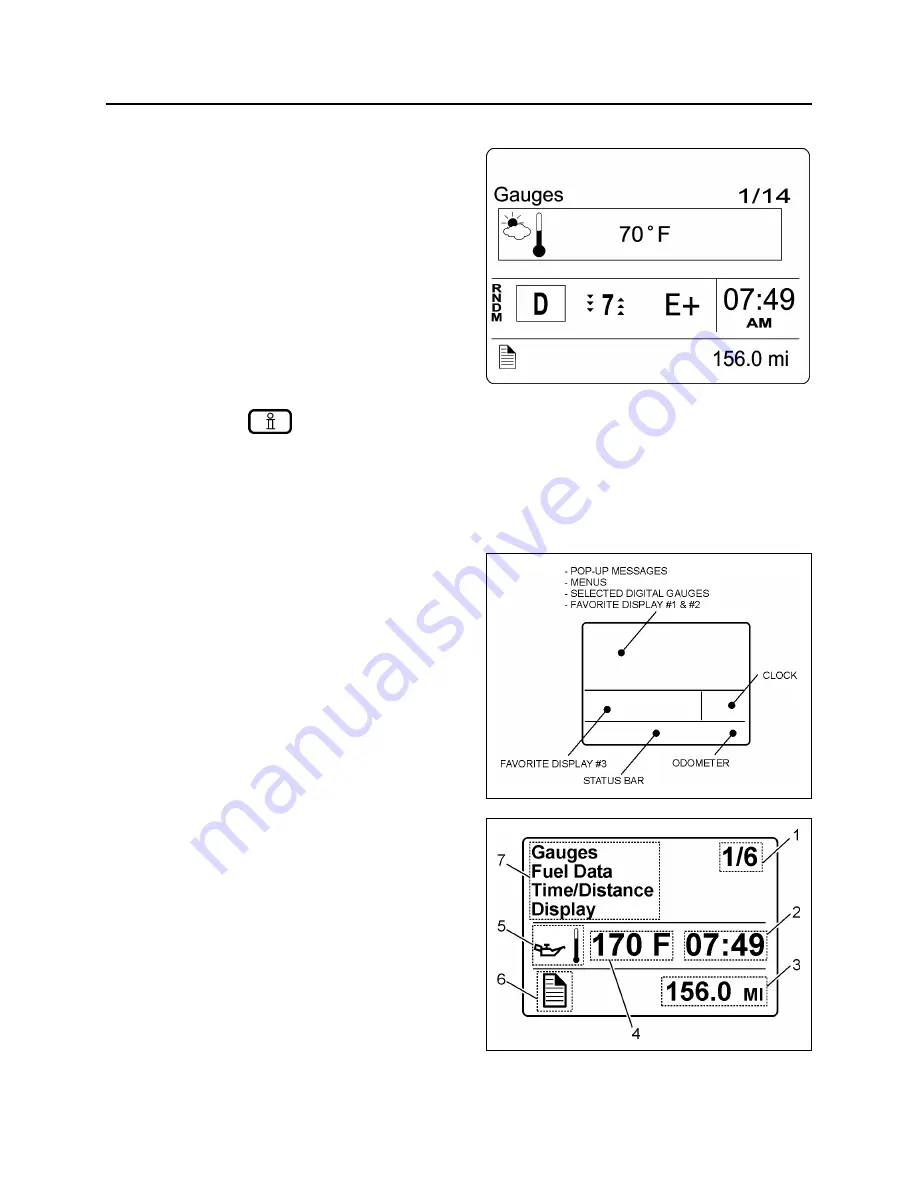
CONTROLS AND INSTRUMENTS 4-45
PA1628 H3-41, H3-45 Operator’s Manual
If the CHECK telltale light illuminates, an
associated message is displayed in the DID.
Always pay attention to the associated
messages (see “Acknowledging Messages”
below).
INFORMATION Telltale Light
The INFO indicator light comes on when there is
a new information message or an abnormal
status is detected by the electronic control unit.
A pictogram or text or both are shown in the DID
in addition to the INFO telltale light (see
“Acknowledging Messages” below).
Acknowledging Messages
A fault message associated to a STOP, CHECK or
INFORMATION telltale light must be
acknowledged by pressing the ESCAPE or ENTER
button after which the display returns to the
same status that existed before the fault
occurred. All messages can be acknowledged.
Acknowledged but inactive messages are
displayed again when the ignition key is turned
to the START position or they can be read in the
DID menu. Refer to
Other Features
for more
information on the DID menus.
DRIVER INFORMATION DISPLAY
The DID (Driver Information Display) is located in
the center of the instrument cluster. It displays
digital gauges, main menus and sub-menus that
provide necessary and important information to
the driver. The information available to the
driver depends on vehicle configuration, and
whether the vehicle is in operation or parked. For
the list of the available menus and sub-menus,
refer to “Driver Information Display Menus” in
Section 5
Other Features
.
06746
The outside air temperature, fuel flow and the
odometer (Allison transmission) or the current
gear position (transmission I-Shift) are part of
the default display. You can replace the default
display by your selection of favorite gauges
using the Driver Information Display sub-menu
Favorite Display Setting. Refer to Section 5
Other Features
for more information.
06742
06743
Summary of Contents for H 2018 Series
Page 1: ...COACH MANUFACTURER OPERATOR S MANUAL H SERIES COACHES PA1628 January 2018 ...
Page 8: ......
Page 10: ......
Page 14: ......
Page 30: ......
Page 114: ......
Page 217: ...TECHNICAL INFORMATION 9 5 PA1628 H3 41 H3 45 Operator s Manual H3 45 OVERALL DIMENSIONS 18525 ...
Page 232: ......
Page 236: ......
Page 256: ......






























