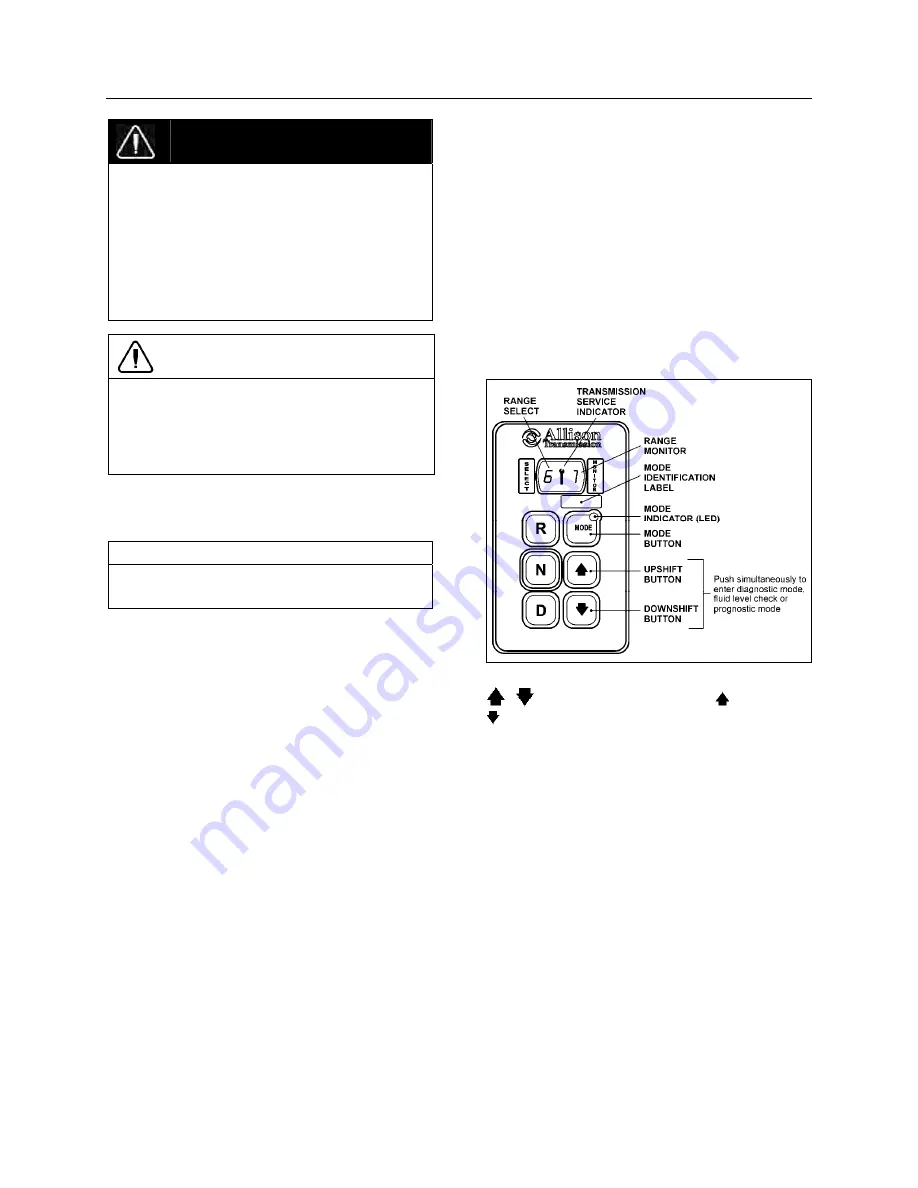
Controls and Instruments
81
DANGER
Immediately report any brake system problem
to your company or directly to the nearest
Prevost or Prevost-approved service center.
Do not "fan" or "pump" the brake pedal. This
practice does not increase brake system
effectiveness but rather reduces system air
pressure thereby causing reduced braking
effectiveness.
CAUTION
"Riding" the brake by resting one's foot on the
brake pedal when not braking can cause
abnormally high brake temperature, can
damage and cause premature wear of brake
components and reduce brake effectiveness.
ACCELERATOR PEDAL
Controls engine RPM as needed.
NOTE
The accelerator pedal will not operate when
the entrance door is open.
ALLISON AUTOMATIC
TRANSMISSION
The transmission is fully automatic: Proper
ranges should be automatically selected
according to driving speeds to improve vehicle
performance and control. The speed ratio of the
power converter changes automatically as
vehicle speed increases and direct-drive goes in
and out as necessary. The speed ratio is
modulated by vehicle speed and accelerator
pedal position. You will find the complete
transmission operation instructions and driving
tips in the
Allison Bus Series Operator’s
Manual
included in your vehicle’s publication
box.
OPERATION
When a button is depressed on the transmission
control pad, the corresponding letter or number
is displayed indicating the transmission is ready
to operate in the selected range. If the
transmission control module (TCM) detects a
serious problem in the transmission, the
"CHECK"
telltale light will illuminate on the
dashboard.
PUSHBUTTON SHIFT SELECTOR
The pushbutton shift selector has the following
elements:
R
(Reverse) — Press this button to select
Reverse.
N
(Neutral) — Press this button to select Neutral.
D
(Drive) — Press this button to select Drive. The
highest forward range available will appear in
the digital display window under SELECT. The
transmission will start out in the lowest available
forward range, displayed under MONITOR, and
advance automatically to the highest range.
ALLISON PUSHBUTTON SHIFT SELECTOR
07134
— Press respectively the (Upshift) or
(Downshift) arrow button when in DRIVE to
request the next higher or lower range. One
press changes gears by one range. If the button
is held down, the selection will scroll up or down
until the button is released or until the highest or
lowest possible range is selected. Protection
mechanisms inhibit selecting ranges that are not
appropriate for the current speed or which may
damage driveline components.
MODE
— The MODE button can allow the
driver to enable a secondary shift mode that has
been programmed into the TCM unit. The name
of the secondary mode appears on the MODE
IDENTIFICATION label adjacent to the MODE
button. Pressing the MODE button activates the
PERFORMANCE shift schedule and illuminates
the mode indicator (LED).
Summary of Contents for X3-45 2011
Page 1: ...COACH MANUFACTURER OPERATOR S MANUAL X3 45 COACH PA1581...
Page 4: ......
Page 6: ......
Page 10: ......
Page 24: ......
Page 128: ......
Page 134: ......
Page 171: ...Technical Information 165 X3 45 OVERALL DIMENSIONS SIDE ELEVATION 18673...
Page 172: ...Technical Information 166 X3 45 OVERALL DIMENSIONS TOP FRONT AND REAR VIEWS 18674...
Page 182: ......
Page 186: ......
Page 206: ......






























