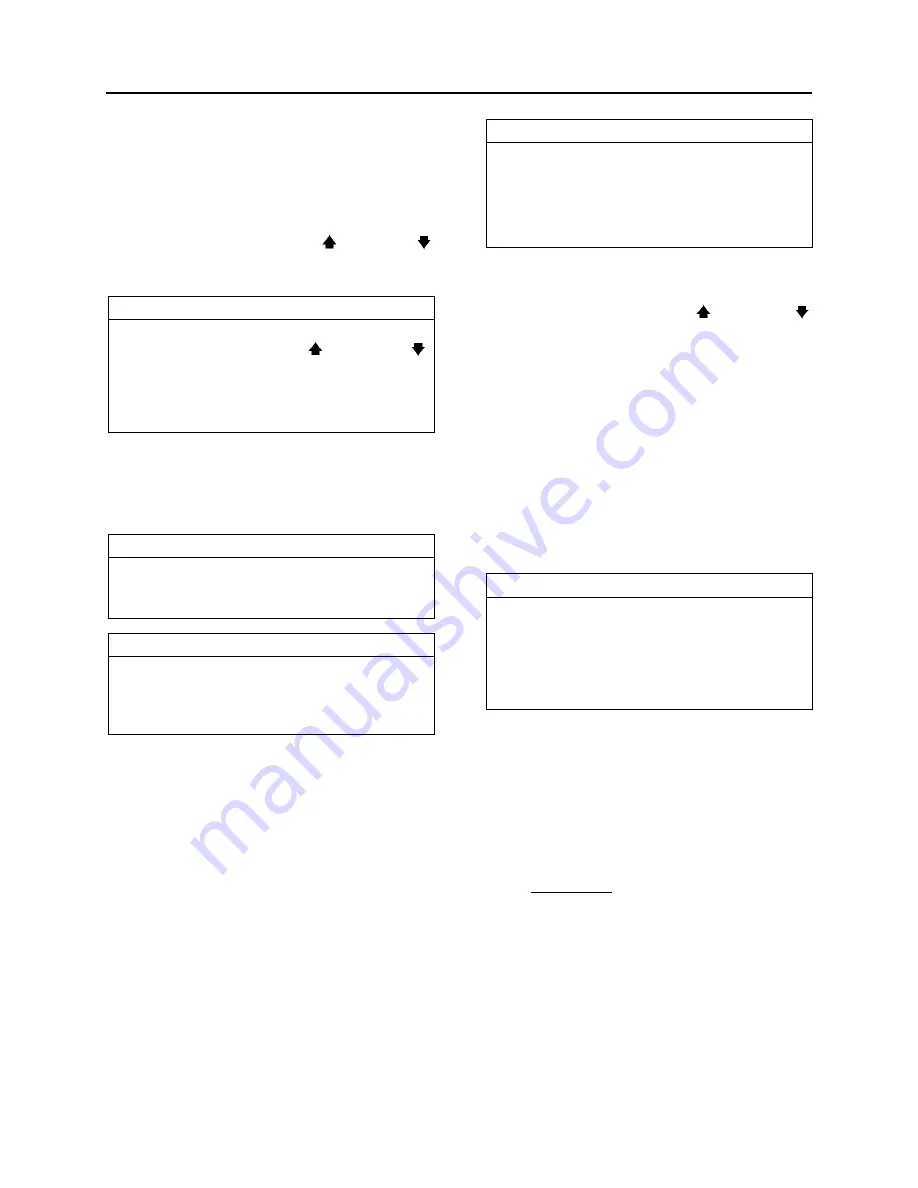
Section 07: TRANSMISSION
PA1593
16
To begin the diagnostic process:
1. Bring the vehicle to a stop at a safe location.
2. Apply the parking brake.
To display stored codes:
1. Simultaneously press the (Up) and
(Down) arrow buttons twice to access the
Diagnostic Display Mode.
NOTE
To access the Oil Level Display Mode,
simultaneously press the
(Up) and
(Down)
arrow buttons
once. Consult
paragraph: “ALLISON TRANSMISSION OIL
LEVEL CHECK USING THE PUSHBUTTON
SHIFT SELECTOR” at the end of this section.
2. Observe the digital display for code (d1).
3. Press the MODE button to see the next
code (d2) – repeat for subsequent codes
(d3, d4 & d5).
NOTE
Be sure to record all codes displayed before
they are cleared. This is essential for
troubleshooting.
NOTE
The Diagnostic Display Mode can be entered
for viewing codes at any speed. Codes can
only be cleared when the output speed = 0
and no output speed sensor failure is active
Active indicators (MODE INDICATOR LED) and
inactive codes can be cleared manually, while in
the diagnostic display mode, after the condition
causing the code is identified.
To clear active indicators and inactive codes:
1. While in Diagnostic Display Mode, press
and hold the MODE button for 10 seconds
to clear both active indicators and inactive
codes.
2. Begin operating as normal. Have the
transmission checked at the earliest
opportunity by an Allison Transmission
distributor or dealer.
NOTE
All active indicators are cleared at TCM power
down.
Some codes will clear their active indicator
when the condition causing the code is no
longer detected by the TCM.
The Diagnostic Display Mode can be exited by
any of the following methods:
o
Press simultaneously the (Up) and
(Down) arrow buttons at the same time on
the pushbutton shift selector.
o
Press any range button «D», «N» or «R» on
the pushbutton shift selector (the shift will be
commanded if it is not inhibited by an active
code).
o
Wait until the calibrated time (approximately
10 minutes) has passed. The system will
automatically return to the normal operating
mode.
o
Turn off power to the TCM (shut off the
engine using the ignition switch).
NOTE
If clearing a code while locked in a “D” (Drive)
or “R” (Reverse) position (fail-to-range), the
transmission will still be in “D” (Drive) or “R”
(Reverse) when the clearing procedure is
completed. “N” (Neutral) must be manually
selected.
8.5
DIAGNOSTIC CODE RESPONSE
The following responses are used in the
"Diagnostic Troubleshooting Code List and
Inhibited Operation Description" table to
command safe operation when diagnostic codes
are sent.
DNS - Do Not Shift Response
Release lock up clutch and inhibit lock up
operation.
Inhibit all shifts.
Turn
ON
the CHECK TRANS light.
Display the range attained.
Ignore any range selection inputs from the shift
selector.
Summary of Contents for X3-45 2016
Page 4: ......
Page 16: ...Section 00 GENERAL INFORMATION PA1593 12 FIGURE 12 METRIC US STANDARD CONVERSION TABLE 00005...
Page 17: ...Section 00 GENERAL INFORMATION 13 PA1593 FIGURE 13 CONVERSION CHART 00006...
Page 18: ......
Page 26: ......
Page 58: ......
Page 72: ...Section 04 EXHAUST AND AFTERTREATMENT SYSTEM PA1593 14 7 TORQUE SPECIFICATIONS...
Page 73: ...SECTION 04 EXHAUST AND AFTERTREATMENT SYSTEM PA1593 15...
Page 74: ...Section 04 EXHAUST AND AFTERTREATMENT SYSTEM PA1593 16...
Page 76: ......
Page 96: ......
Page 134: ......
Page 176: ...SECTION 06B ELECTRICAL 38 overcurrent working Circuit 306 shorted to ground...
Page 180: ......
Page 202: ......
Page 205: ...Section 09 PROPELLER SHAFT PA1593 3 FIGURE 1 PROPELLER SHAFT ASSEMBLY 09002...
Page 256: ......
Page 268: ......
Page 295: ...SECTION 16 SUSPENSION PA1593 9 2 5 TORQUE SPECIFICATIONS...
Page 296: ...Section 16 SUSPENSION PA1593 10...
Page 297: ...Section 16 SUSPENSION PA1593 11...
Page 314: ......
Page 380: ......
Page 388: ......
Page 413: ...Section 22 HEATING AND AIR CONDITIONING PA1593 15 FIGURE 18 REFRIGERANT CIRCUIT CENTRAL SYSTEM...
Page 433: ...Section 22 HEATING AND AIR CONDITIONING PA1593 35 FIGURE 36 CENTRAL HEATING SYSTEM COMPONENTS...






























