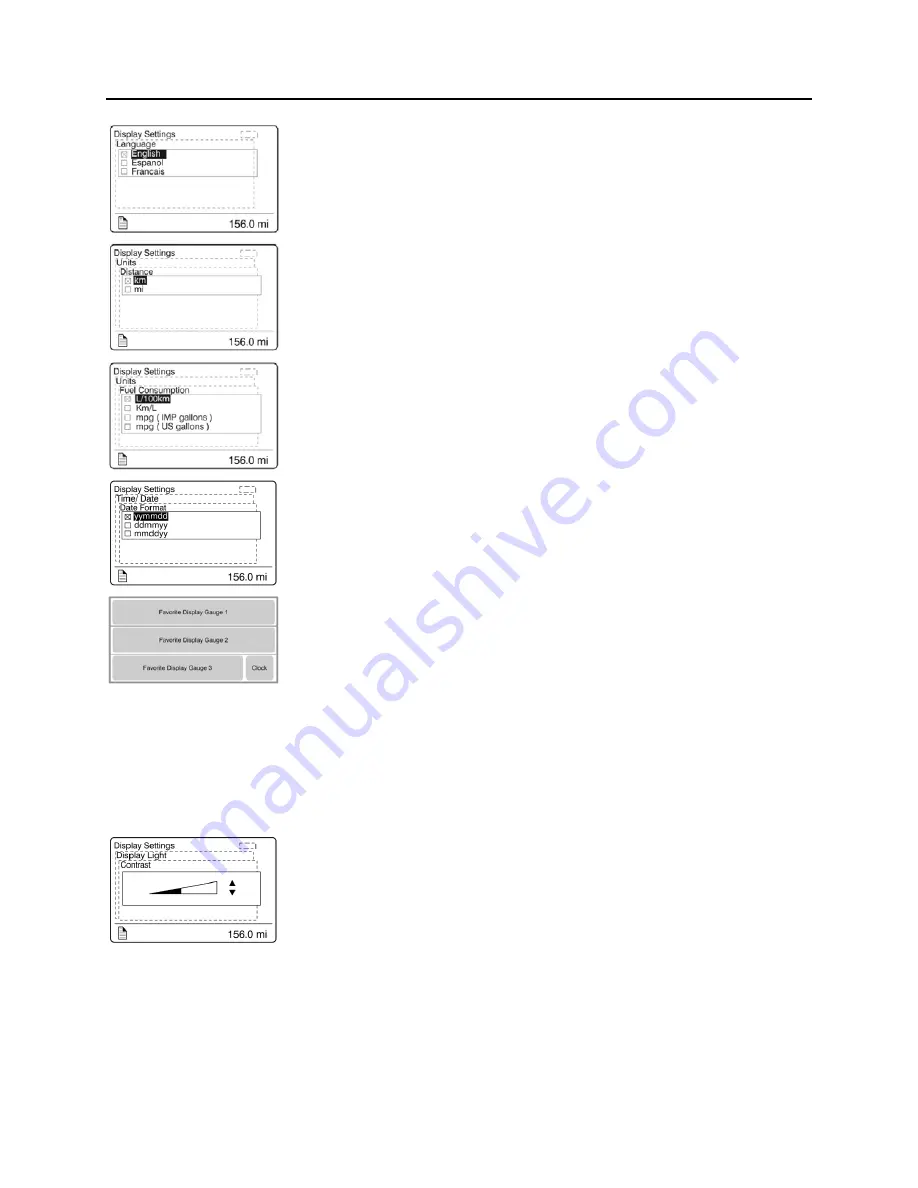
Other Features
PA1627 X3-45 Operator’s Manual
5-16
1. Language
2. Units
Use this function to select desired unit formats for:
Distance (miles or km);
Fuel consumption (km/l, l/100km, mpg US or IMP);
Temperature (°C or °F).
3. Time/Date
Select the time and date format (am, pm, 24h) using this function.
4.
Favorite Display Setting
Use this menu to select your favorite display gauges 1, 2 and 3 and replace
the default gauges. On vehicles provided with the I-Shift transmission,
Favorite Display Gauge 3 cannot be edited as it is kept for display of the
transmission status.
Example: You whish to display the engine oil temperature at the Gauge 1
position.
1.
Use UP/DOWN button until Gauge 1 position is selected.
2.
Press ENTER button to confirm.
Use UP/DOWN button to scroll through the available gauges. When the
engine oil temperature gauge is displayed, press ENTER button to confirm
(repeat steps 1-3 to change Gauge 2 and Gauge 3 if needed).
5. Display
Light
The Display Light menu has three sub-menus:
• Contrast
Adjust the contrast with the UP/DOWN button and press ENTER button to
confirm.
• Backlight
In this menu, the display lighting can be adjusted relative to other instrument
lighting with the UP/DOWN button.
• Night/Day
Use the Night/Day menu to choose a dark background with light text and
Summary of Contents for X3-45 2017
Page 1: ...OPERATOR S MANUAL X3 45 COACH...
Page 2: ......
Page 3: ...COACH MANUFACTURER OPERATOR S MANUAL X3 45 COACH Model Year 2018 PA1627 September 2017...
Page 8: ......
Page 12: ......
Page 28: ...Coach Exterior PA1627 X3 45 Operator s Manual 2 16...
Page 42: ...Coach Interior PA1627 X3 45 Operator s Manual 3 14...
Page 100: ...Controls and Instruments PA1627 X3 45 Operator s Manual 4 58...
Page 186: ...Care and Maintenance PA1627 X3 45 Operator s Manual 8 22...
Page 200: ...Technical Information PA1627 X3 45 Operator s Manual 9 14...
Page 202: ......






























