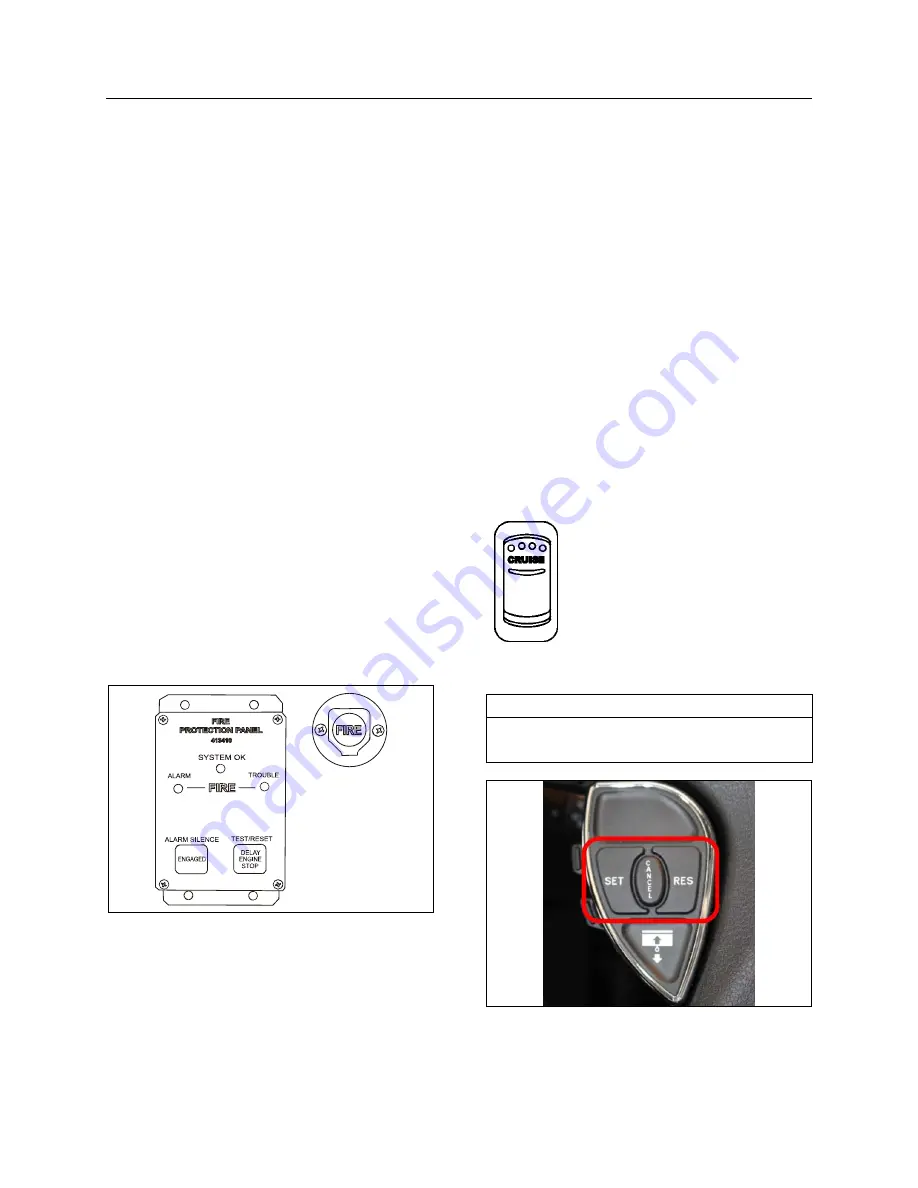
Controls and Instruments
PA1627 X3-45 Operator’s Manual
4-10
AUTOMATIC FIRE DETECTION AND
SUPPRESSION SYSTEM (AFSS)
PROTECTION PANEL
The protection panel displays the current system
status. The protection panel contains “SYSTEM
OK”, fire “ALARM” and “TROUBLE” lamps, the
audio alarm, the “TEST/RESET” switch, and the
“ALARM SILENCE” switch.
The “SYSTEM OK” lamp indicates power is on
the system and that there are no trouble
conditions present. The “TROUBLE” lamp blinks
if there is a fault in the detection circuitry and
illuminates solid if there is a fault in the
extinguishing circuitry. When the “TROUBLE”
lamp is on, the “SYSTEM OK” lamp will be off
and the audible alarm will sound intermittently.
The “SYSTEM OK” lamp will flash when the
system is low on battery power. Depressing the
“TEST/RESET” switch tests the protection panel
lamps and audio alarm. The “ALARM SILENCE”
switch will disable the audio alarm.
When a fire detector automatically detects a fire,
the fire “ALARM” lamp and audio alarm activate.
When the Manual Activation Switch is activated,
the fire “ALARM” lamp blinks and the audio
alarm activates. The lamp will remain blinking
until power is cycled to the system.
AFSS PROTECTION PANEL & MANUAL ACTIVATION
SWITCH
MANUAL ACTIVATION SWITCH
The manual activation switch allows immediate
system activation (extinguisher discharge and
engine shutdown) by the operator at any time.
Activation of the switch is accomplished by
twisting and pulling the tamper seal to remove,
lifting the cover and pressing the red “FIRE”
button for more than half a second. After the
manual activation switch has been activated, the
protection panel will blink the fire “ALARM”
indicator until power has been cycled to the
system.
Refer to
SAFETY FEATURES AND EQUIPMENT
chapter for more information on
Kidde
Dual
Spectrum
Automatic Fire detection and
Suppression System (AFSS).
CRUISE CONTROL
The cruise control allows you to cruise the
vehicle at a desired speed over 18 mph (30
km/h) without having to use the accelerator
pedal.
Turning the system on
06701
To operate the cruise control,
press the
cruise
rocker switch
located on the lateral control panel
to the on position. This turns the
system on. The dashboard telltale
turns on; you can now set the
vehicle at a desired cruising
speed. To turn off the system,
press the rocker switch to the off
position.
19T
NOTE
The cruise switch and resume button do not
operate at speeds below 30 mph (50 km/h).
CRUISE CONTROL BUTTONS
Summary of Contents for X3-45 2017
Page 1: ...OPERATOR S MANUAL X3 45 COACH...
Page 2: ......
Page 3: ...COACH MANUFACTURER OPERATOR S MANUAL X3 45 COACH Model Year 2018 PA1627 September 2017...
Page 8: ......
Page 12: ......
Page 28: ...Coach Exterior PA1627 X3 45 Operator s Manual 2 16...
Page 42: ...Coach Interior PA1627 X3 45 Operator s Manual 3 14...
Page 100: ...Controls and Instruments PA1627 X3 45 Operator s Manual 4 58...
Page 186: ...Care and Maintenance PA1627 X3 45 Operator s Manual 8 22...
Page 200: ...Technical Information PA1627 X3 45 Operator s Manual 9 14...
Page 202: ......






























