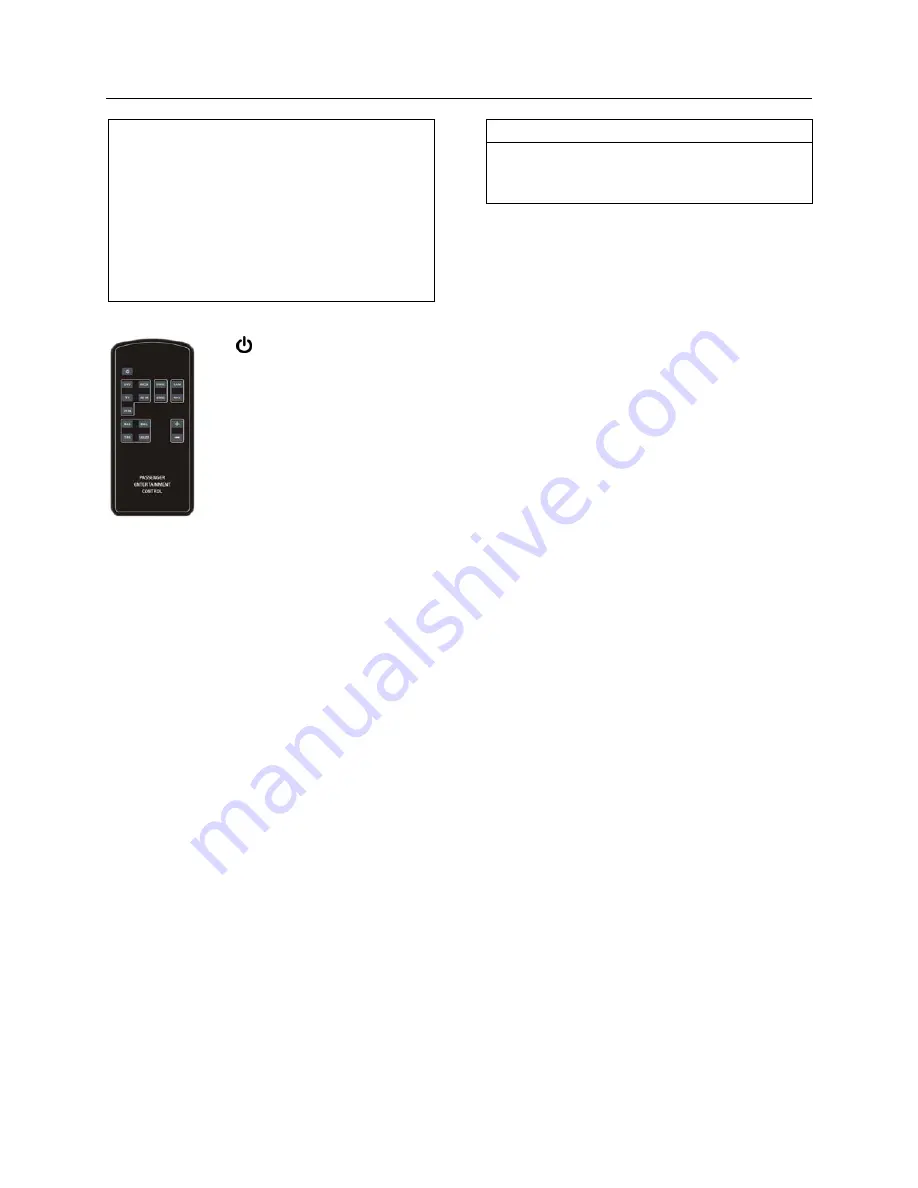
Controls and Instruments
PA1627 X3-45 Operator’s Manual
4-30
microphones can be disabled. To do so,
1-
Press
19T
and hold audio button then
press G-MIC button.
19T
The lcd panel will
show “GONG-MIC-ON” or “GONG-
MIC OFFf”.
2-
19T
Turn the volume knob clockwise to
activate the microphones gong sound.
Turn the volume knob
counterclockwise to deactivate the
microphones gong sound.
USING THE VSS-05 REMOTE CONTROL
1.
Press this button to turn on the
unit.
Press this button again to turn
off the unit.
2. R/CD, AU IN, DVD, TV, VI IN
Press one of these buttons to
select the relevant audio or
audio/video source.
3. DMIC
Press
DMIC
button to turn on the driver
microphone.
Press
DMIC
button again to turn off the driver
microphone.
4. GMIC
Press
GMIC
button to turn on the guide
microphone.
Press
GMIC
button again to turn off the guide
microphone.
5. CAM
Press
CAM
button to select the optional
panoramic view camera signal.
Press
CAM
button again to turn off the panoramic
view camera.
6. NAV
Press
NAV
button to display the optional gps
navigation system guidance screen (not
applicable).
7. BAS, BAL, TRE, LOUD
Press one of these buttons to select bass,
balance, treble and loudness mode.
8. +, -
Press these buttons to increase or decrease the
value for bass, balance, treble and loudness
mode.
19T
NOTE
Point the remote control in direction of the
VSS-05. Remote control battery replacement.
Use CR2025 lithium battery.
Summary of Contents for X3-45 2017
Page 1: ...OPERATOR S MANUAL X3 45 COACH...
Page 2: ......
Page 3: ...COACH MANUFACTURER OPERATOR S MANUAL X3 45 COACH Model Year 2018 PA1627 September 2017...
Page 8: ......
Page 12: ......
Page 28: ...Coach Exterior PA1627 X3 45 Operator s Manual 2 16...
Page 42: ...Coach Interior PA1627 X3 45 Operator s Manual 3 14...
Page 100: ...Controls and Instruments PA1627 X3 45 Operator s Manual 4 58...
Page 186: ...Care and Maintenance PA1627 X3 45 Operator s Manual 8 22...
Page 200: ...Technical Information PA1627 X3 45 Operator s Manual 9 14...
Page 202: ......






























