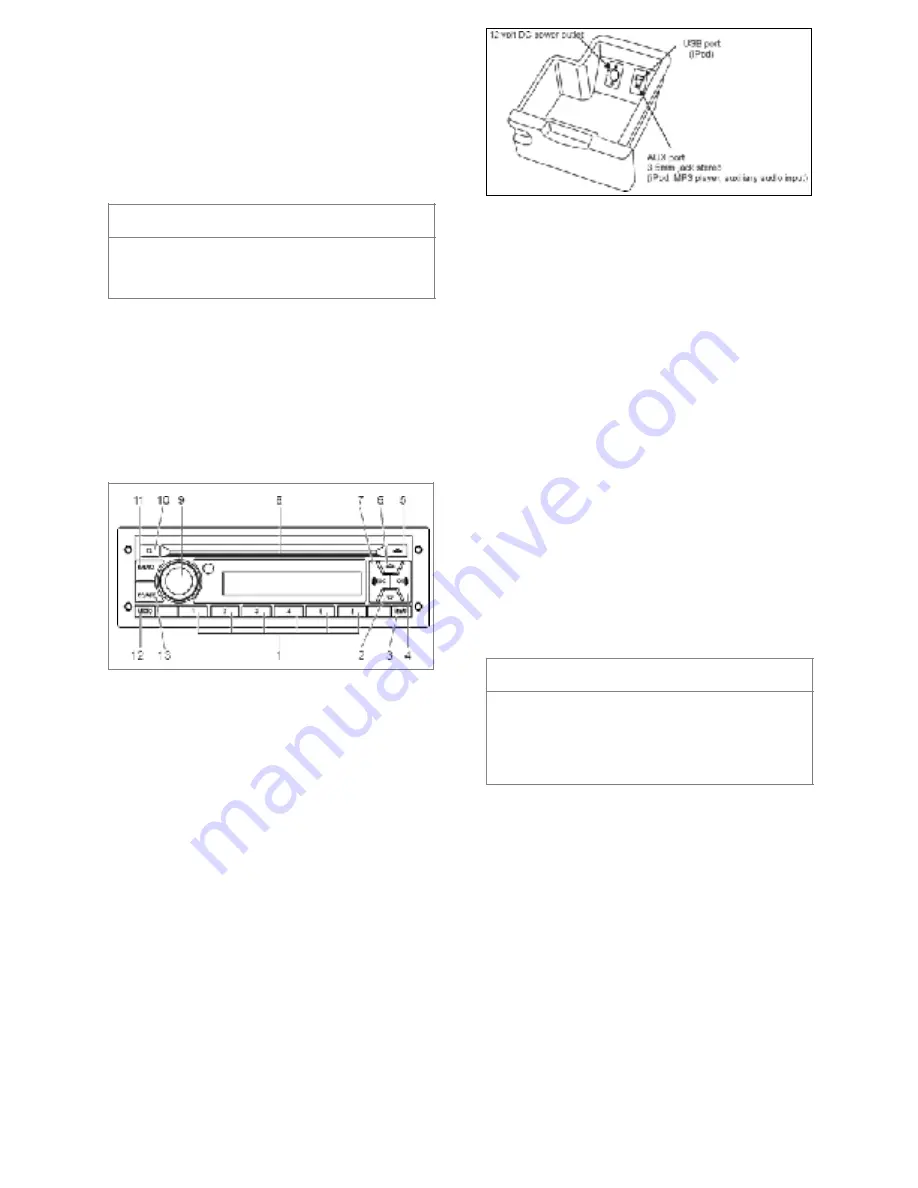
8. +, -
Press these buttons to increase or decrease the
value for bass, balance, treble and loudness
mode.
DASHBOARD RADIO/MP3/IPOD/CD PLAYER
Select from several sources of entertainment for
the driver’s area such as AM, FM, WX weather
band and Satellite radio (optional) services. Play
a CD inserted in the radio’s CD slot or listen to a
MP3 device or iPod through this unit. The
complete radio operating instructions manual is
included at the end of
SECTION
23:
ACCESSORIES
of your vehicle’s Maintenance Manual.
1. Preset 1- 5 buttons
• Radio: Push and release to recall preset
station
• Radio: Push and hold to store preset sta-
tion
2. Down arrow button
• Radio: Manual tuning down
3. Menu button
• Radio: Push and release to access menu
4. (Fast) forward button >>
• Radio: Seek
• CD/USB: Push and release to select next
track
• CD/USB: Push and hold for fast forward
• Bluetooth Phone: Accept incoming call
(option)
5. Eject CD button
• CD: Eject CD
6. Up arrow button
• Radio: Manual tuning up
Controls and Instruments
4-33
7. (Fast) reverse button <<
• Radio: Seek
• CD/USB: Push and release to select
previous track
• CD/USB: Push and hold for fast reverse
• Bluetooth Phone: Reject incoming call or
hang up (en option)
• iPod: Push and hold to enter the iPod
menu (option)
8. CD slot
• Insert / Remove CD
9. Rotary knob / Power button
• Push: Power On and Off
• Turn: Volume adjust and audio value
update
10. Information (Traffic / News)
• Radio: Switch traffic on or off
• Radio: Cancel ongoing traffic or news
message
11. Radio select mode
• Radio: Choose from FM1, FM2, FM3 (op-
tion), AM, Weather band and Satellite ra-
dio (option)
12. Audio button
• General: Audio settings
13. CD/Aux mode select
• CD/USB: Switch between sources other
than radio
Dashboard Radio External Audio Input
There are three possible external audio input
modes:
• USB
• AUX
•
iPod
19T
NOTE
Point the remote control in direction of the
V S S - 0 5 . R e m o t e c o n t r o l b a t t e r y
replacement. Use CR2025 lithium battery.
!
19T
NOTE
The driver speakers are controlled from the
dashboard radio volume knob while the
passenger’s area speakers are controlled
from the VSS-05 sound selector volume
knob.
Summary of Contents for X3-45 COACH
Page 1: ...OPERATOR S MANUAL X3 45 COACH ...
Page 2: ......
Page 3: ...COACH MANUFACTURER OPERATOR S MANUAL X3 45 COACH PA1609 December 2015 ...
Page 8: ......
Page 13: ......
Page 18: ... WARNING Unless otherwise stated do not run the engine when the engine compartment is open ...
Page 25: ...either open or shut A key is provided for unlocking the door if the option was chosen ...
Page 153: ... ...
Page 164: ......
Page 176: ......
Page 189: ...INTERIOR UNLATCH AIR VALVE 12164 ...
Page 190: ...7 4 Safety Features and Equipment UNLATCH AIR VALVE LOCATION 12209 ...
Page 192: ...an audible alarm will sound 2 The operator shall bring the vehicle to a safe stop ...
Page 213: ......
Page 220: ......
Page 239: ...9 2 Technical Information VEHICLE IDENTIFICATION NUMBER VIN 13 COACH FINAL RECORD 13 ...
Page 240: ...Technical Information 9 3 X3 45 OVERALL DIMENSIONS SIDE ELEVATION 18673_1 ...
Page 241: ...9 4 Technical Information X3 45 OVERALL DIMENSIONS TOP FRONT AND REAR VIEWS 18674_1 ...
Page 256: ......
Page 258: ......
Page 262: ......
Page 264: ...4 Try disconnecting the CECM ...
Page 266: ......
Page 268: ......
Page 292: ......






























