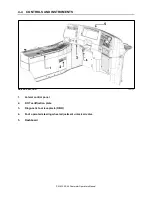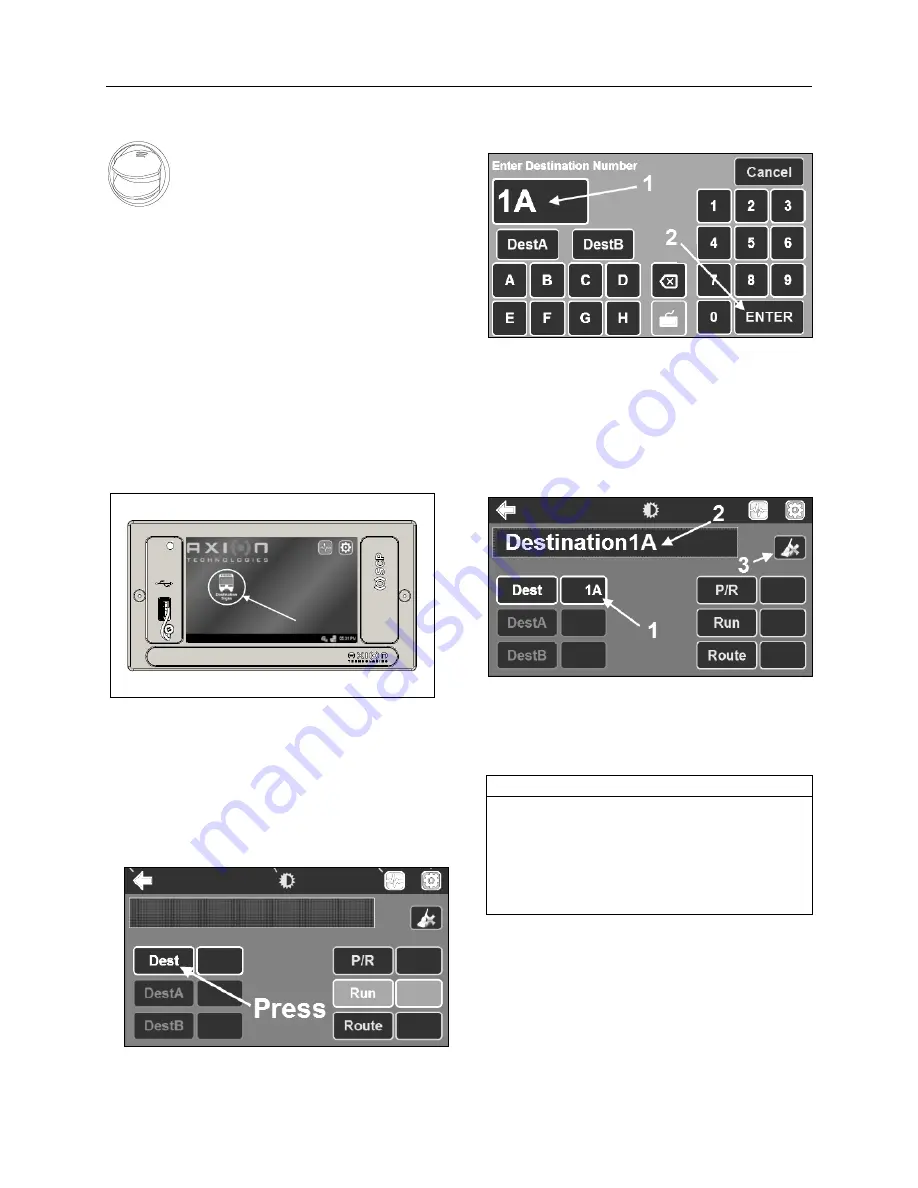
CONTROLS AND INSTRUMENTS 4-15
PA1633 X3-45 Commuter Operator’s Manual
AIR VENTS
Three adjustable driver air vents in
the dashboard and one near the
door feed air to the driver's
compartment. Use the HVAC
control panel to set air temperature
and fan speed.
ELECTRONIC DESTINATION SIGN
The electronic Destination Sign System (DSS) is
automatically activated when the ignition switch is
turned to the ON position.
The destination sign database is programmed
with a computer via “Data Transit Software” and
then transferred in the central control unit.
Each message is assigned a code that the
operator can enter on the OSCP (Operator’s
System Control Panel) for the related info to be
displayed.
DESTINATION SIGN CENTRAL CONTROL UNIT ICON
To enter a destination
:
•
Consult your Transit Authority code list.
•
Press the destination sign icon on the main
screen to access the destination sign OSCP
menu.
•
Press the <Dest> button.
DESTINATION SIGN OSCP MENU
•
Using the alphanumeric keyboard enter
the
code
for the destination to be displayed (1).
•
Press <ENTER> to validate your choice (2).
DESTINATION SIGN ALPHANUMERIC KEYBOARD
When the destination code is entered, OSCP
displays the following information:
•
Destination number displays in the Dest field
(1).
•
Front destination content (message) is
displayed in the text field (2).
OSCP MESSAGE AND NUMBER
Use the ERASE key at the top right of the
screen to delete or cancel the last entry on the
control unit (3).
NOTE
<DestA> and <DestB> buttons can be used to
store two destination numbers.
When a destination number is entered in the
Dest field, press <DestA> or <DestB> to store
your choice, press again to recall the
associated destination number.
To enter a route number:
Summary of Contents for X3-45 COMMUTER 2018
Page 1: ...OPERATOR S MANUAL X3 45 COMMUTER COACH...
Page 2: ......
Page 3: ...COACH MANUFACTURER X3 45 COMMUTER OPERATING MANUAL March 2018...
Page 4: ...PA1633 MARCH 2018 Featuring REVISION DESCRIPTION DATE FIRST RELEASE 03 2018...
Page 8: ......
Page 12: ......
Page 70: ...4 36 CONTROLS AND INSTRUMENTS PA1633 X3 45 Commuter Operator s Manual...
Page 108: ...5 38 OTHER FEATURES PA1633 X3 45 Commuter Operator s Manual...
Page 116: ...6 8 STARTING AND STOPPING PROCEDURES PA1633 X3 45 Commuter Operator s Manual...
Page 120: ...7 4 SAFETY FEATURES AND EQUIPMENT PA1633 X3 45 Commuter Operator s Manual KIDDE IMAGES...
Page 128: ...7 12 SAFETY FEATURES AND EQUIPMENT PA1633 X3 45 Commuter Operator s Manual...
Page 148: ...8 20 CARE AND MAINTENANCE PA1633 X3 45 Commuter Operator s Manual...
Page 150: ...9 2 TECHNICAL INFORMATION PA1633 X3 45 Commuter Operator s Manual OVERALL DIMENSIONS...
Page 158: ...9 10 TECHNICAL INFORMATION PA1633 X3 45 Commuter Operator s Manual...
Page 160: ......
Page 164: ......