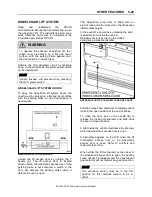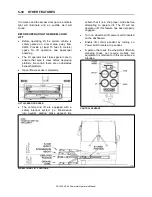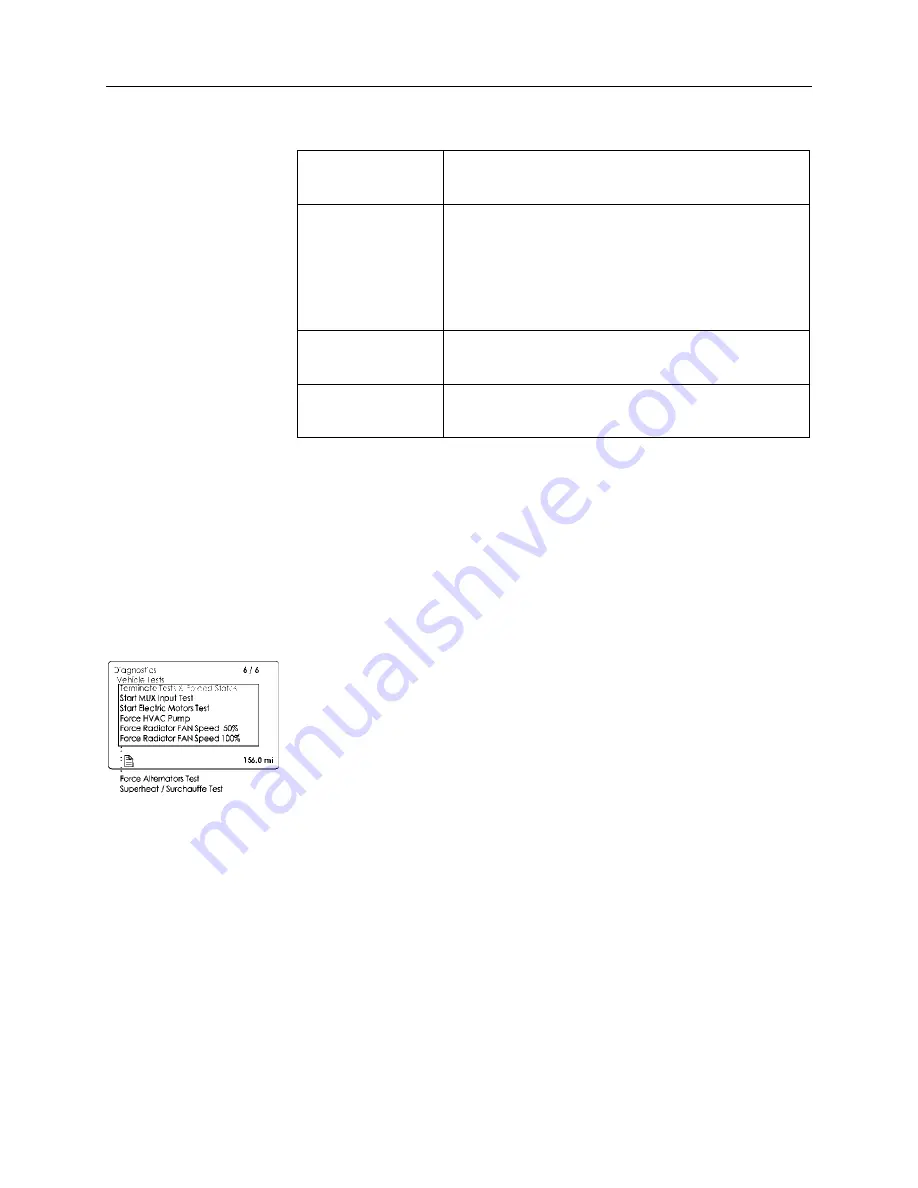
5-16 OTHER FEATURES
PA1633 X3-45 Commuter Operator’s Manual
Telltale lights test
Telltales illuminate for approximately five seconds.
Press the Esc button to cancel the test.
Analog gauges
The indicators move forwards and backwards
between the end positions. They do not show any
particular value. This is just a check to confirm that
the indicators move, and to make sure the operators
are working.
Press the Esc button to cancel the test.
Display test
The entire display lights up until the Esc button is
pressed.
Speaker Test
A sound is emitted through the speakers. Press the
Esc button to cancel the test.
4.
Part Number
A list of the control units on the vehicle with their part numbers is displayed in
the Part Number menu.
5.
Reset Inactive Faults
Use this menu to delete an inactive fault for a particular control unit. Note: it
is not possible to delete inactive faults of the Engine ECU.
6.
Vehicle Tests
Use this menu to perform tests on several components and systems:
-
dashboard switches (Mux Input Test)
-
electric motors, valve and pump contactors (Electric Motors Test)
In case of overheating of the engine due to a malfunction of the radiator fan
you can force activation of the fan using ACTIVATE RADIATOR FAN SPEED
50% or 100%.
The DID status line will show TEST to confirm that one of the test modes is
active. To cancel an active test, turn the ignition switch to the OFF position or
press ESCAPE button, select TERMINATE TESTS & FORCED STATES
submenu and then press ENTER button twice. “TEST” will disappear from
the DID status line.
For further information concerning these functions, refer to section 06:
Electrical, under “Available Test Modes” and “Limp-home Modes” paragraph
of the Maintenance Manual.
Summary of Contents for X3-45 COMMUTER 2018
Page 1: ...OPERATOR S MANUAL X3 45 COMMUTER COACH...
Page 2: ......
Page 3: ...COACH MANUFACTURER X3 45 COMMUTER OPERATING MANUAL March 2018...
Page 4: ...PA1633 MARCH 2018 Featuring REVISION DESCRIPTION DATE FIRST RELEASE 03 2018...
Page 8: ......
Page 12: ......
Page 70: ...4 36 CONTROLS AND INSTRUMENTS PA1633 X3 45 Commuter Operator s Manual...
Page 108: ...5 38 OTHER FEATURES PA1633 X3 45 Commuter Operator s Manual...
Page 116: ...6 8 STARTING AND STOPPING PROCEDURES PA1633 X3 45 Commuter Operator s Manual...
Page 120: ...7 4 SAFETY FEATURES AND EQUIPMENT PA1633 X3 45 Commuter Operator s Manual KIDDE IMAGES...
Page 128: ...7 12 SAFETY FEATURES AND EQUIPMENT PA1633 X3 45 Commuter Operator s Manual...
Page 148: ...8 20 CARE AND MAINTENANCE PA1633 X3 45 Commuter Operator s Manual...
Page 150: ...9 2 TECHNICAL INFORMATION PA1633 X3 45 Commuter Operator s Manual OVERALL DIMENSIONS...
Page 158: ...9 10 TECHNICAL INFORMATION PA1633 X3 45 Commuter Operator s Manual...
Page 160: ......
Page 164: ......