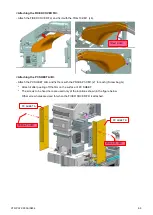XTR-PX2-C0006-IN004
7-11
4.
Press the Exposure Switch to perform the CT
exposure.
Hold down the Exposure Switch until electronic
beep sound stops (about 30 seconds).
5.
A calculation result is displayed and the
parameter is automatically updated.
(wait time: 4 to 5 minutes).
When
“OK”, press the <Enter> key of the
Console to close the screen, and perform “7.7
Adjusting geometry (Center of the Rotation XY)
If “NG”, take a memo of the displayed value
(RIGHT SCREW DOWN 5/8 here). Press the
<Enter> key of the Console to close the screen,
and perform “7.6 Adjusting FPD Tilt”.
* Do not click “x” on the top left of the screen.
Example of
“OK”
Example of “NG”