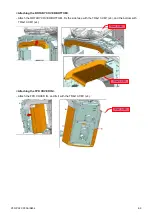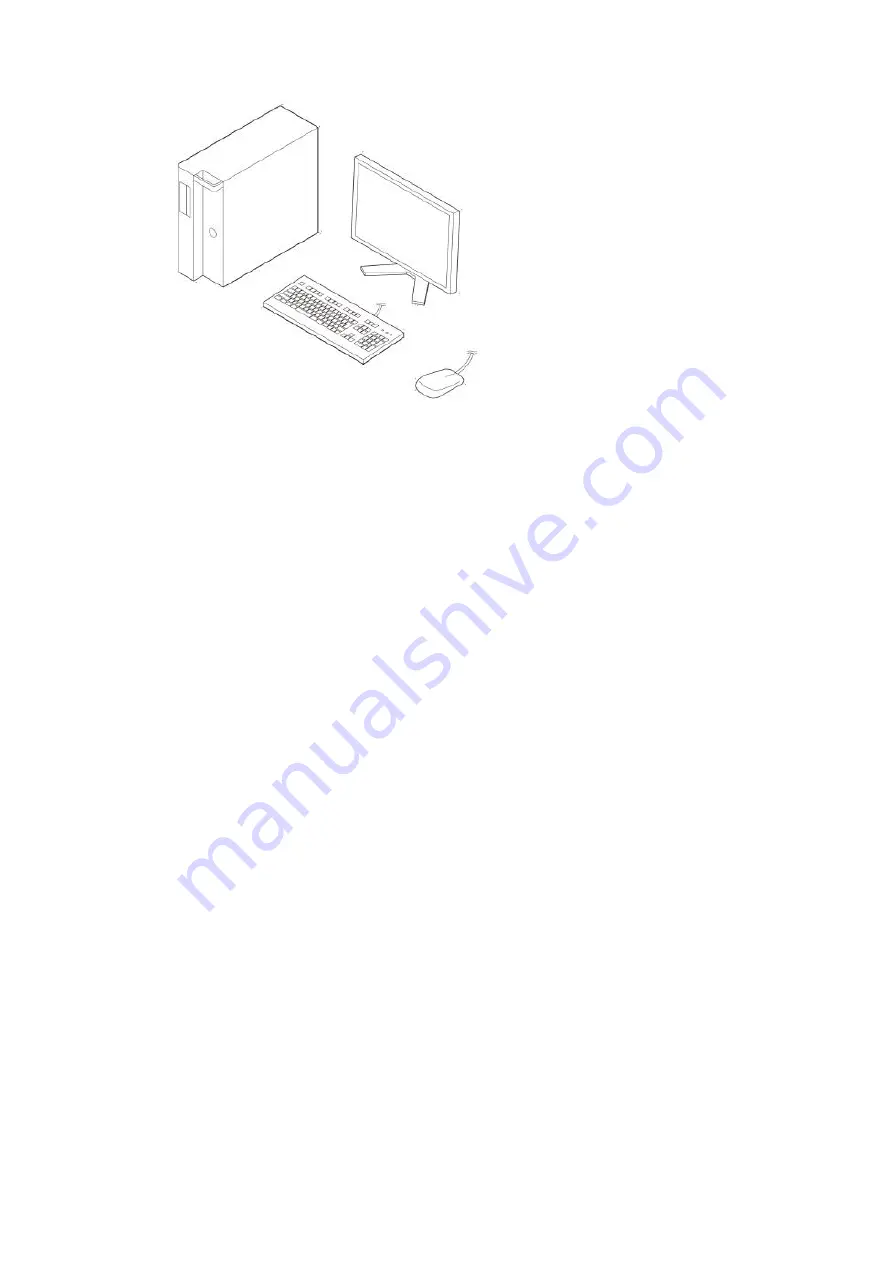
XTR-PX2-C0006-IN004 Console and Software
1
PreXion3D Console and Software Installation manual
30th, June. 2017
Index
3-1.Recover TrueImage data to C drive: .......................................................................................................... 4
3-2. Recovery TrueImage data to drive E: and F: ............................................................................................ 8
3-3. upgrading Scanner firmware and software ( MTC, XRC, CT FPD abd Scanner PC ) ............................. 9
Step-1: Start Tight VNC and open manitenance mode screen Chk3 ........................................................... 9
Step-2: copy new program files to Ramdisk area from USB memory ........................................................ 10
Step-3: Update MTC firmware and XRC firmware ..................................................................................... 11
Step-4: Update CT FPD firmware ............................................................................................................... 12
Step-5: Update Scanner software............................................................................................................... 13
Step-6: Confirm the software version from the Console ............................................................................ 14
4-3-1 network settings ................................................................................................................................. 15
4-3-2. Anti Virus software ............................................................................................................................ 16
4-3-3. Windows update ............................................................................................................................... 16