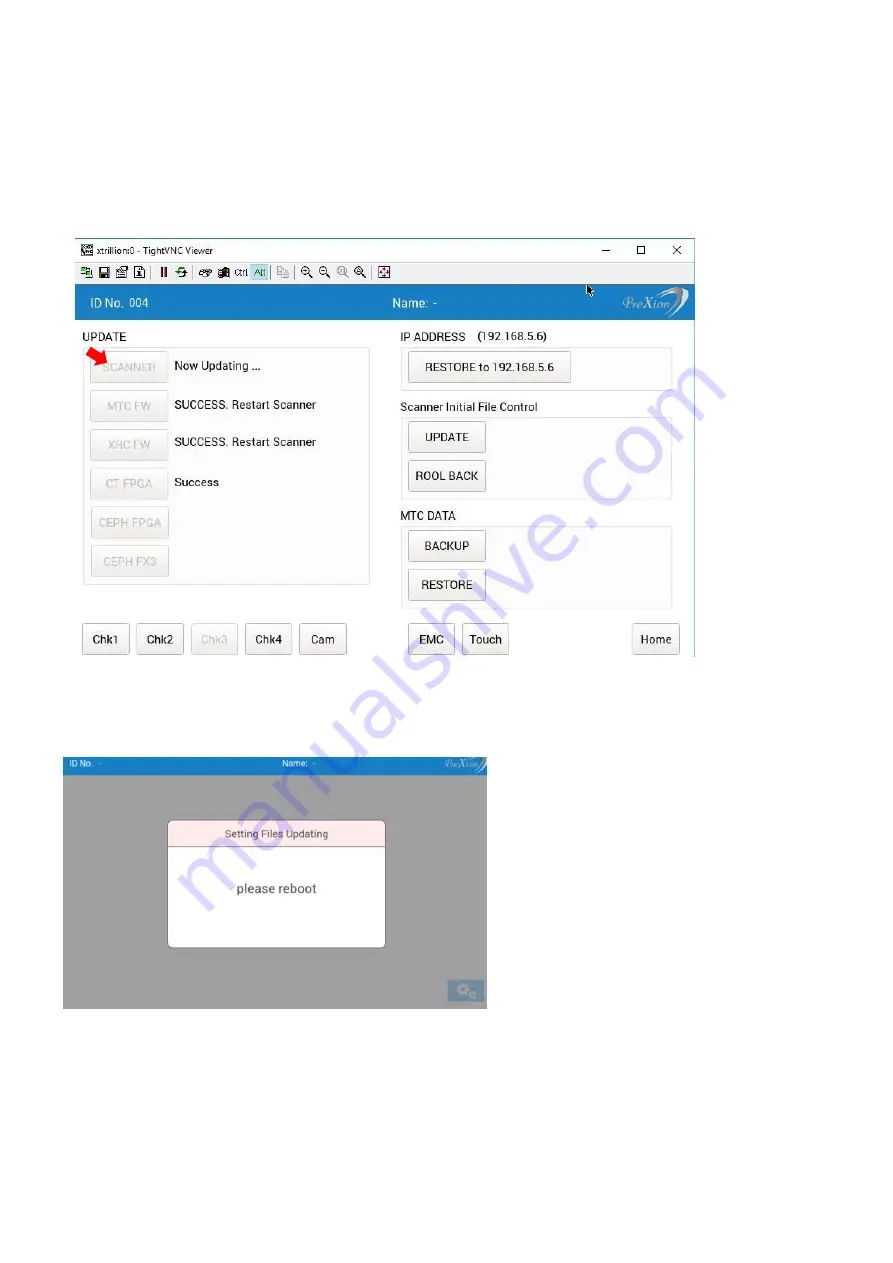
XTR-PX2-C0006-IN004 Console and Software
13
Step-5: Update Scanner software
On the LCD panel, click "SCANNER" button,
( or On the Tight VNC screen Click "SCANNER" button. )
The scanner unit will restart automatically after updating the Scanner software, and VNC connection will break.
In case of V1.4.0.0 or later, please wait
80 secconds
unitil you see the following screen on LCD.
( "Now updating ..." message appears the first 30 secconds, after that, many messages and screens
appear and disappear during next 50 seconds. And finally you will see "Please reboot" screen. )
Then turn off/on the power of the scanner unit.
















































