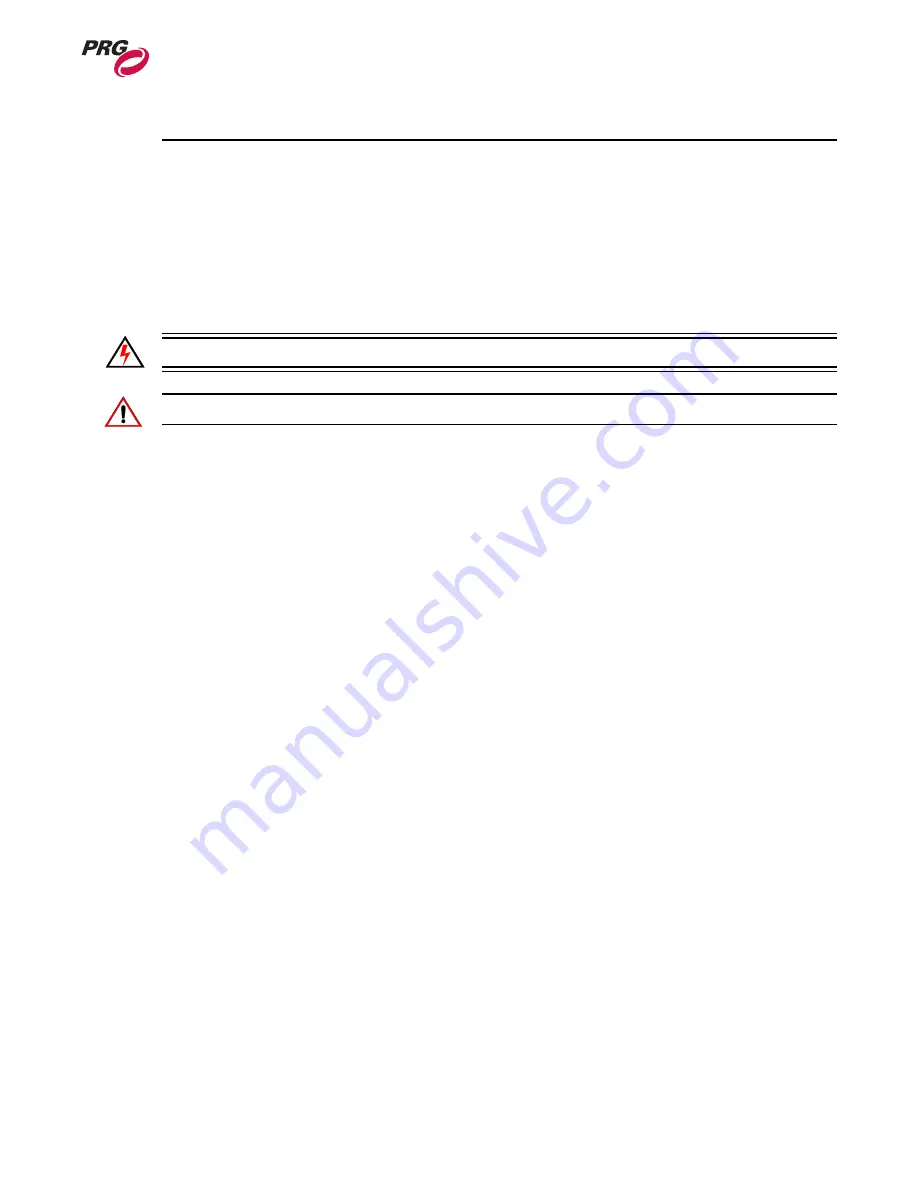
T
ROUBLESHOOTING
AND
M
AINTENANCE
: R
OUTINE
M
AINTENANCE
0 2. 9 6 3 4. 0 0 02
61
4
Cleaning the Luminaire
Tools:
Clean, lint-free cloth (2)
Window cleaner
99% + Isopropyl alcohol
Vacuum cleaner with brush nozzle or compressed air
To clean the outside of the luminaire:
WARNING:
Remove power from luminaire before performing any maintenance procedures.
CAUTION:
Use caution when handling lenses or reflector. Avoid scratching optical surfaces.
Step 1. Remove power from luminaire.
Step 2. Using vacuum cleaner with brush nozzle or compressed air, clean dust from external
components.
If using compressed air to clean out luminaire, DO NOT allow fans or blower
to spin at high speeds, as this will damage their bearings.
Step 3. Using window cleaner and a clean, lint-free cloth, wipe outside surface of luminaire.
DO NOT use window cleaner on lenses or reflector.
Step 4. Using 99% + Isopropyl alcohol and a clean, lint-free cloth, clean lenses and reflector.
Summary of Contents for VL5+
Page 1: ...USER MANUAL 02 9634 0002 VL5 Wash Luminaire VL5Arc Wash Luminaire ...
Page 10: ...VL5 SERIES WASH LUMINAIRE USER MANUAL viii 02 9634 0002 Notes ...
Page 24: ...VL5 SERIES WASH LUMINAIRE USER MANUAL 14 02 9634 0002 Notes ...
Page 60: ...VL5 SERIES WASH LUMINAIRE USER MANUAL 50 02 9634 0002 Notes ...
Page 72: ...VL5 SERIES WASH LUMINAIRE USER MANUAL 62 02 9634 0002 Notes ...
Page 73: ...02 9634 0002 63 APPENDIX A Technical Specifications ...
Page 76: ...VL5 SERIES WASH LUMINAIRE USER MANUAL 66 02 9634 0002 Notes ...
Page 82: ...VL5 SERIES WASH LUMINAIRE USER MANUAL 72 02 9634 0002 Notes ...












































