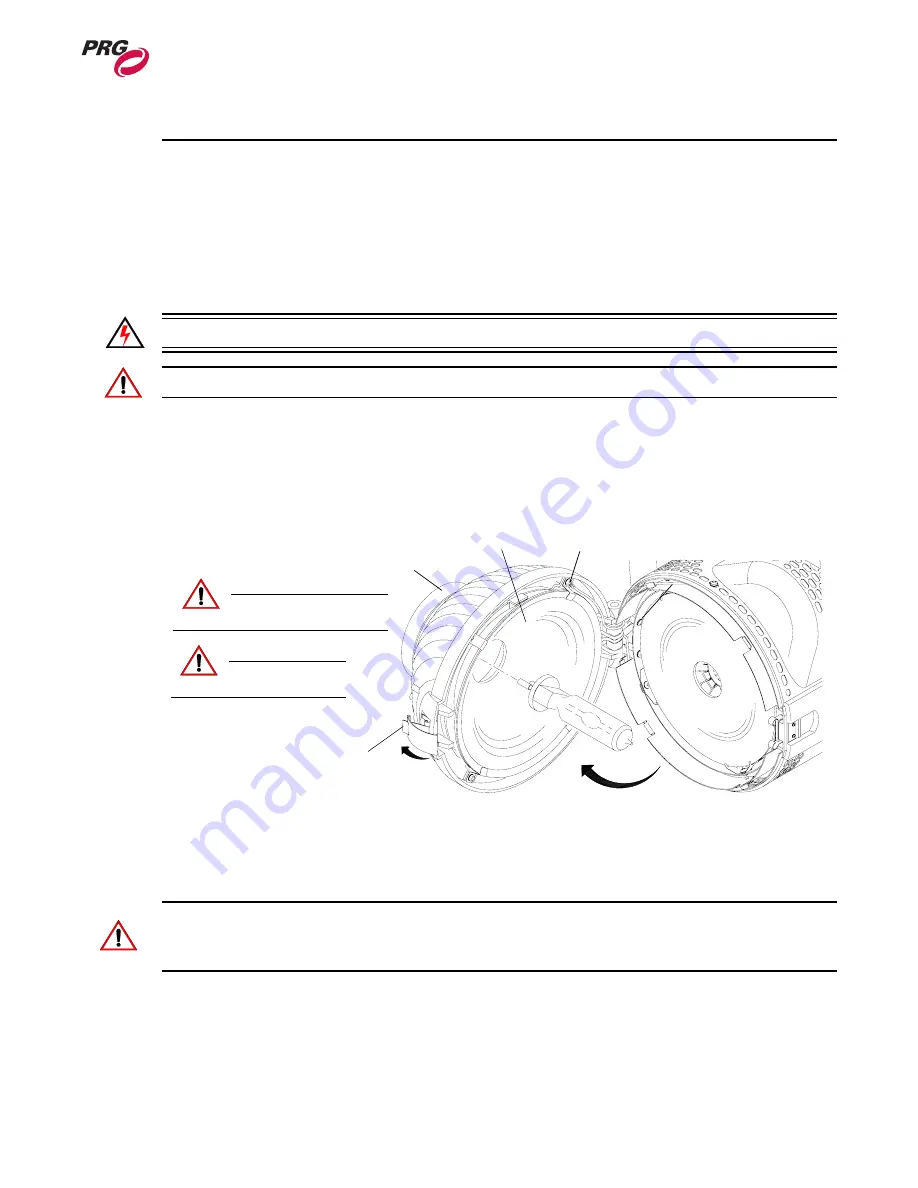
T
ROUBLESHOOTING
AND
M
AINTENANCE
: R
OUTINE
M
AINTENANCE
0 2. 9 6 3 4. 0 0 02
55
4
Replacing the Lamp ()
Parts:
71.2528.0575
1 EA LAMP, 575 WATT ARC - PHILLIPS MSR575HR
Tools:
Screwdriver, #1 Phillips
Cotton gloves or finger cots
WARNING:
Remove power from luminaire before performing any maintenance procedures.
CAUTION:
“Proper Lamp Servicing and Operation” on page 53
before handling the lamp.
To replace lamp:
Step 1. Remove power from lamp and allow lamp to cool for at least 5 minutes.
Step 2. Remove power from luminaire.
Step 3. Unlatch and swing open rear heatsink assembly (
Figure 4-2: Lamp Replacement
Step 4. At four reflector mounting clips, loosen (but do not remove) 6-32 X 5/16" PPSS screws.
Step 5. Turn clips to free reflector and remove reflector.
CAUTION:
Wear cotton gloves or finger cots covering while servicing lamp. Touching lamp glass
with bare fingers will leave oil and cause the lamp to explode or burn out early. If touched, use alcohol
to thoroughly clean glass.
Step 6. At lamp socket, remove lamp by gripping base and pulling lamp straight out of socket.
Step 7. Install new lamp, pressing firmly into socket.
Step 8. Adjust lamp. Refer to
“Adjusting the Lamp ()” on page 56.
Reflector
Mounting Clip
CAUTION:
Do not touch lamp or
reflector with bare fingers.
CAUTION:
Allow lamp to cool
before servicing.
Rear Heatsink
Assembly
Lamp
Latch
Summary of Contents for VL5+
Page 1: ...USER MANUAL 02 9634 0002 VL5 Wash Luminaire VL5Arc Wash Luminaire ...
Page 10: ...VL5 SERIES WASH LUMINAIRE USER MANUAL viii 02 9634 0002 Notes ...
Page 24: ...VL5 SERIES WASH LUMINAIRE USER MANUAL 14 02 9634 0002 Notes ...
Page 60: ...VL5 SERIES WASH LUMINAIRE USER MANUAL 50 02 9634 0002 Notes ...
Page 72: ...VL5 SERIES WASH LUMINAIRE USER MANUAL 62 02 9634 0002 Notes ...
Page 73: ...02 9634 0002 63 APPENDIX A Technical Specifications ...
Page 76: ...VL5 SERIES WASH LUMINAIRE USER MANUAL 66 02 9634 0002 Notes ...
Page 82: ...VL5 SERIES WASH LUMINAIRE USER MANUAL 72 02 9634 0002 Notes ...
















































