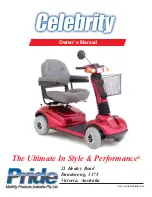Reviews:
No comments
Related manuals for Celebirty The Ultimate In Style & Performance

SEM1
Brand: Sparco Pages: 100

Ruckus NPS50 2018
Brand: Honda Pages: 115

NS 125 DLX
Brand: DAELIM Pages: 66

X62
Brand: Ecorider Pages: 42

M14
Brand: BEMOOV Pages: 19

eZipp
Brand: VRLA Pages: 20

Coopop TilChap
Brand: TilGreen Pages: 65

Vivacity
Brand: PEUGEOT Pages: 52

QU3
Brand: QUGO Pages: 36

Capri S787M
Brand: Shoprider Pages: 16

DAILY 4x4
Brand: Iveco Pages: 110

Q3 Royal Wing
Brand: Qiewa Pages: 30

KLICK ELECTRIC Series
Brand: Klaxon Pages: 142

eXtreme 3.1ez
Brand: Igo Pages: 32

E-CARSON 10
Brand: Kellys Pages: 54

510391
Brand: Schildkröt Pages: 34

Urban 2.0+ Mens
Brand: VelectriX Pages: 14

TS401 Rabbit Scooter
Brand: Letrix Power Pages: 10