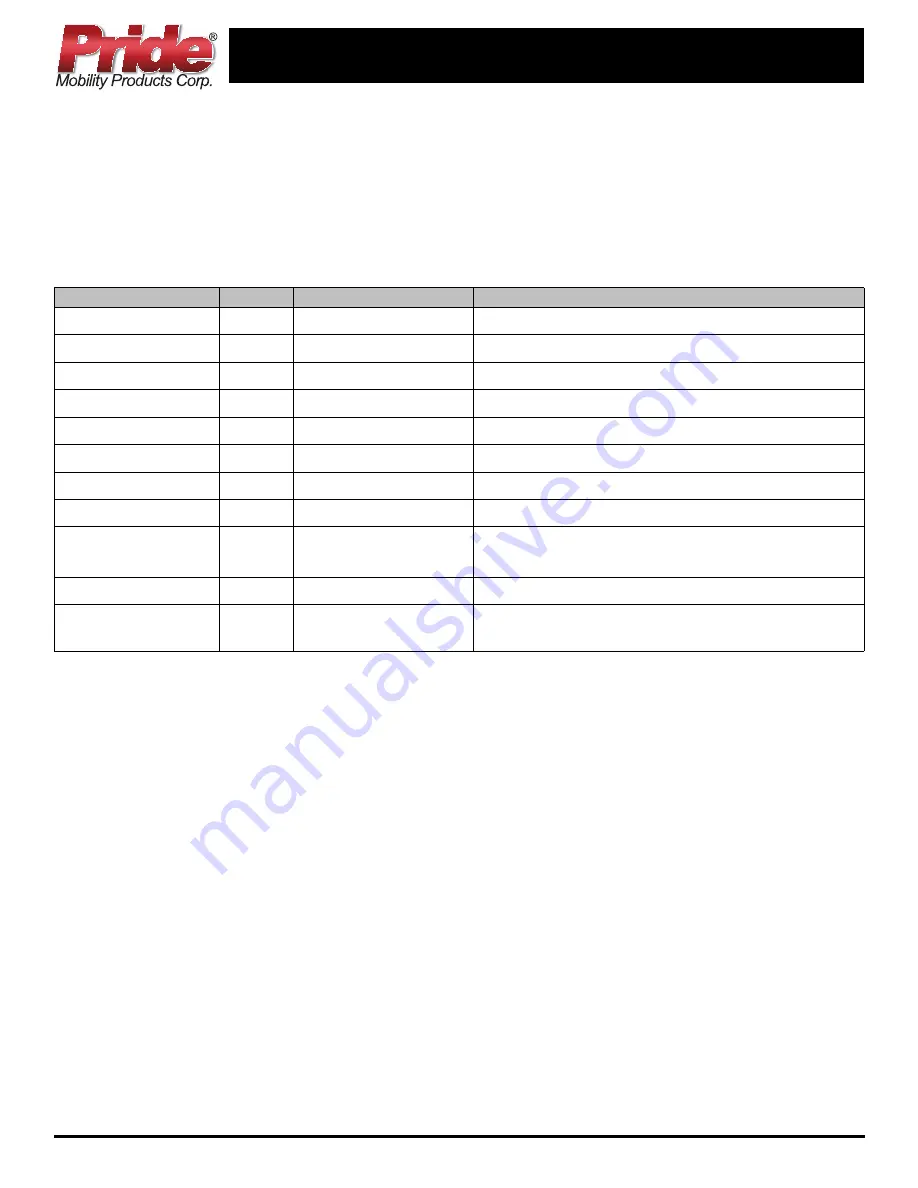
INFINFB2468/Rev. A/May 2010 www.pridemobility.com 3
DYNAMIC CONTROLLER FLASH CODES
Under normal conditions and with the batteries fully charged, the battery LEDs will all be steadily on. Fewer
LEDs imply a reduction to battery charge.
When a fault is detected by the Dynamic controller, the service indicator wrench icon will flash in a numbered
sequence, followed by a 2-second pause. In addition, the battery LEDs will chase from left to right, alternating
with a steady flash.
The Jazzy 614/Jazzy 614HD does not drive and the battery LEDs are chasing from right to left.
The Dynamic controller is in lockout mode. To unlock the controller, press the horn button twice.
The battery LEDs are chasing left to right, alternating with a steady display. When the joystick is moved,
the speed gauge will also flash.
The Dynamic controller is plugged in for charging. The steady display indicates the status of the charge.
Determine if the 4-pin plug is properly plugged into the power module. If not, then the charger inhibit feature
will activate.
The Jazzy 614/Jazzy 614HD does not drive and the battery LEDs are flashing rapidly non-stop.
The Dynamic controller has detected an “Out of Neutral at Power Up” condition. Release the joystick back to
the neutral position.
FLASH CODES
CODE #
CAUSE
POSSIBLE SOLUTION
One, pause, one
1
Possible Stall Timeout Turn joystick off, then on.
Two, pause, two
2
Battery Fault
Charge batteries, check battery connections and fuses.
Three, pause, three
3
Left Motor Fault
Make sure the left motor is plugged in.
Four, pause, four
4
Right Motor Fault
Make sure the right motor is plugged in.
Five, pause, five
5
Left Park Brake Fault
Make sure the left brake is not in freewheel mode.
Six, pause, six
6
Right Park Brake Fault Make sure the right brake is not in freewheel mode.
Seven, pause, seven
7
Joystick Fault
Check the joystick connection.
Eight, pause, eight
8
Power Module Fault
Check connections to the power module and batteries.
Nine, pause, nine
9
Controller Communi-
cation Fault
Check bus connections from the joystick to the power
module.
Ten, pause, ten
10
Controller Fault
Contact Technical Service for assistance.
Eleven, pause, eleven
11
Incompatible Device
Fault
Contact Technical Service for assistance.
B
ASIC
T
ROUBLESHOOTING
I
NSTRUCTIONS
: J
AZZY
614/J
AZZY
614HD
WITH
D
YNAMIC
C
ONTROLLER





















